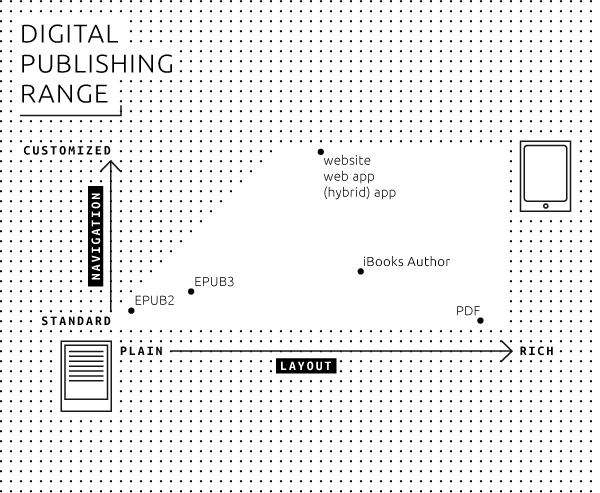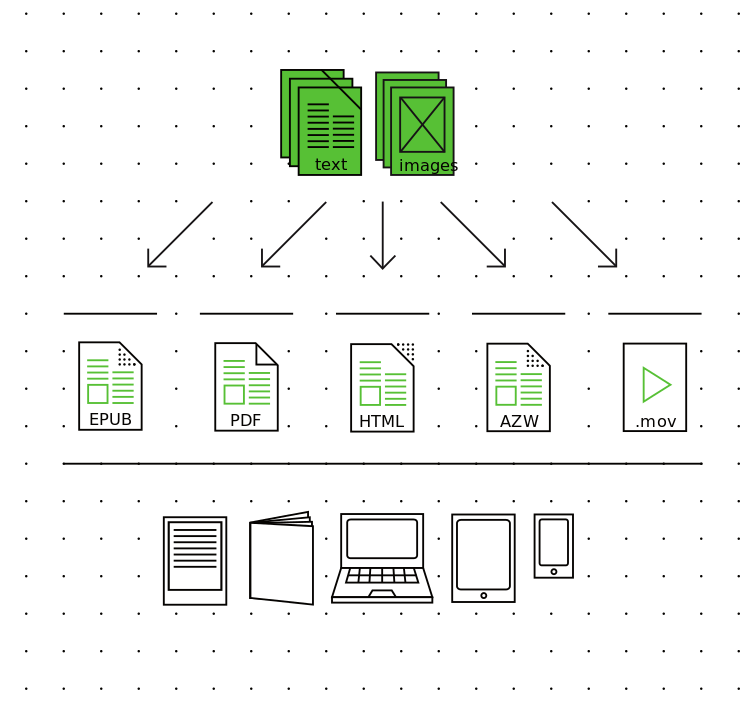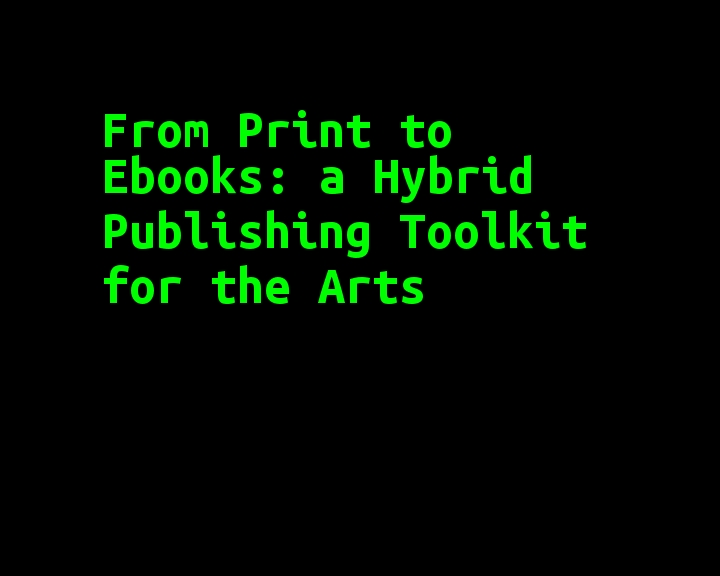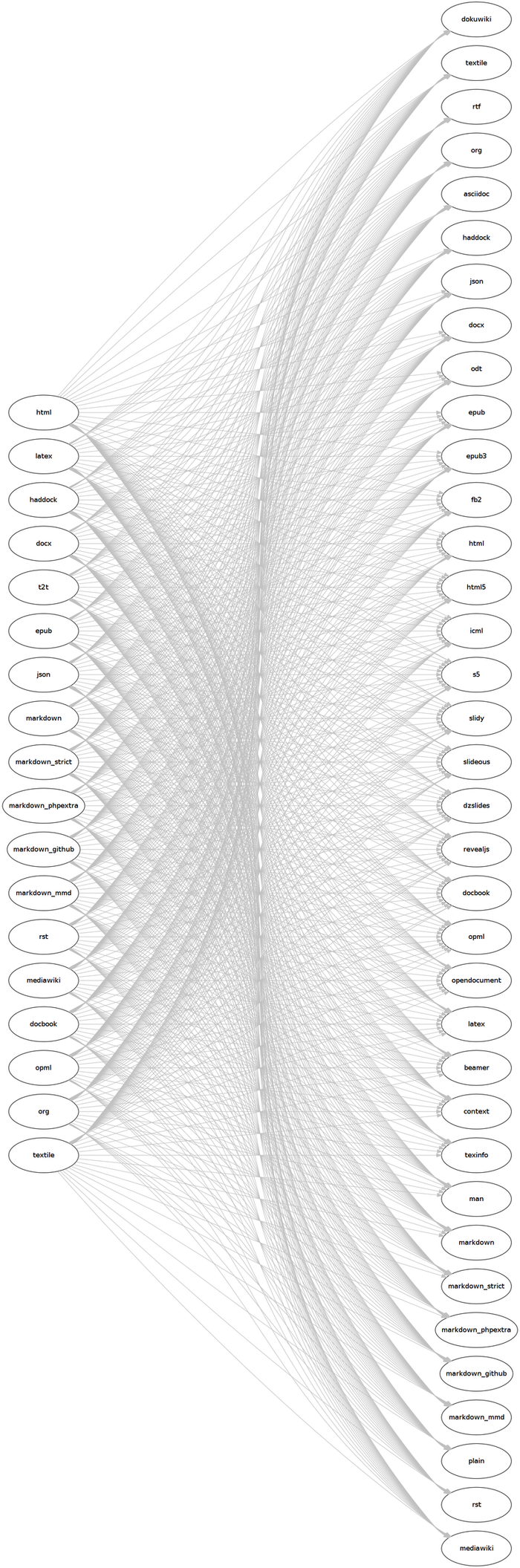Difference between revisions of "Courses/Hybrid publishing"
m |
|||
| (78 intermediate revisions by 5 users not shown) | |||
| Line 1: | Line 1: | ||
__TOC__ | __TOC__ | ||
<div style="background:#ABE9F4;width:70%; padding:3px"> | <div style="background:#ABE9F4;width:70%; padding:3px"> | ||
'''Professional development workshop on Hybrid Publishing''' | |||
=practicals= | =practicals= | ||
* | * feedback on workshop: [[Courses/Hybrid_publishing/feedback]] | ||
* room: [https://wdka.asimut.net/public/event.php?id=17069&url=https%3A//wdka.asimut.net/public/index.php%3Fdato%3D20160308%26akt%3Dvisgruppe%26id%3D19 BL.00.10a] | * room: [https://wdka.asimut.net/public/event.php?id=17069&url=https%3A//wdka.asimut.net/public/index.php%3Fdato%3D20160308%26akt%3Dvisgruppe%26id%3D19 BL.00.10a] | ||
* duration: 3 hours | * duration: 3 hours | ||
| Line 10: | Line 12: | ||
** [http://calibre-ebook.com/ Calibre], | ** [http://calibre-ebook.com/ Calibre], | ||
** [http://pandoc.org/ Pandoc], | ** [http://pandoc.org/ Pandoc], | ||
** plain-text editors ( [http://www.sublimetext.com/ Sublime Text], [https://wiki.gnome.org/Apps/Gedit Gedit] ) | ** plain-text editors ( [http://www.sublimetext.com/ Sublime Text], [https://wiki.gnome.org/Apps/Gedit Gedit] ) | ||
** Base64 encoder: ( [http://www.motobit.com/util/base64-decoder-encoder.asp Online encoder], [http://www.macupdate.com/app/mac/31983/convert64 Convert64 (Mac OS X, commercial)] | |||
</div> | </div> | ||
= Plan | == Plan == | ||
* Hybrid publishing. | |||
* | |||
* Motivations, concepts, tools, strategies, formats that have been present in hybrid publishing efforts of WdKA. | * Motivations, concepts, tools, strategies, formats that have been present in hybrid publishing efforts of WdKA. | ||
* Role | * Role and possibilities for publishing in an art school. | ||
* Presentation | * Presentation of developed and in-progress publications . | ||
* Inauguration the | * Inauguration the Device Lab. | ||
==Why ''publishing''?== | ==Why ''publishing''?== | ||
* hybrid publishing as an extension of efforts from Publication station - establishing dialog between analog & digital | * hybrid publishing as an extension of efforts from Publication station - establishing dialog between analog & digital | ||
* continuation of [http://monoskop.org/log/?p=4165 Alessandro Ludovico's research on Post-Digital Print at WdKA] | |||
* continuation of Digital Publishing Toolkit project & [http://www.publishinglab.nl/blog/publication/from-print-to-ebooks-a-hybrid-publishing-toolkit-for-the-arts/ From Print to Ebooks – a Hybrid Publishing Toolkit for the Arts] | |||
* publishing as a way to expose the research undertaken within WdKA | * publishing as a way to expose the research undertaken within WdKA | ||
* publishing as a learning tool | * publishing as a learning tool | ||
==Possibilities and constraints== | |||
Plain text + poor visuals vs. rich visuals + interactivity | |||
[[File:E-publishing_richness.png]] | |||
==How ''hybrid''?== | ==How ''hybrid''?== | ||
"a single 'entity' that would extensively implement both worlds (analogue and digital), we might call this entity a 'hybrid' – a publication which would 'perform the networks' in depth"<br/><small>Ludovico, Alessandro. “Networks as Agents in the Clash Between Personal and Industrial Post-Digital Print.” Progetto Grafico, August 2015.</small> | |||
< | <small>[https://vimeo.com/96574475 Video] from Ludovico's presentation of “Networks as Agents in the Clash Between Personal and Industrial Post-Digital Print.”</small> | ||
==hybrid publishing works== | |||
[http://traumawien.at/prints/ Traumawien] | |||
[http://www.zazzle.com/traumawien] | |||
[http://traumawien.at/ghostwriters/] | |||
http://rlv.zcache.com/traumawien_button-rb0a7981400224870838ec6aaa582161c_x7j3i_8byvr_512.jpg | |||
[http://badlandsunlimited.com/ Badlands Unlimited] | |||
http://badlandsunlimited.com/wp-content/uploads/2013/06/book_small.gif | |||
http://badlandsunlimited.com/books/phaedrus-pron/ | |||
[http://www.julienlevesque.net/books-scapes/ Books Scapes], Julien Levesque, 2012 | |||
: | |||
http://p-dpa.net/wp-content/uploads/2015/03/Screen-Shot-2014-02-15-at-17.17.18-600x150.png | |||
[http://p-dpa.net/work/e-book-backup/ E-Book Backup], Jesse England, 2012 | |||
http://p-dpa.net/wp-content/uploads/2015/03/9_ebookbackup4-300x225.jpg | |||
<small>More hybrid publishing works in [http://p-dpa.net/work/books-scapes/ Post-Digital Publishing Archive]</small> | |||
== | ==Multichannel publishing workflows== | ||
* ePub | |||
* PDF | |||
* self-contained single-file HTML e-books | |||
* Comic book Archive | |||
* ebook trailer | |||
'''Ebook trailer for From Print to Ebooks''' | |||
[[File:multipleouptus.svg]] | |||
[[File:Trailer-From_Print_to_Ebooks-_a_Hybrid_Publishing_Toolkit_for_the_Arts.gif|ebook trailer]] | |||
<small>Ebook trailer for From Print to Ebooks</small> | |||
==Tools for hybrid publishing== | |||
: open source, simple tools that work in combination, forming publishing pipelines | |||
Calibre | * [https://en.wikipedia.org/wiki/Wiki Wikis] aka Quick | ||
* [http://calibre-ebook.com/ Calibre] | |||
* [http://pandoc.org/ Pandoc] | |||
* [http://www.etherpad.org] | |||
==Hands-on exploration of strategies and tools== | |||
==plain text files== | |||
Are only constituted by text. No images, no visual markings. | |||
Are edited using plain text editors and NOT word processors. | |||
Can be displayed using the terminal <code>cat myfile.txt</code> will print the content of myfile.txt | |||
Markings are done using special (meta)characters | |||
[http://textfiles.com/directory.html Historical examples of plain text file undeground publishing] | |||
''' | ==Markups== | ||
"In electronic processing of texts, this '''hierarchical ordering''' <nowiki>[...]</nowiki> as well as additional '''reading aids''' such bold or italic text, is made possible by using specific formatting codes. This process is called '''markup''' and the codes are called markup element"<small>[http://www.publishinglab.nl/blog/publication/from-print-to-ebooks-a-hybrid-publishing-toolkit-for-the-arts/ From Print to Ebooks: a Hybrid Publishing Toolkit for the Arts]</small> | |||
==Different Markup languages== | |||
Each markup uses a different marking syntax | |||
[http://en.wikipedia.org/wiki/HTML HTML]: | |||
<source lang="html4strict"> | |||
<h1>Revenge of the Text</h1> | |||
<p>There is a room in the <strong>Musée d’Orsay</strong> that I call the <em>room of possibilities</em>.</p> | |||
<p>That room contains:</p> | |||
<ul> | |||
<li>a snow flake</li> | |||
<li>the end of a cloud</li> | |||
<li>a bit of nothing</li> | |||
</ul> | |||
</source> | |||
[http://en.wikipedia.org/wiki/Wiki_markup Wiki markup]: | |||
<pre> | |||
= Revenge of the Text = | |||
There is a room in the '''Musée d’Orsay''' that I call the ''room of possibilities''. | |||
< | That room contains: | ||
* a snow flake | |||
* the end of a cloud | |||
* a bit of nothing | |||
</pre> | |||
[http://en.wikipedia.org/wiki/Markdown Markdown]: | |||
<pre> | |||
# Revenge of the Text | |||
There is a room in the **Musée d’Orsay** that I call the *room of possibilities*. | |||
That room contains: | |||
* a snow flake | |||
* the end of a cloud | |||
* a bit of nothing | |||
</pre> | |||
[https://en.wikipedia.org/wiki/Text_Encoding_Initiative TEI XML]: | |||
= | <pre> | ||
p> <hi>A New yeares guift for shrews</hi> is a diminutive sheet engraved c.1630 and signed by the relatively unknown Thomas Cecill, who seems to have been active between 1625 and 1640. It bears the imprint of the even less known Edward Lee, whose only other issue is a large equestrian portrait of Charles I. </p> | |||
<p>In a series of unified scenes, it depicts the traditional nagging wife eventually beaten by her husband, and ultimately chased off by the devil. It is accompanied by the following rhyme of a traditional type, reminiscent of the ditty about <hi>Solomon Grundy</hi>, who was <hi>Born on Monday</hi>, and then on successive days christened, married, taken fatally ill and <hi>Buried on Sunday</hi>: </p> | |||
<q> | |||
<lg rend="italics"> | |||
<l>Who marieth a wife uppon a Moneday,</l> | |||
<l>If she will not be good uppon a Tewesday, </l> | |||
<l>Lett him go to the wood uppon a Wensday, </l> | |||
<l>And cutt him a cudgell uppon the Thursday, </l> | |||
<l>And pay her soundly uppon a Fryday; </l> | |||
<l>And<note><hi>And</hi>: if</note> she mend not, the Divil take her a Saterday </l> | |||
<l>Then may he eate his meate in peace on the Sonday.</l> | |||
</lg> | |||
</q> | |||
</pre> | |||
[https://en.wikipedia.org/wiki/DocBook Docbook XML] | |||
<pre> | |||
<?xml version="1.0" encoding="UTF-8"?> | |||
<book xml:id="simple_book" xmlns="http://docbook.org/ns/docbook" version="5.0"> | |||
<title>Very simple book</title> | |||
<chapter xml:id="chapter_1"> | |||
<title>Chapter 1</title> | |||
<para>Hello world!</para> | |||
<para>I hope that your day is proceeding <emphasis>splendidly</emphasis>!</para> | |||
</chapter> | |||
<chapter xml:id="chapter_2"> | |||
<title>Chapter 2</title> | |||
<para>Hello again, world!</para> | |||
</chapter> | |||
</book> | |||
</pre> | |||
Reference: Petr van Blokland, [http://www.petr.com/index/-/p-358 Het boek als object], Items, 2004 (!) | |||
==Create one plain-text file== | |||
Using either in '''HTML''' or '''Wiki''' syntax: | |||
* write it from scratch | |||
* copy HTML content from any website with "View Source" | |||
* copy Wiki content from any wiki: [http://publicationstation.wdka.hro.nl/wiki Publication Station], [http://beyond-social.org/wiki/ Beyond Social], [http://wikipedia.com/ Wikipedia], etc | |||
* edit its content | |||
Save it dedicated folder. | |||
==turn this file into into other formats== | |||
...with '''[http://pandoc.org/ Pandoc]''' | |||
==Pandoc - a markup converter == | |||
''If you need to convert files from one markup format into another, pandoc is your swiss-army knife'' | |||
[[File:Pandoc_diagram.png|700px]] | |||
== Pandoc - Convert from Wiki to HTML== | |||
<pre>pandoc --from mediawiki --to html5 --standalone input.mw -o output.html</pre> | |||
* <code>--from</code> - option standing for “from”, is followed by the input format; | |||
* <code>--to </code> - option standing for “to”, is followed by the output format; | |||
* <code>--standalone </code> - option standing for “standalone”, produces output with an appropriate header and footer; | |||
* <code>-o</code> - option for file output | |||
=== Pandoc - Convert from HTML to wiki=== | |||
<pre>pandoc --from html5 --to mediawiki input.html -o output.wiki</pre> | |||
- | == Pandoc - converting to ePub== | ||
'''Simple''': | |||
<pre>pandoc --from html --to epub3 input.html --output=mybook.epub</pre> | |||
'''Advanced (including stylesheet, cover image, chapter level )''': | |||
<pre>pandoc --from html --to epub3 input.html --output=mybook.epub --epub-stylesheet=styles.css --epub-cover-image=cover.jpg --epub-chapter-level=1</pre> | |||
* <code>--epub-stylesheet</code> - CSS file that will style the Epub | |||
* <code>--epub-cover-image</code> - cover file - can either be .jpg or .png | |||
* <code>--epub-chapter-level</code> - at what heading level will the chapter brakes occur | |||
==Epub An editable format == | |||
Calibre's edit book function to | |||
* open an epub | |||
* navigate structure | |||
* change content, style, metadata | |||
* the issue of good reader apps | |||
==Self-contained HTML== | |||
* Example of a [http://cramer.pleintekst.nl/deplayer-impro-snodge/de_player-vroom-impro_snodge-2015-12-17.html multimedia e-zine] with animated GIFs and sound | |||
* Look at the source code | |||
* What is a data URI? | |||
* What can you do better with self-contained HTML, what can you do better EPUB? | |||
==converting to PDF== | |||
A complicated case. | |||
Different approaches tried: | |||
* [[Research/Web-to-print/ICML|Research on ICML & inDesign]] | |||
* Pandoc via LaTeX/XeTeX | |||
* [http://weasyprint.org/ Weasyprint](HTML + CSS) [[Research/Web-to-print/WeasyPrint|Research on Weasyprint]] | |||
[[Category: | [[Category:Teaching]] | ||
Latest revision as of 13:24, 7 April 2022
Professional development workshop on Hybrid Publishing
practicals
- feedback on workshop: Courses/Hybrid_publishing/feedback
- room: BL.00.10a
- duration: 3 hours
- date: March 8 afternoon (1.30-16.30+ drinks until 5).
- software used:
- Calibre,
- Pandoc,
- plain-text editors ( Sublime Text, Gedit )
- Base64 encoder: ( Online encoder, Convert64 (Mac OS X, commercial)
Plan
- Hybrid publishing.
- Motivations, concepts, tools, strategies, formats that have been present in hybrid publishing efforts of WdKA.
- Role and possibilities for publishing in an art school.
- Presentation of developed and in-progress publications .
- Inauguration the Device Lab.
Why publishing?
- hybrid publishing as an extension of efforts from Publication station - establishing dialog between analog & digital
- continuation of Alessandro Ludovico's research on Post-Digital Print at WdKA
- continuation of Digital Publishing Toolkit project & From Print to Ebooks – a Hybrid Publishing Toolkit for the Arts
- publishing as a way to expose the research undertaken within WdKA
- publishing as a learning tool
Possibilities and constraints
Plain text + poor visuals vs. rich visuals + interactivity
How hybrid?
"a single 'entity' that would extensively implement both worlds (analogue and digital), we might call this entity a 'hybrid' – a publication which would 'perform the networks' in depth"
Ludovico, Alessandro. “Networks as Agents in the Clash Between Personal and Industrial Post-Digital Print.” Progetto Grafico, August 2015.
Video from Ludovico's presentation of “Networks as Agents in the Clash Between Personal and Industrial Post-Digital Print.”
hybrid publishing works
Traumawien [1] [2] http://rlv.zcache.com/traumawien_button-rb0a7981400224870838ec6aaa582161c_x7j3i_8byvr_512.jpg
Badlands Unlimited
http://badlandsunlimited.com/wp-content/uploads/2013/06/book_small.gif
http://badlandsunlimited.com/books/phaedrus-pron/
Books Scapes, Julien Levesque, 2012
http://p-dpa.net/wp-content/uploads/2015/03/Screen-Shot-2014-02-15-at-17.17.18-600x150.png
E-Book Backup, Jesse England, 2012
http://p-dpa.net/wp-content/uploads/2015/03/9_ebookbackup4-300x225.jpg
More hybrid publishing works in Post-Digital Publishing Archive
Multichannel publishing workflows
- ePub
- self-contained single-file HTML e-books
- Comic book Archive
- ebook trailer
Ebook trailer for From Print to Ebooks
Ebook trailer for From Print to Ebooks
Tools for hybrid publishing
- open source, simple tools that work in combination, forming publishing pipelines
Hands-on exploration of strategies and tools
plain text files
Are only constituted by text. No images, no visual markings.
Are edited using plain text editors and NOT word processors.
Can be displayed using the terminal cat myfile.txt will print the content of myfile.txt
Markings are done using special (meta)characters
Historical examples of plain text file undeground publishing
Markups
"In electronic processing of texts, this hierarchical ordering [...] as well as additional reading aids such bold or italic text, is made possible by using specific formatting codes. This process is called markup and the codes are called markup element"From Print to Ebooks: a Hybrid Publishing Toolkit for the Arts
Different Markup languages
Each markup uses a different marking syntax
HTML:
<h1>Revenge of the Text</h1>
<p>There is a room in the <strong>Musée d’Orsay</strong> that I call the <em>room of possibilities</em>.</p>
<p>That room contains:</p>
<ul>
<li>a snow flake</li>
<li>the end of a cloud</li>
<li>a bit of nothing</li>
</ul>
= Revenge of the Text = There is a room in the '''Musée d’Orsay''' that I call the ''room of possibilities''. That room contains: * a snow flake * the end of a cloud * a bit of nothing
# Revenge of the Text There is a room in the **Musée d’Orsay** that I call the *room of possibilities*. That room contains: * a snow flake * the end of a cloud * a bit of nothing
p> <hi>A New yeares guift for shrews</hi> is a diminutive sheet engraved c.1630 and signed by the relatively unknown Thomas Cecill, who seems to have been active between 1625 and 1640. It bears the imprint of the even less known Edward Lee, whose only other issue is a large equestrian portrait of Charles I. </p> <p>In a series of unified scenes, it depicts the traditional nagging wife eventually beaten by her husband, and ultimately chased off by the devil. It is accompanied by the following rhyme of a traditional type, reminiscent of the ditty about <hi>Solomon Grundy</hi>, who was <hi>Born on Monday</hi>, and then on successive days christened, married, taken fatally ill and <hi>Buried on Sunday</hi>: </p> <q> <lg rend="italics"> <l>Who marieth a wife uppon a Moneday,</l> <l>If she will not be good uppon a Tewesday, </l> <l>Lett him go to the wood uppon a Wensday, </l> <l>And cutt him a cudgell uppon the Thursday, </l> <l>And pay her soundly uppon a Fryday; </l> <l>And<note><hi>And</hi>: if</note> she mend not, the Divil take her a Saterday </l> <l>Then may he eate his meate in peace on the Sonday.</l> </lg> </q>
<?xml version="1.0" encoding="UTF-8"?>
<book xml:id="simple_book" xmlns="http://docbook.org/ns/docbook" version="5.0">
<title>Very simple book</title>
<chapter xml:id="chapter_1">
<title>Chapter 1</title>
<para>Hello world!</para>
<para>I hope that your day is proceeding <emphasis>splendidly</emphasis>!</para>
</chapter>
<chapter xml:id="chapter_2">
<title>Chapter 2</title>
<para>Hello again, world!</para>
</chapter>
</book>
Reference: Petr van Blokland, Het boek als object, Items, 2004 (!)
Create one plain-text file
Using either in HTML or Wiki syntax:
- write it from scratch
- copy HTML content from any website with "View Source"
- copy Wiki content from any wiki: Publication Station, Beyond Social, Wikipedia, etc
- edit its content
Save it dedicated folder.
turn this file into into other formats
...with Pandoc
Pandoc - a markup converter
If you need to convert files from one markup format into another, pandoc is your swiss-army knife
Pandoc - Convert from Wiki to HTML
pandoc --from mediawiki --to html5 --standalone input.mw -o output.html
--from- option standing for “from”, is followed by the input format;--to- option standing for “to”, is followed by the output format;--standalone- option standing for “standalone”, produces output with an appropriate header and footer;-o- option for file output
Pandoc - Convert from HTML to wiki
pandoc --from html5 --to mediawiki input.html -o output.wiki
Pandoc - converting to ePub
Simple:
pandoc --from html --to epub3 input.html --output=mybook.epub
Advanced (including stylesheet, cover image, chapter level ):
pandoc --from html --to epub3 input.html --output=mybook.epub --epub-stylesheet=styles.css --epub-cover-image=cover.jpg --epub-chapter-level=1
--epub-stylesheet- CSS file that will style the Epub--epub-cover-image- cover file - can either be .jpg or .png--epub-chapter-level- at what heading level will the chapter brakes occur
Epub An editable format
Calibre's edit book function to
- open an epub
- navigate structure
- change content, style, metadata
- the issue of good reader apps
Self-contained HTML
- Example of a multimedia e-zine with animated GIFs and sound
- Look at the source code
- What is a data URI?
- What can you do better with self-contained HTML, what can you do better EPUB?
converting to PDF
A complicated case.
Different approaches tried:
- Research on ICML & inDesign
- Pandoc via LaTeX/XeTeX
- Weasyprint(HTML + CSS) Research on Weasyprint