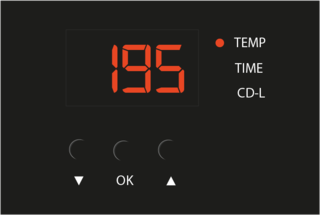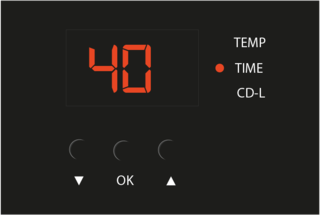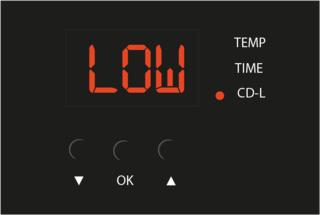Difference between revisions of "Quickstartguide:Transferpress"
From Publication Station
m |
|||
| Line 14: | Line 14: | ||
* Set the time with the up and down buttons | * Set the time with the up and down buttons | ||
* Press the '''OK''' button | * Press the '''OK''' button | ||
If the heat press was cold it will say "LO" until it reaches 100 degrees Celcius. From there on up it will tell you how hot it is. | |||
== Settings for Flex and Flock transfers & Silkscreen Heat Fixation == | == Settings for Flex and Flock transfers & Silkscreen Heat Fixation == | ||
| Line 19: | Line 21: | ||
[[File:Heatpress 150c.png|320px]] [[File:Heatpress 15s.png|320px]] | [[File:Heatpress 150c.png|320px]] [[File:Heatpress 15s.png|320px]] | ||
This setting can be used to transfer Flex and Flock vinyls or to fix your | This setting can be used to transfer Flex and Flock vinyls or to fix your screen printed design on a piece of fabric. | ||
== Settings for Sublimation transfers == | == Settings for Sublimation transfers == | ||
| Line 34: | Line 36: | ||
* Wait till the temperature is | * Wait till the temperature is right (don't leave a hot machine unattended). The machine will beep when it's ready. | ||
Revision as of 21:16, 14 February 2023
Setting up
Switch the machine on with the switch on the left side of the machine.
- Press the OK button
- Set the temperature with the up and down buttons
- Press the OK button
- Set the time with the up and down buttons
- Press the OK button
If the heat press was cold it will say "LO" until it reaches 100 degrees Celcius. From there on up it will tell you how hot it is.
Settings for Flex and Flock transfers & Silkscreen Heat Fixation
This setting can be used to transfer Flex and Flock vinyls or to fix your screen printed design on a piece of fabric.
Settings for Sublimation transfers
For more information about Sublimation Printing, go to this page.
Heat Press is ready
- Wait till the temperature is right (don't leave a hot machine unattended). The machine will beep when it's ready.