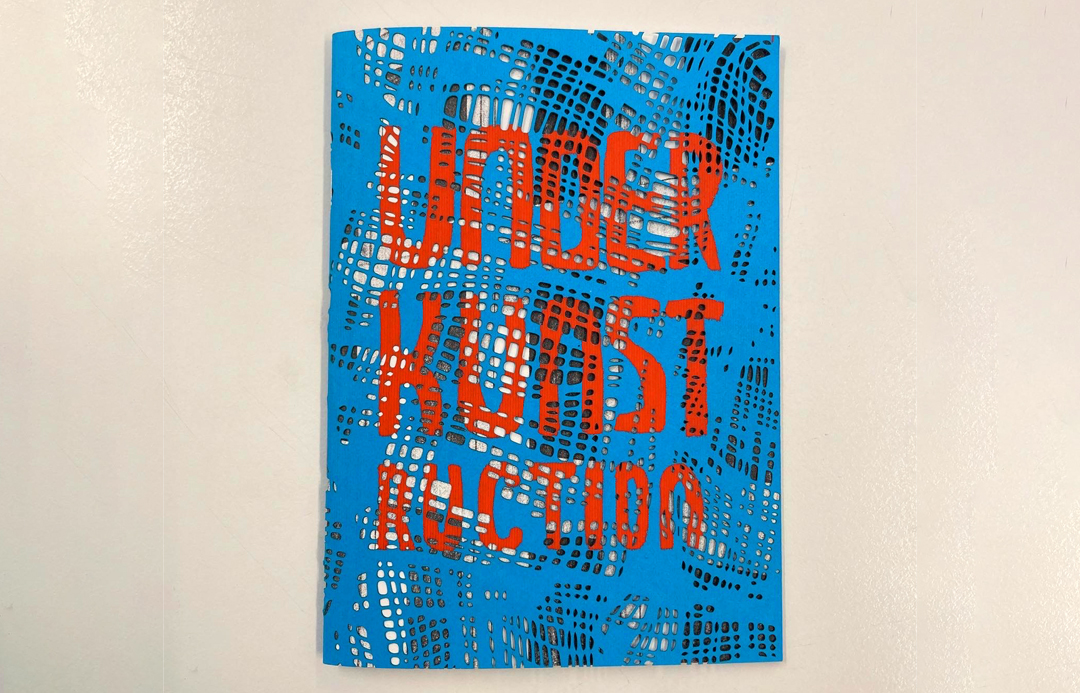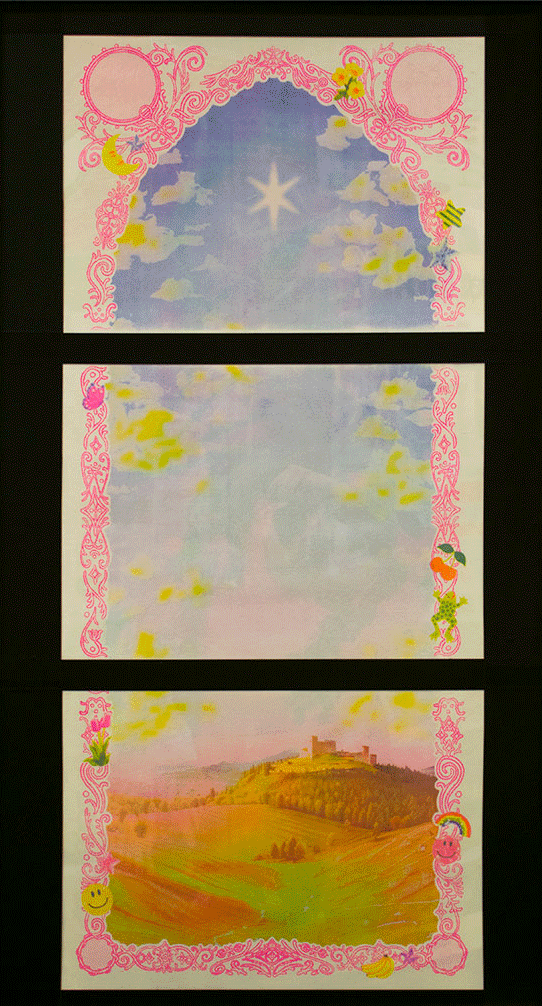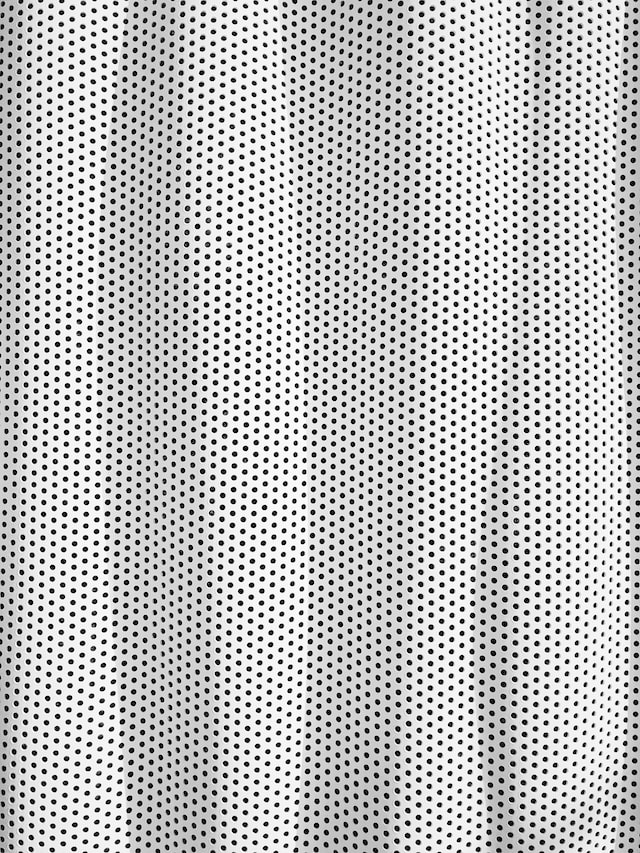Difference between revisions of "The Publication Station"
VKranendonk (talk | contribs) |
m (→Projects) |
||
| (39 intermediate revisions by 5 users not shown) | |||
| Line 1: | Line 1: | ||
==Welcome to the Publication Station== | == Welcome to the Publication Station!== | ||
... | The Publishing world is extremely diverse. It is responsible of making stories and information accessible to all interested. In their physical forms, publications are created as printed matter. In their non-physical forms, the possibilities are wide and growing. | ||
'''At the Publication Station, we support your projects throughout the process of publishing – from using the best techniques to producing your content to choosing the most suitable mediums to present them.''' | |||
The publication station is one of the stations of the Willem de Kooning Academy Rotterdam. On this website you’ll find what techniques and machinery is available, how to use those and for what you can use them. For information about opening times, schedules and who works at this station, go to our station's page on [https://static.mywdka.nl/publicationstation/ mywdka] | |||
==Projects== | |||
{{Columns}} | {{Columns}} | ||
{{ | {{Card | ||
== | | Title=Under Kunstruction | ||
| Thumbnail=Uk.jpg | |||
| Page=UNDER_KUNSTRUCTION | |||
}} | |||
{{Card | |||
| Title=3 Stories | |||
| Thumbnail=Threestories Siege.gif | |||
| Page=Three_Stories | |||
}} | |||
{{Card | |||
| Title=Starchbased Screenprint Paste | |||
| Thumbnail=Charlesdeluvio-dDva_3ORBr8-unsplash.jpg | |||
| Page=StarchbasedPaste | |||
}} | |||
{{Card | |||
| Title=Dotmatixprinter | |||
| Thumbnail=Dynamic-wang-UtUa7GYW300-unsplash.jpg | |||
| Page=Dotmatixprinter | |||
}} | |||
{{ColumnsEnd}} | |||
== The Publication Station Studios == | |||
'''Printmaking Studio''' | |||
Where you can find the classic printing tools such as screen printing, letterpress, etching, linocut, lithography and more, next to modern tools such as the Riso printer, laser cutter, vinyl cutting plotter and 3D printer for printmaking related use. | |||
'''Print Studio''' | |||
The place for your digital prints > posters, postcards, stickers, booklets and more. Try out the Mimaki printer to print on (almost) any material! and make your creation complete by using one of our finishing tools - the glue binding machine, paper cutter, wire-o binder, paper drill, saddle stapler and more. | |||
[ | '''Digital Publishing [&Typography] Studio''' | ||
Here we teach about multiple media, technology and usability for your publications. From HTML to online platforms, from static to interactive, from web to projection - we will rethink your content and design to create the best digital experience for your audience. | |||
Latest revision as of 08:55, 10 November 2023
Welcome to the Publication Station!
The Publishing world is extremely diverse. It is responsible of making stories and information accessible to all interested. In their physical forms, publications are created as printed matter. In their non-physical forms, the possibilities are wide and growing.
At the Publication Station, we support your projects throughout the process of publishing – from using the best techniques to producing your content to choosing the most suitable mediums to present them.
The publication station is one of the stations of the Willem de Kooning Academy Rotterdam. On this website you’ll find what techniques and machinery is available, how to use those and for what you can use them. For information about opening times, schedules and who works at this station, go to our station's page on mywdka
Projects
The Publication Station Studios
Printmaking Studio Where you can find the classic printing tools such as screen printing, letterpress, etching, linocut, lithography and more, next to modern tools such as the Riso printer, laser cutter, vinyl cutting plotter and 3D printer for printmaking related use.
Print Studio The place for your digital prints > posters, postcards, stickers, booklets and more. Try out the Mimaki printer to print on (almost) any material! and make your creation complete by using one of our finishing tools - the glue binding machine, paper cutter, wire-o binder, paper drill, saddle stapler and more.
Digital Publishing [&Typography] Studio Here we teach about multiple media, technology and usability for your publications. From HTML to online platforms, from static to interactive, from web to projection - we will rethink your content and design to create the best digital experience for your audience.