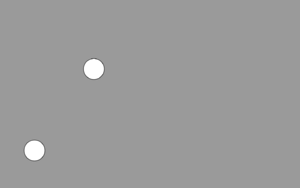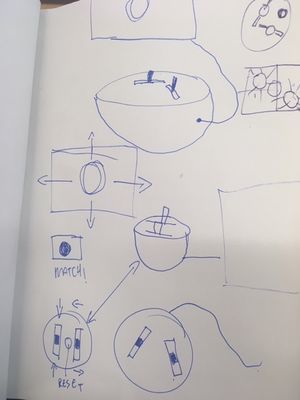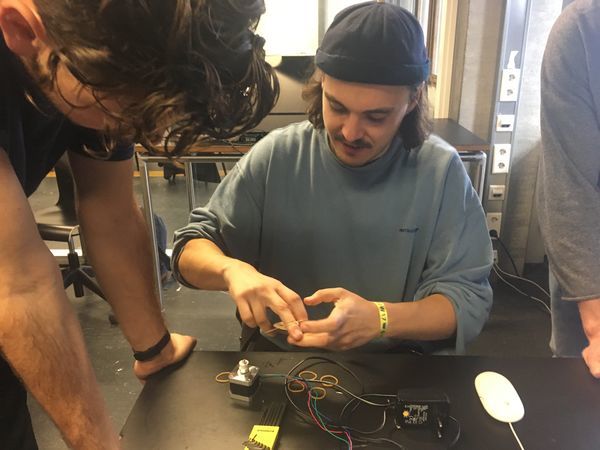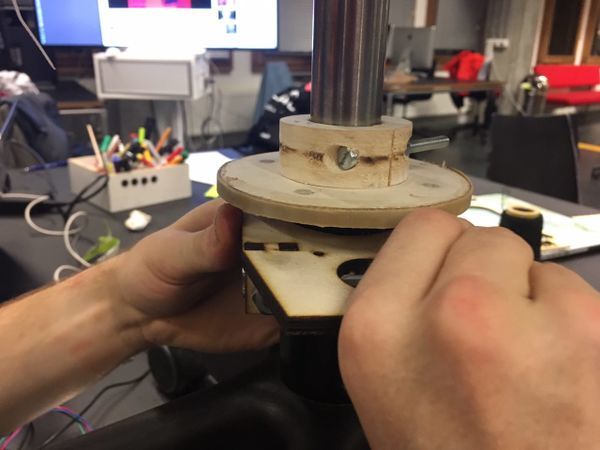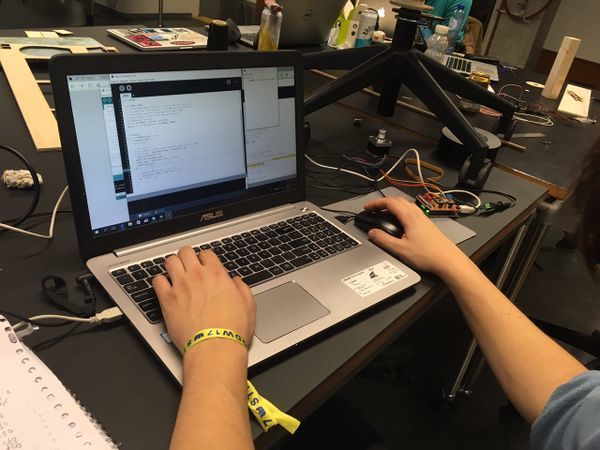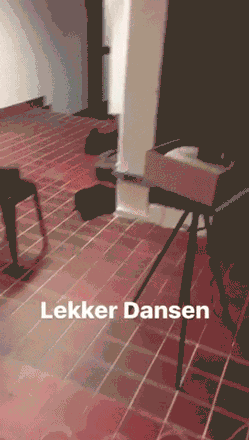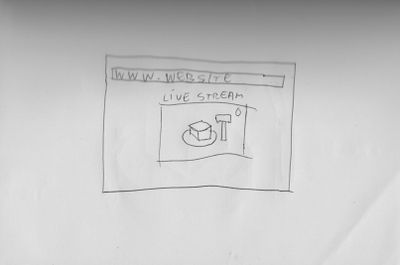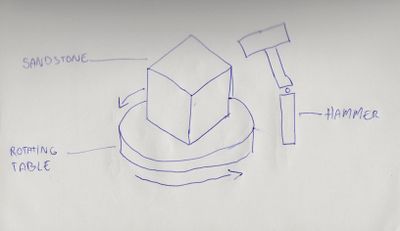How to be Human
Contents
On the body
Bodypart: pink finger
Pinky finger, or little finger, also known as the fifth digit or just pinky, is the most ulnar and usually smallest finger of the human hand, opposite the thumb, and next to the ring finger. I choose this bodypart in a hurry, because the ear was chosen already. Later when making a groups I got put together with Jerry and Naomi and they had the body parts indexfinger and eye(s). We started with brainstorming [plaatje van brainstorm schetsen] and we pointed out several themes and ideas. We had identification, myths and hand-eye coordination. Those three themes could be connected with each other but we needed a concept to start building, because we had only 1 week to have an idea and to build.
concept
We decided to create a machine/controller that tests and challenge your hand-eye coordination. You can't see how to control or use the machine/controller. You can only see the visual moving when using the controller. Jerry and me started building and bought faders, buttons and switches to implement all these in a circuit. Naomi was responsable for the moving visuals and coding. We also got help from the third years. Emiel took his responsibility to create the box in the woodshop, so we had more time to built the hardware.
Reflection
After this project I was thinking how it could be better. This hand-eye coordination device was not yet to it's essence. You control the buttons and sliders with your hand, but the visuals do not connect to what you feel. I was thinking to make it more simple. What if I use the sliders to keep balance? The goal is to balance the two balls in the middle of the screen. Also the controller will be a balancing board. Unfortunately I didn't manage to get it realised, because there was not enough time.
As you can see in the sketches the controller is a sphere cut in half and the sliders are on top of it. This controller needs also to be in balance to get the balls in balance.
Inhuman Factors / Sensitivity Training
We (me Susanne & Jeroen Rijnart) chose to work with optical light sensors. This kind of sensors were used in a lot of electronic devices among which computer mice. We found out that computer mice has a kind of light sensor that can observe the surface where its placed. And there is a possibility to hack this sensor and use it as a lo-fi mini camera. We were looking for specific kind of chip that has been used in a lot of tutorials on internet. Unfortunately we couldn't find the right chip so we decided to start with another kind of light sensor. We learned a lot about datasheets and how to read them. Also we understand how optical mice work.
Microscopic Webcam We decided to hack a webcam and turn it into a microscope. Most important is that you keep de lens and sensor clean, otherwise it won't work. We filmed a lot of surfaces, textures and objects. After we collected a lot of footage we created music/soundscapes that matches with the footage.
>>>>>>>>>>(microscopic film)<<<<<<<<<<
Mind (of) the Machine
This time I teamed up with Vera and Timoteo. We started our brainstorming with how can we visualise the mind? We first started with ring core memory. We found out that it was really hard and that we missed a few components that we didn't managed to get. So we decided to create memory in another way. We used a drawing machine and tried to built a machine that creates new memories. In the first place we started with one drawing and let the machine draw the drawing over and over again.
Reflection
After that we decided to make it more simple, because there was happening a lot but we didn't get grip on this machine. We decided to use 1 drawing machine on 1 loop. We used a webcam that captures a drawing when it is finished and when the image is captured, the machine will draw it. Data will be lost, but the machine creates new images all the time.
MICA x WDKA
The secret life of everyday's objects
This week 21 students from MICA Baltimore came to Rotterdam. They were from different kind of majors like graphic design, but also fiber arts and product design. We teamed up with a few people, mixed between MICA & WDKA. We got the theme; anthropomorphi objects http://digitalcraft.wdka.nl/wiki/Utc2017#Group_1_-_Anthropomaterials. On tuesday we did an intensive brainstorm session and talked a lot of our own subject but also about the other teams. Our first idea was to let objects react when you use them. If you cut a piece of paper or wood it's gonna shout or cry. We started to think further and we were thinking of a better emotion or feeling that an object can have. We were with a group of 12 people so it was hard to get down to brass tacks. But we managed it to create a plan. We decided to use everyday objects; a chair, a plant and a radio/stereo. These object will live their own life when no one's around. But when there are people around they will immediately stop.
Conclusion
In all these short projects I learned a lot of new skills and work with different materials. Also I learned how to start fast with experimenting and making decisions. All these projects has to do with the human and the mind, all in a different way. To create a lot in a short period of time encourage you to start making and reflect a lot on what you are doing. Through all this making it's becoming easier to just start. The second project felt like we failed to create something that was in our mind. (because of the mouse chip) But when I look back at it, I see that we made a lot of progress getting information about the theme. I really liked de collaboration with the MICA students because you learn to know new people and how they work. It was nice to work with them and they were also dedicated to the assignment. This project was really intense because it has to happen in 4 days. So you have make decisions way faster then the previous projects. Also in this project I learned new techniques that I can use for any other projects.
My craft
I do not consider myself as a 'traditional' graphic designer. When I think about a traditional graphic designer you are involved with webdesign, poster design, corporate identities and so on. This is on a commercial level. But a graphic design can be so much more than that. As graphic designer you are always involved with communication methods. There must be a medium that will reach the audience. I’m really interested in the idea of live streaming. You don’t need to be present moment to observe a happening or event. But when you are present on a event you can observe much more (smell, mood, feeling) then when you just looking at an event on a screen. This idea of being present but not present intrigues me. Nowadays everyone shares photos, videos of events that they experienced, but what kind of meaning does this content have? It’s never the same as your own experience. Everyone can film and record things in their own way. You can see live streams from all over the world whenever you want. This idea of being everywhere on the same time is also a thing that interests me.
A previous project what I did was a experimentation with a certain material. I chose light as material and I tried to make a film camera myself with a scanner. In the end the camera was very slow, it took 7 seconds to make 1 frame. After 1 frame was finished it was uploaded on a website. And on a screen you could only see the last 7 frames on a loop. This device was a pendant of live-streaming. These recordings were a very abstract fragments of this reality.
http://student.wdka.nl/0891362/late-stream/index.php
First thoughts
For the next quarter 14 I want to research offline space vs. online space together with Jeroen. The first thing that came in my mind was a website that can control offline space, like a room or object that only can be opened, controlled or mimicked by a specific website. You will see the offline event on a livestream. The interesting thing is that this online space is accessible for everyone with a internet connection. But this object/space is only available on this specific location. Also when you control something when you are not present, it is a kind of ghost that is in this space/object/machine.
User Generated Server Destruction
This work influenced me a lot. The visitors on the website can decide to bring the hammers down to destroy the server where the website is hosting. Nowadays servers are highly protected and secured. But this one is easy to destroy, so you can shrink the worldwide network for a moment. The idea that you can influence the offline world (the hammers) through a online platform (the website) is a impressive thing because nowadays everyone can influence the offline world with their internet usage. But you can not see it. I think it will be impressive to see if you actual can change something in the real world through visit a website. http://www.stefantiefengraber.com/ugsd.php
Kipple
Kipple is a word coined by the remarkable science fiction writer Philip K. Dick. It refers to the sinister type of rubbish which simply builds up without any human intervention. Eventually, one day, the entire world will have moved to a state of kipplization. - From Phil Dick's "Do Androids Dream of Electric Sheep?" When I was reading this book, this idea of exponential growth of rubbish is also happening with internet data. When you visit a website, you will left a whole trace of data that is somewhere in this world. What if I can visualise that into a installation?
Oliver Laric
Oliver Laric is an internet-based artist, born 1981 in Austria, now lives and works in Berlin, Germany. He has educated in University of Applied Arts Vienna (Class of 2007). But as the theme of his work relates to concepts of authorship, truth, original and copy this biography might not be exactly correct. - From http://wiki.ubc.ca/Oliver_Laric & http://oliverlaric.com/ His works are all about copying and originality. In online space it is very hard to know the exact author of something. Things will be copied over and over again so you never find the rightful owner.
Bricks & Clicks
Bricks and clicks (aka clicks and bricks, click and mortar, bricks, clicks and flips, Womble Store Method is a jargon term for a business model by which a company integrates both offline (bricks) and online (clicks) presences, sometimes with the third extra flips (physical catalogs). - From https://en.wikipedia.org/wiki/Bricks_and_clicks
Multiplayer Piano
Let's play piano together! In the first place a good idea, but this never works online. Everyone is bashing buttons, some of the visitors can actually play a song on their keyboard but you can't hear it anymore because of the button bashers. This idea of give the visitors the control is very interesting. http://www.multiplayerpiano.com/