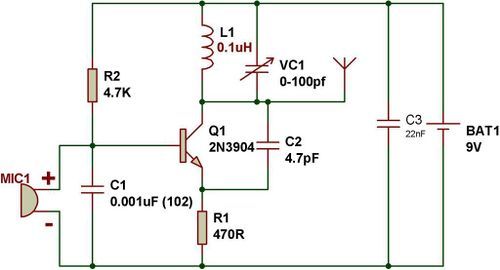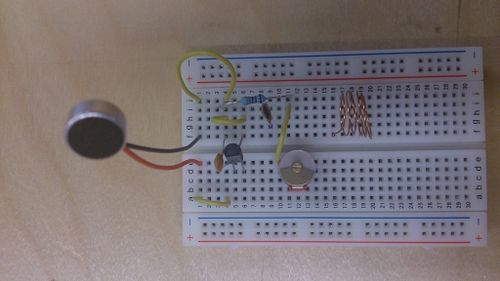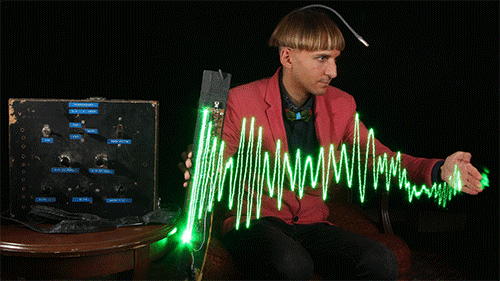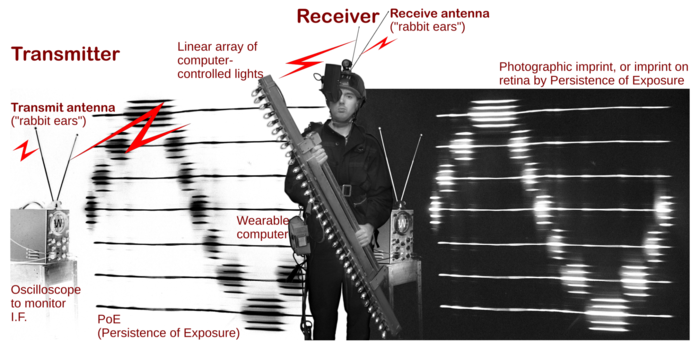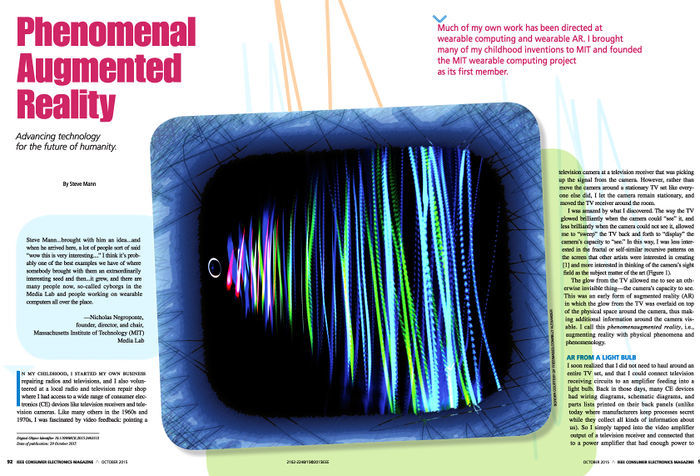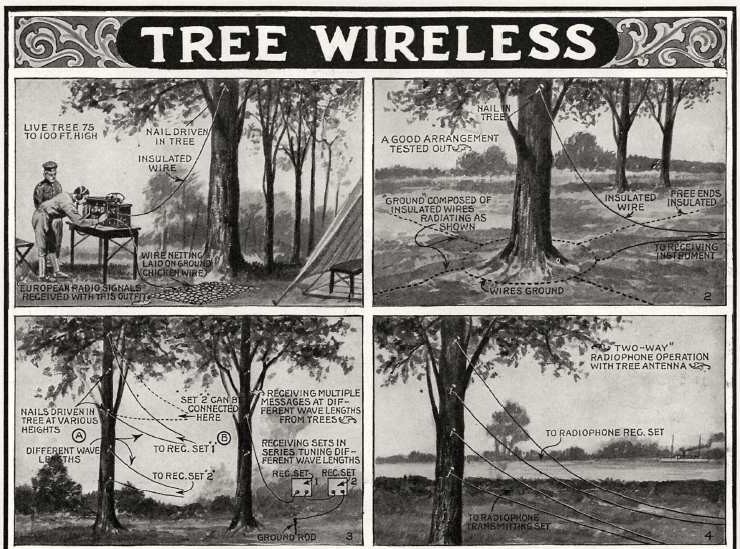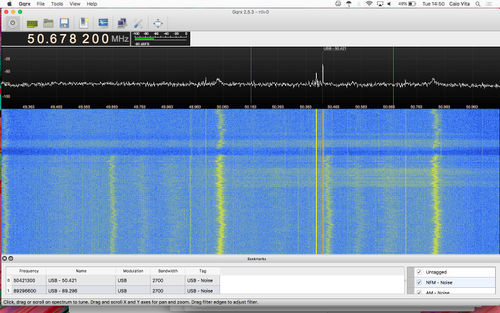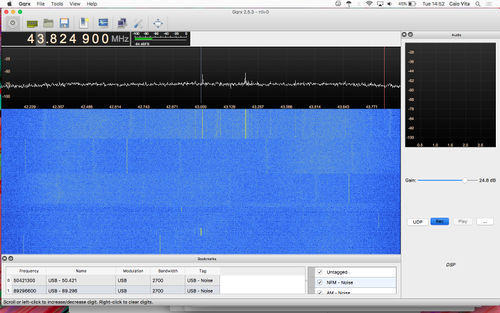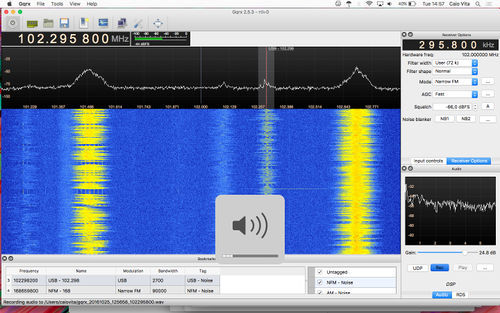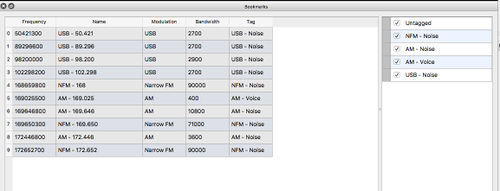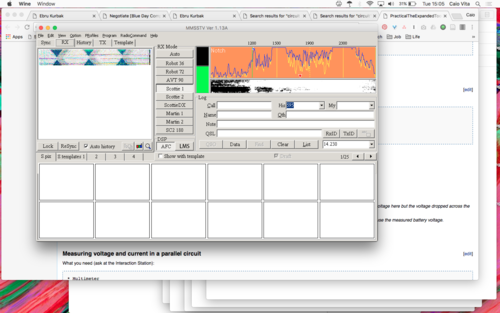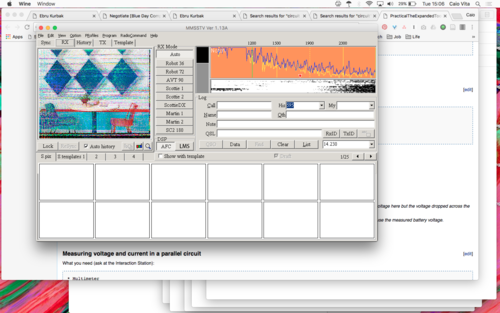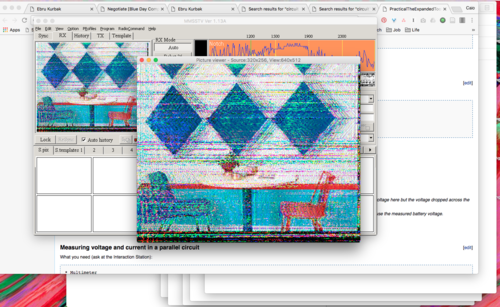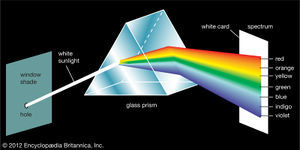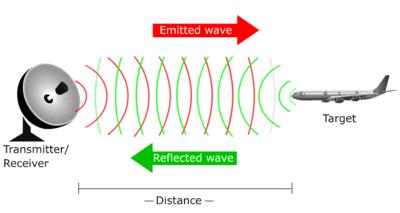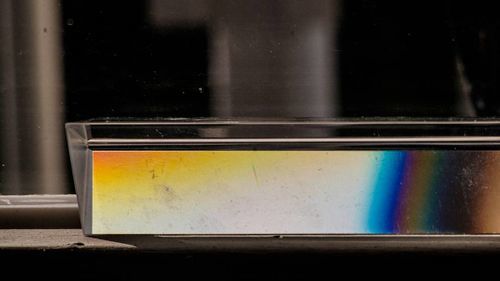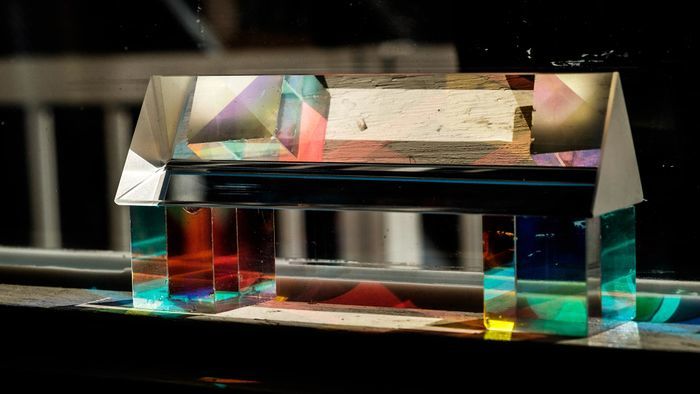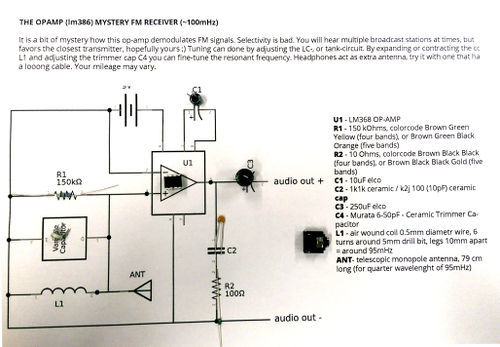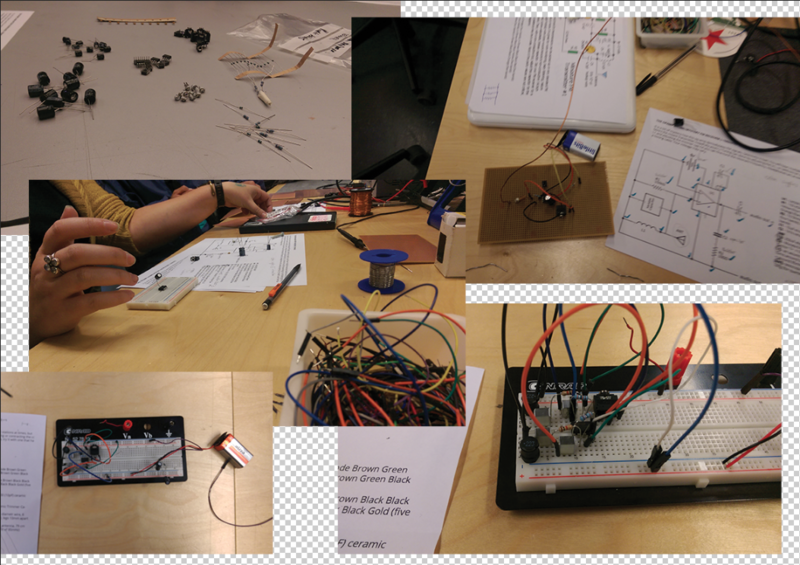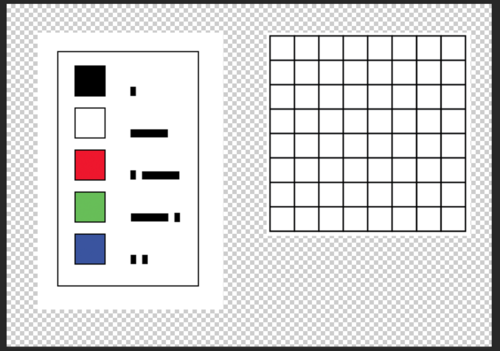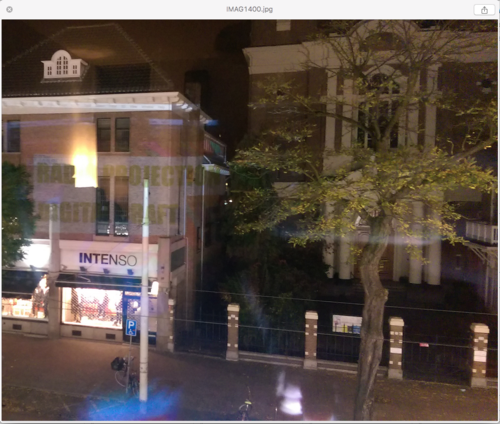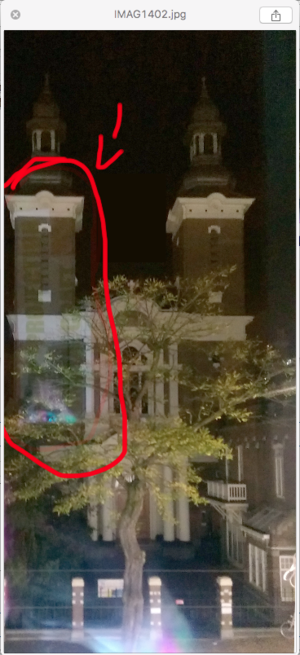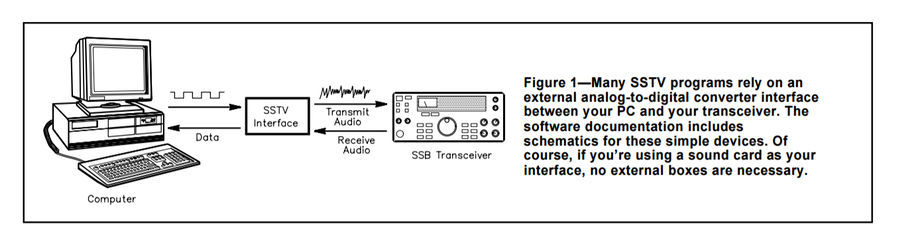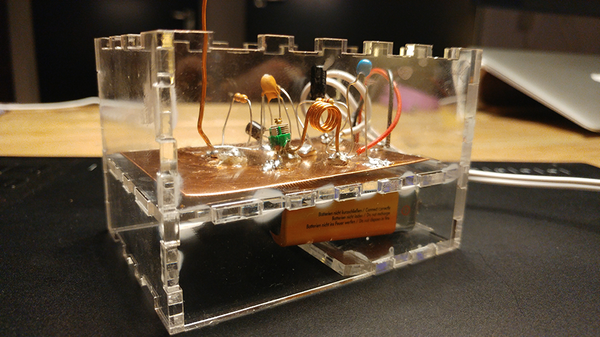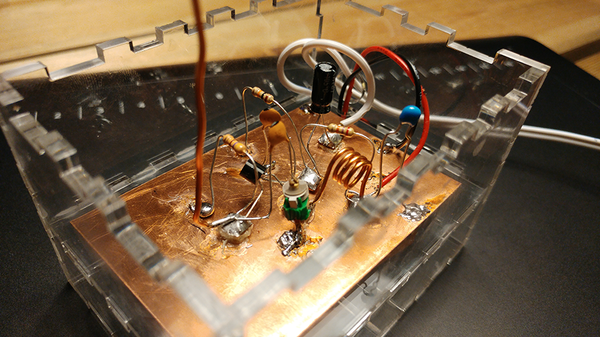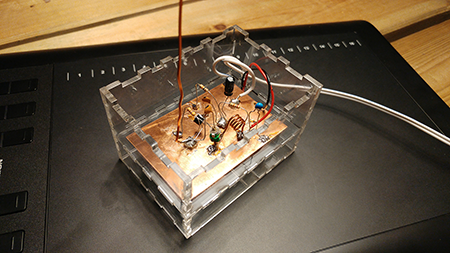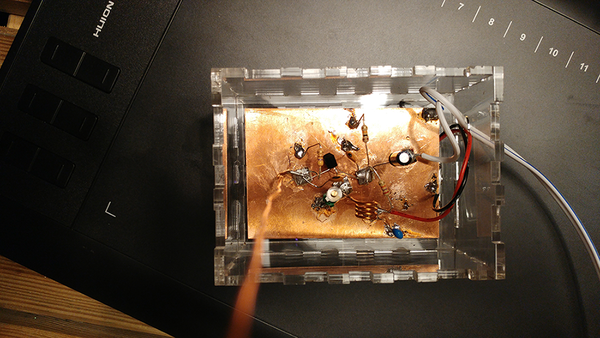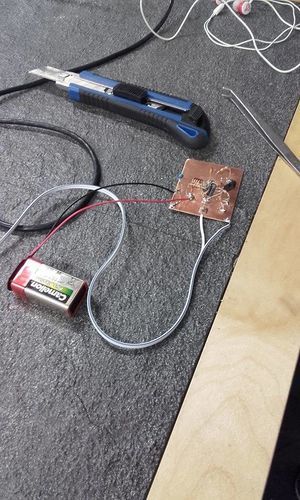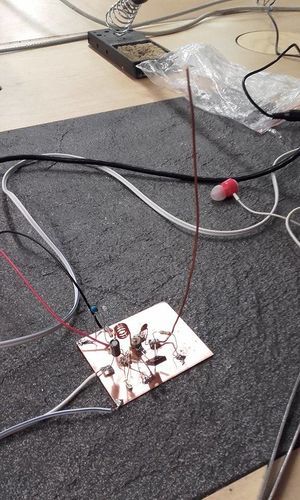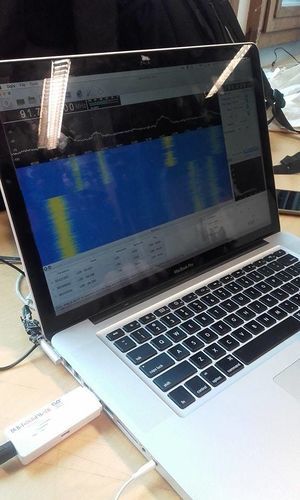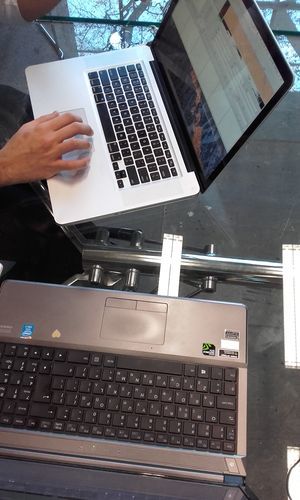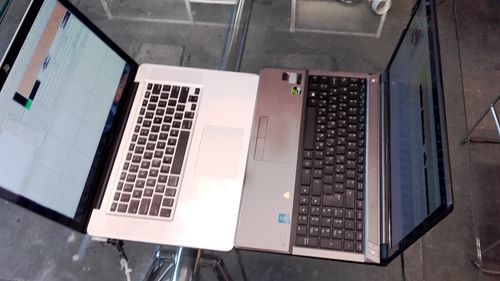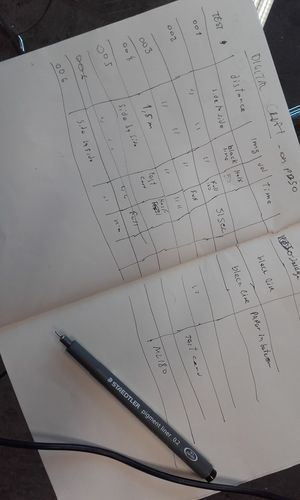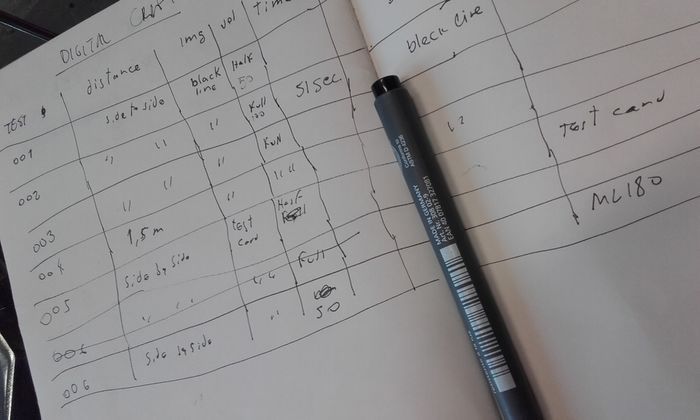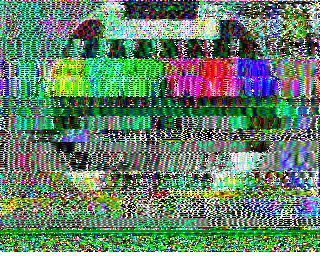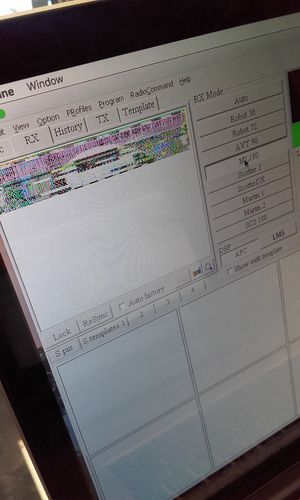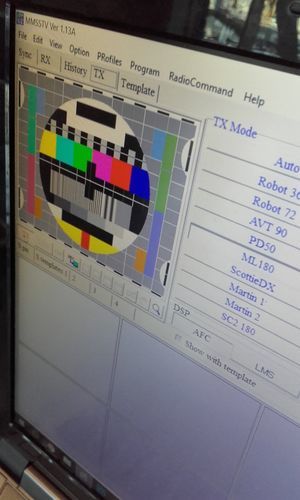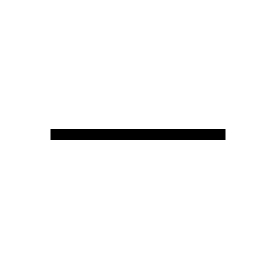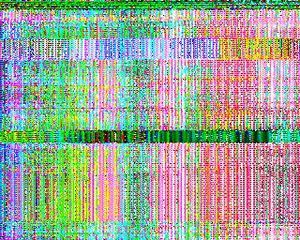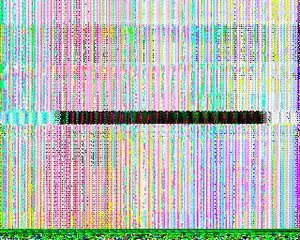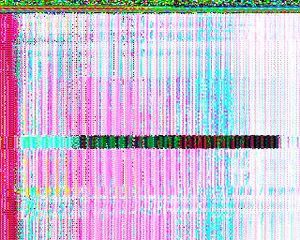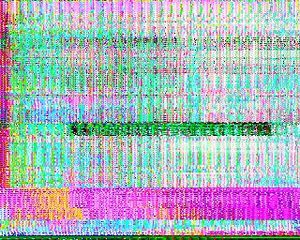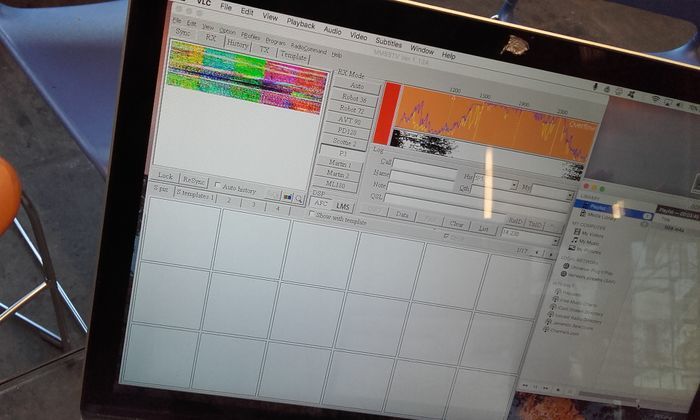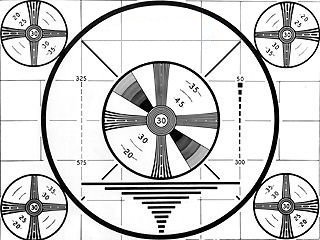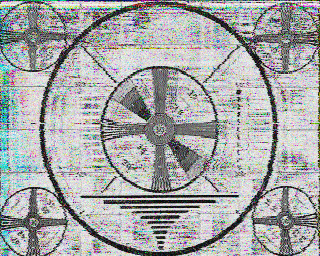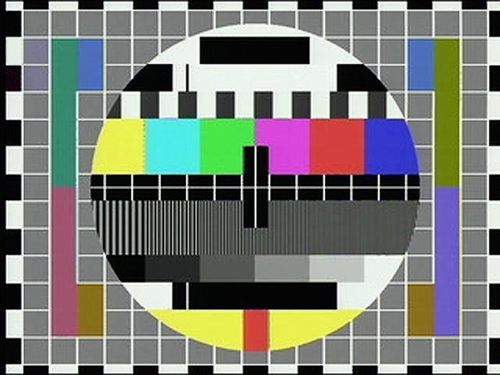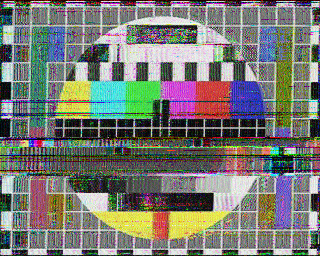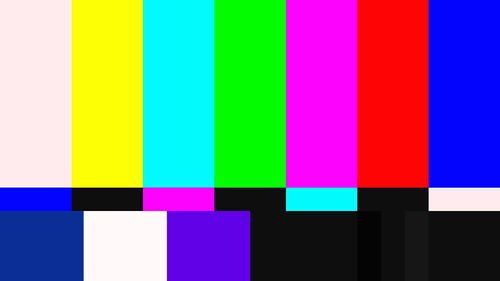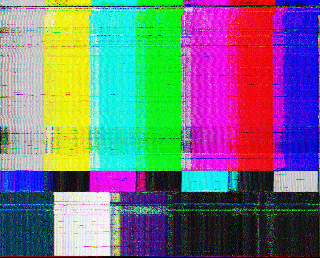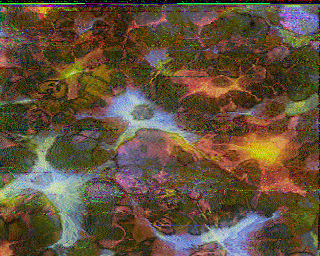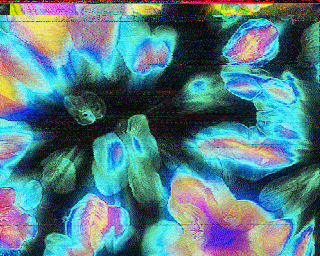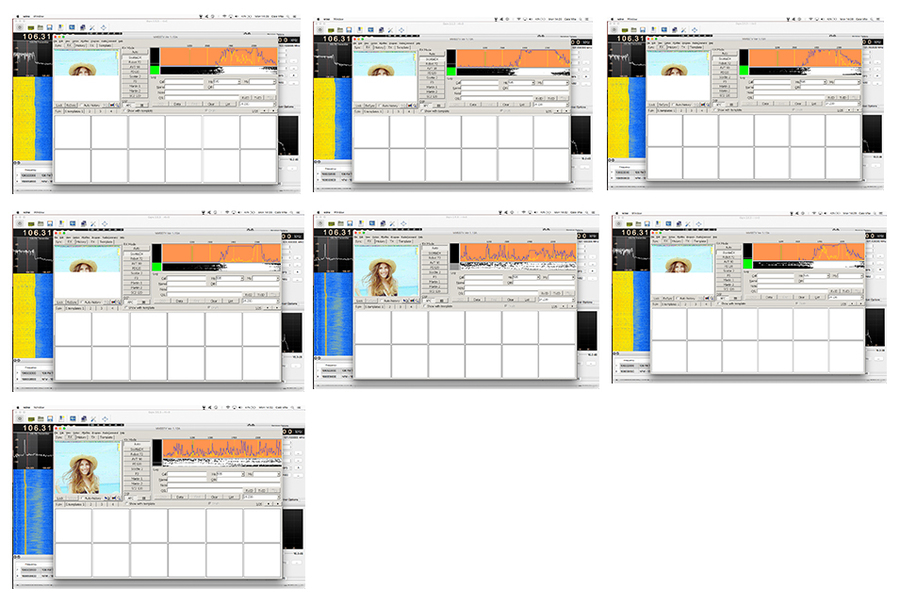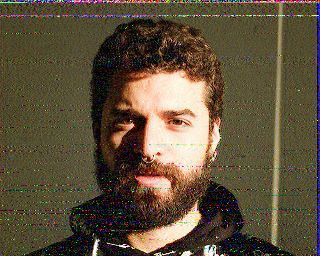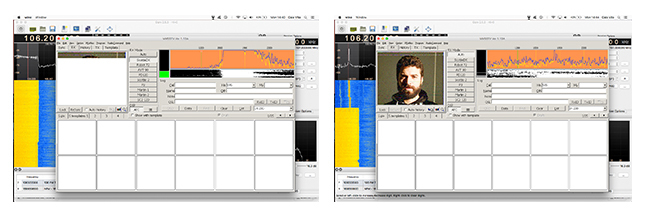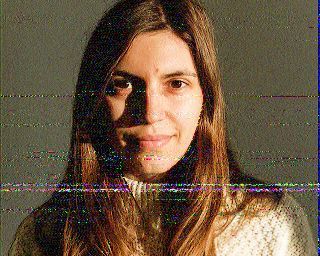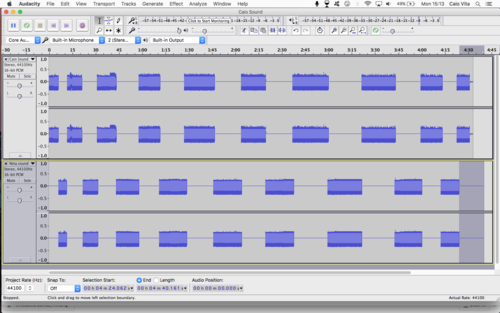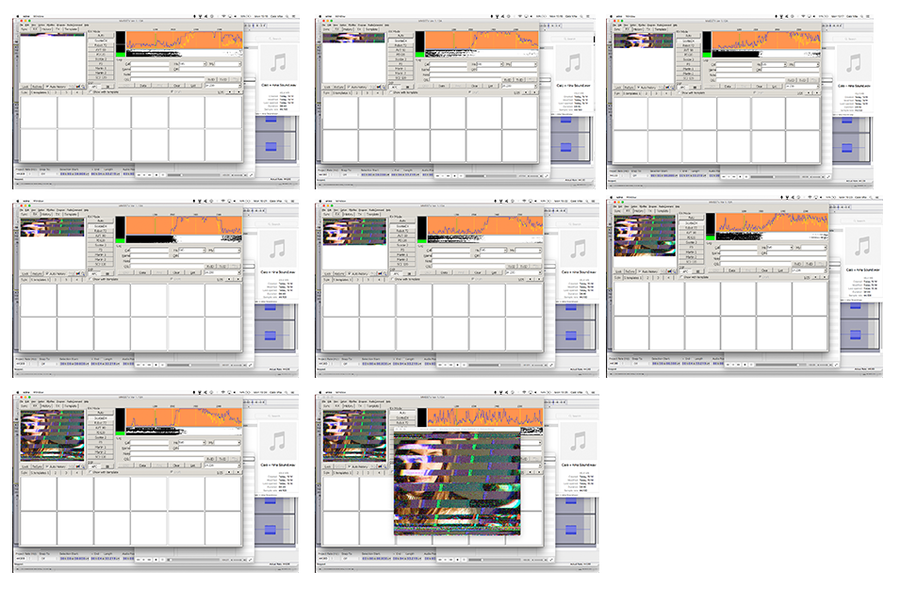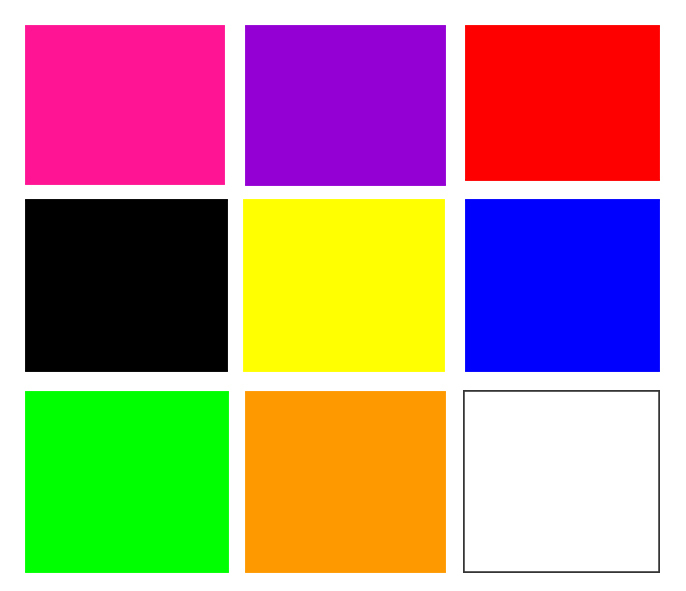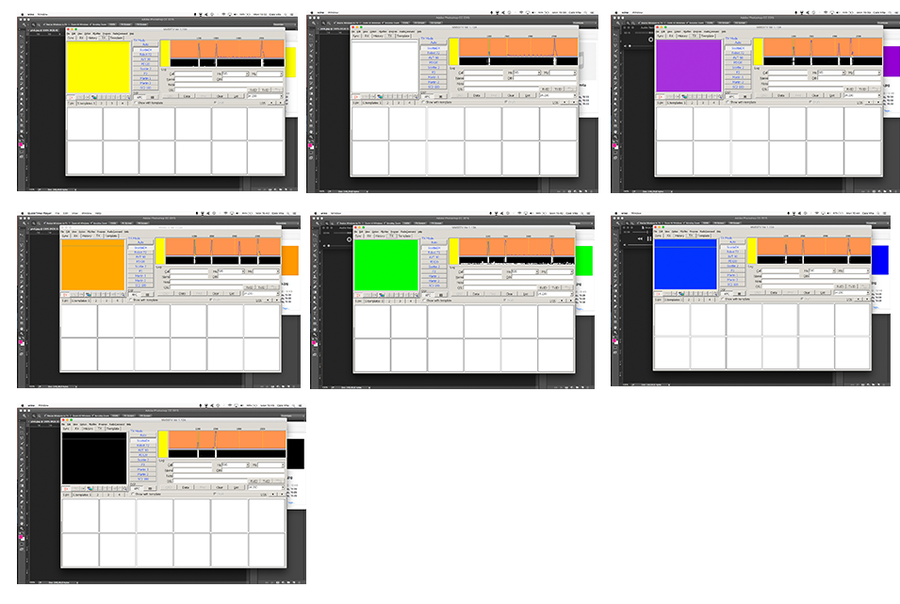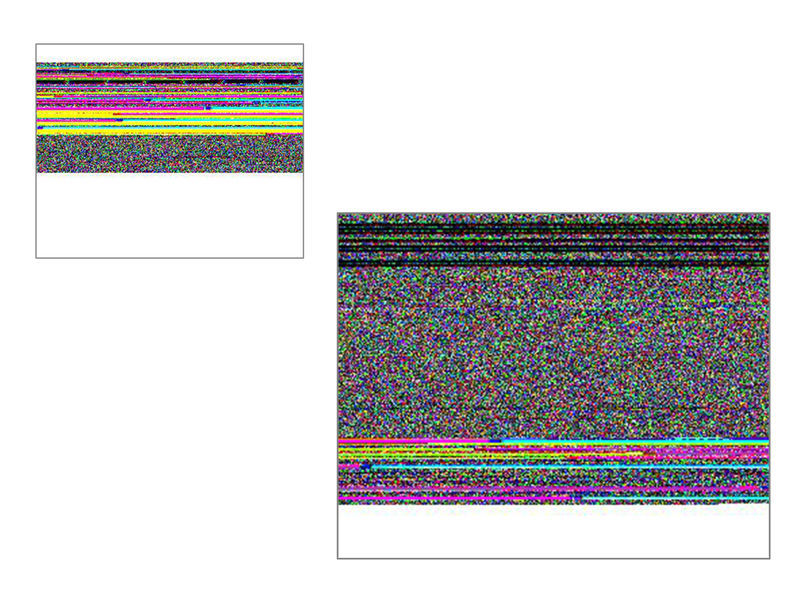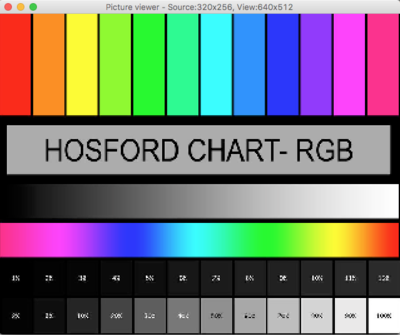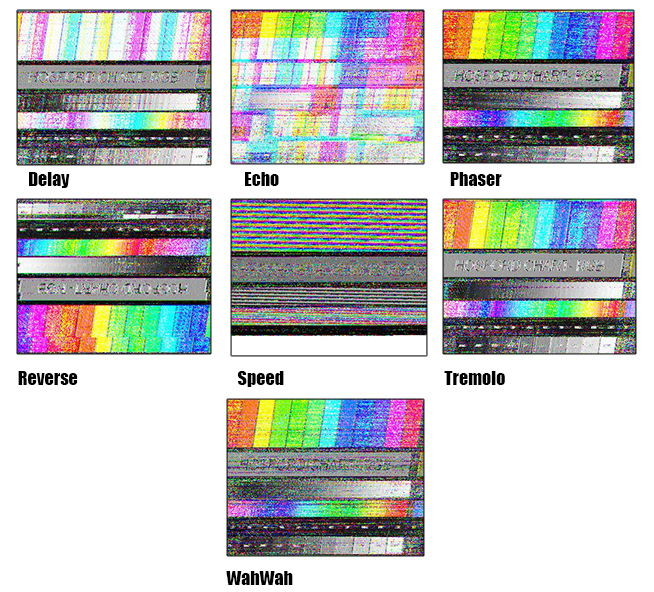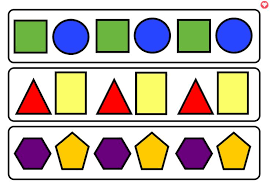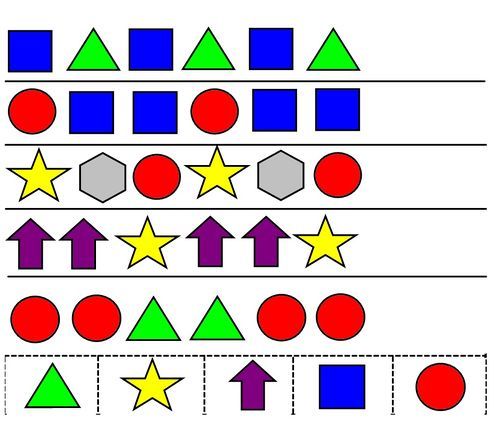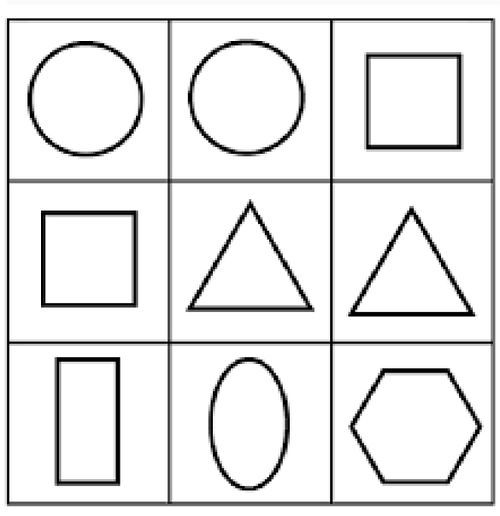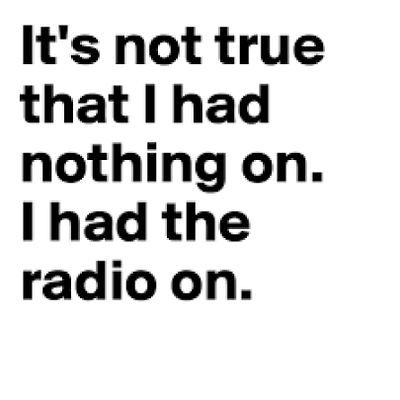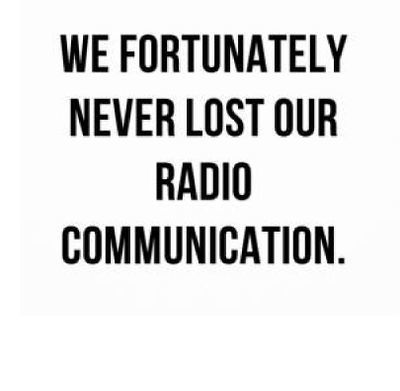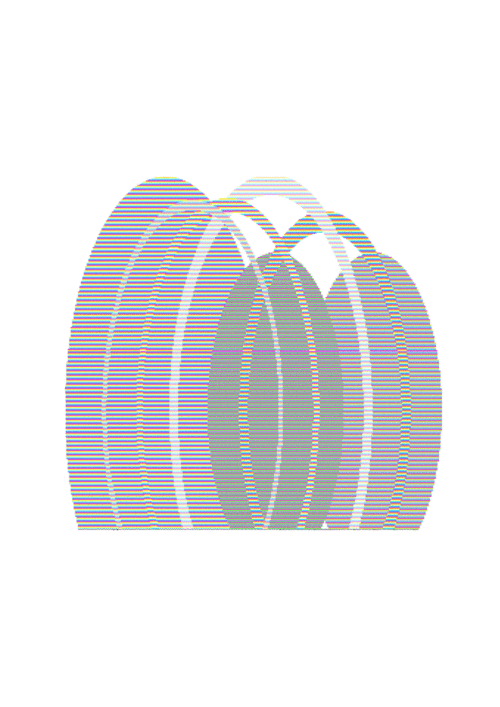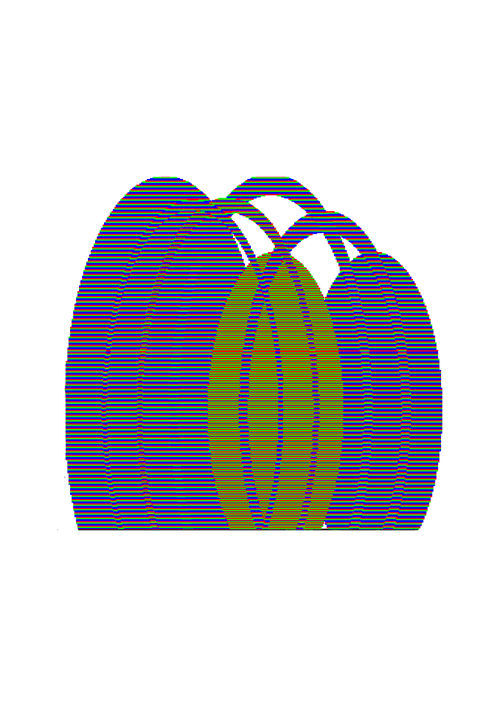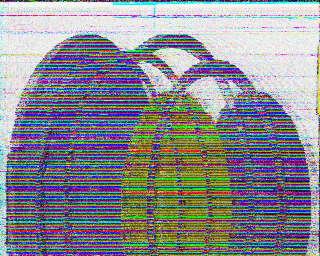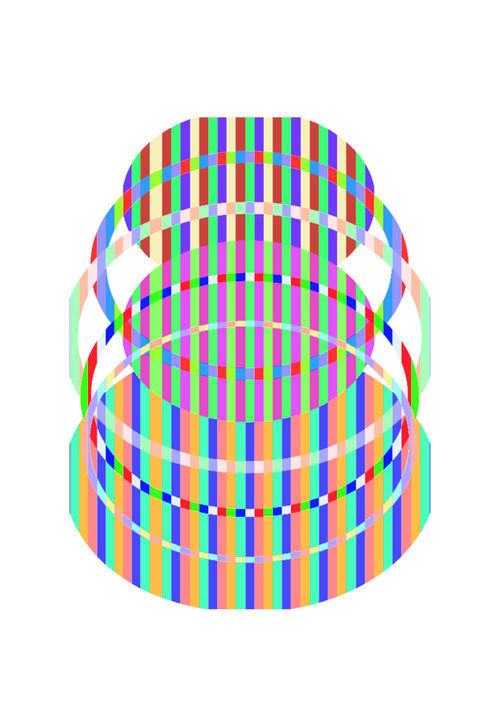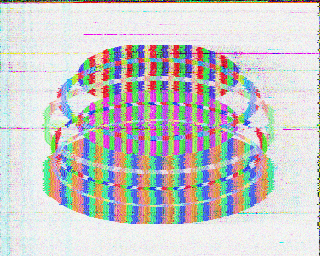Difference between revisions of "User:Caio/Unravel the code v"
| (47 intermediate revisions by the same user not shown) | |||
| Line 1: | Line 1: | ||
= Week 1 = | = Week 1 = | ||
| + | |||
| + | Radio wave basics document | ||
| + | If you look at the diagram of the electromagnetic spectrum above, you will notice that radio waves have the longest wavelengths of the spectrum. To give you an idea of how long radio waves can be AM radio waves can be longer than a football field, while FM radio waves are short in comparison – only about 3 meters long! | ||
| + | |||
| + | [https://kicp.uchicago.edu/education/explorers/2002summer-YERKES/pdfs-sum02/background.pdf HERE] | ||
== Workshop == | == Workshop == | ||
| Line 13: | Line 18: | ||
On the tutorial they gave us a formula to find out the right tune, | On the tutorial they gave us a formula to find out the right tune, | ||
| − | '''L = [(d^2)(n^2)] / [18d + 40l] | + | '''L = [(d^2)(n^2)] / [18d + 40l]''' |
| + | '''L – in uH (inductor)''' | ||
| + | '''d – in inches (coil diameter)''' | ||
| + | '''l – coil length in inches''' | ||
| + | '''n – number of turns''' | ||
| + | |||
| + | But it didn't work as expected. The failed transmitter was exposed together with the other students work at the Radiation - Digital Craft exhibition. | ||
| + | |||
| + | [[File:FM_tramsinter_Caio_Sara.jpg | 500px]] | ||
| + | |||
| + | == Radio Projects == | ||
| + | |||
| + | === Architecture of Radio by Richard Vijgen === | ||
| + | |||
| + | " [http://www.architectureofradio.com The Architecture of Radio], a new exhibition by Dutch designer Richard Vijgen that uses an augmented reality iPad app to visualize the network of radio waves that surrounds us, revealing the invisible traffic of smartphones, GPS units, Wi-Fi routers, cell towers, overhead satellites, and more." | ||
| + | |||
| + | [[File:Architecture_of_Radio_Screen.jpg]] | ||
| + | |||
| + | "As an information designer, I'm interested in visualizing things we cannot see. Most of the information we consume is | ||
| + | delivered to us over the air via radio waves . . . We are connected 24/7 through devices that communicate wirelessly | ||
| + | over Wi-Fi or cellular networks, yet contrary to the radio towers and transmission stations of the early days of radio, | ||
| + | the infrastructure that underpins our information society is barely visible. Wi-Fi routers are hidden behind bookshelves | ||
| + | and cell towers are mounted to existing buildings or disguised as trees." | ||
| + | |||
| + | |||
| + | |||
| + | === Sequential Wave Imprinting Machine by Steve Mann === | ||
| + | |||
| + | |||
| + | With the S.W.I.M. (Sequential Wave Imprinting Machine) you can see otherwise invisible sound waves and radio waves, imprinted onto your retina, onto photographic media, or eyeglass/camera. | ||
| + | |||
| + | This is due to something I call [http://wearcam.org/PhenomenalAugmentedReality/ Phenomenological or Phenomenal Augmented Reality], i.e. the AR (Augmented Reality) of physical phenomena | ||
| + | |||
| + | |||
| + | [[File:Sequential_Wave_Imprinting_Machine.gif]] | ||
| + | |||
| + | [[File:SWIM_Steve_Mann.png |700px]] | ||
| + | |||
| + | [[File:PhenomenalAugmentedReality_first_2_pages_lowres.jpg | 700px]] | ||
| + | |||
| + | You can find a tutorial of how to build one [http://www.instructables.com/id/Imprint-Invisible-Sound-and-Radio-Waves-Onto-Your-/?ALLSTEPS here] | ||
| + | |||
| + | |||
| + | |||
| + | === Tree Radio Installation at YSP === | ||
| + | |||
| + | "This work addresses issues surrounding the rate that new digital technology often becomes out-of-date, as it uses 100 year old tried and tested wireless technology. I have been working at the intersection between art and technology and this project takes forward my current interests. | ||
| + | |||
| + | I wanted to make people think about trees and the root of all wireless technology: radio, and how simple and green it can be to use. Wireless, free and solar powered. The tree transmitter reveals the hidden facets of organic tree life using simple FM wireless technology." | ||
| + | |||
| + | [[File:treewireless.jpg]] | ||
| + | |||
| + | |||
| + | |||
| + | [https://vimeo.com/138020084 Video of the Project] | ||
| + | |||
| + | You can read more about this project [https://magzhall.wordpress.com/tree-radio-august-install-ysp/ here] | ||
| + | and more Radio Projects at [http://radioarts.org.uk/ Radio Arts] | ||
| + | |||
| + | ---- | ||
| + | = Week 2 = | ||
| + | |||
| + | == A look at [[RTL-SDR]] == | ||
| + | |||
| + | We use the RTL device to try to receive some interesting signals on our computer. | ||
| + | I personally found this way of find signals very difficult and not very precise. Difficult in the way that you need to expend a lot of time and patience to go through the channels waiting to see some signal, you also need to count with a little of lucky, because sometimes you pass by a channel but it's not being used by the time you were on it, so you consider it has nothing there. | ||
| + | |||
| + | [[File:RTL-SDR-CaioVita01.jpg | 500px]] [[File:RTL-SDR-CaioVita02.jpg | 500px]] | ||
| + | |||
| + | [[File:RTL-SDR-CaioVita03.jpg | 500px]] | ||
| + | |||
| + | |||
| + | '''Favorites on gqrx app (some of the channels where I found the following audios)''' | ||
| + | |||
| + | [[File:RTL-SDR-CaioVita04.jpg | 500px]] | ||
| + | |||
| + | '''Audios''' | ||
| + | |||
| + | '''Playlist on Soundcloud''' | ||
| + | |||
| + | [[File:soundcloud-CaioVita.png | 500px]] https://soundcloud.com/caiovita/sets/rtl-sdr-audio-record/s-XCC3A | ||
| + | |||
| + | Mixed audio in photoshop | ||
| + | |||
| + | [[File:RTL-SDR-CaioVita05.png | 500px]] | ||
| + | |||
| + | https://soundcloud.com/caiovita/mix-photoshop-sdr/s-0zBlN | ||
| + | |||
| + | == Experiment with Nina == | ||
| + | |||
| + | Also on this week I did an experimentation with Nina, with the software MMSSTV, we use our computers to send some images from her computer to mine, through sound waves. I was thinking the same concept could be apply to radio. So we could have a transmitter sending the image converted to sound as wave signals, then anyone with a radio and a computer could listening to the station and receive the image on their screen. | ||
| + | |||
| + | |||
| + | [[File:RTL-mmsstv-CaioVita01.png | 500px]] [[File:mmsstv-CaioVita02.png | 500px]] | ||
| + | |||
| + | [[File:mmsstv-CaioVita03.png | 500px]] | ||
| + | |||
| + | ---- | ||
| + | |||
| + | = Week 3 = | ||
| + | |||
| + | == Imaginary Radio == | ||
| + | |||
| + | === Prism === | ||
| + | |||
| + | Think of the radio wave as the same way as light. Mirrors reflect radio waves | ||
| + | |||
| + | '''"Can I use a prism to affect radio waves? | ||
| + | '''If yes, how can I use it in a creative way to experience radio waves? | ||
| + | |||
| + | [[File:prismschem01.jpg | 300px]] | ||
| + | |||
| + | Text a about how diffraction and reflection affects radio waves | ||
| + | [http://www.madsci.org/posts/archives/2004-10/1097070280.Ph.r.html How do diffraction gratings affect radio waves] | ||
| + | |||
| + | '''How does prism affect the behaviour of a Radar device (Radio Detection and Ranging)?''' | ||
| + | |||
| + | [[File:radar_caio.gif | 400px]] | ||
| + | |||
| + | === Concept === | ||
| + | |||
| + | My imaginary Radio uses prism to make an interference on the signal that it's capturing to create noise and translate to visuals. | ||
| + | |||
| + | [[File:imaginary_radio_caio.jpg |500px]] [[File:imaginary_radio_caio2.jpg | 225px]] | ||
| + | |||
| + | |||
| + | [[File:imaginary_radio_caio1.jpg | 700px]] | ||
| + | |||
| + | |||
| + | |||
| + | ---- | ||
| + | |||
| + | = Workshop MICA = | ||
| + | |||
| + | A day of workshop with students fro MICA. I was on the group Post-Radio Aesthetics and was assigned to build the Transmiters together with Kate Smith. | ||
| + | |||
| + | == Post-Radio Aesthetics == | ||
| + | |||
| + | [[File:Mica-Caio01.jpg | 500px]] | ||
| + | |||
| + | [[File:Mica-Caio02.png | 800px]] | ||
| + | |||
| + | [[File:Mica-Caio03.png | 800px]] | ||
| + | |||
| + | |||
| + | ---- | ||
| + | |||
| + | = Q10 proposal = | ||
| + | |||
| + | == Using radio waves to create an image == | ||
| + | |||
| + | My idea is to make a box that would work as a radio transmitter. | ||
| + | I live just across a big church on a very busy street at Rotterdam. From my window I can project into the facade of the church. | ||
| + | The box would be an installation at the street with some instructions of how to create the image. | ||
| + | The signal would be similar to morse code, but with a color code. The person on the street can create an image that is 32 x 32 pixels. So they would have to send 32 color code trough the transmitter. The receiver for it would be a Arduino attached to the beamer that is being pointed at the church faced. The image will be create in real time by the person using the small box transmitter at the street. In the end they can choose to tweet their image, it would be twitter bot with the hashtag tweeting the images that were created through the morse code. | ||
| + | |||
| + | [[File:radioconcept_caio01.png | 500px]] [[File:radioconcept_caio02.png | 400px]] | ||
| + | |||
| + | [[File:radioconcept_caio04.png | 500px]] [[File:radioconcept_caio05.png | 300px]] | ||
| + | |||
| + | --- | ||
| + | |||
| + | = Q10 Project = | ||
| + | |||
| + | === Concept Q10 (work with Nina) === | ||
| + | |||
| + | '''How can you use radio to transmit something beyond sound? | ||
| + | |||
| + | Radio is often only seen as a medium to transmit music and information through audio to people. | ||
| + | |||
| + | The question that arose was how can we use radio to transmit something beyond sound? This collection investigates a broad range of aesthetic experiments with the broadcasting technology of radio. For us it | ||
| + | |||
| + | is also an inquiry of intervention of this art form. This collection aims to rethink and reconceptualise the radio medium as an explorative aesthetical archive. | ||
| + | |||
| + | The goal of 88,4 DX is to create a temporary autonomous zone of art to communicate artistic compositions for interpretation. Proposing an alternate way to experiencing visual art through the radio. | ||
| + | |||
| + | |||
| + | SOUND STATION | ||
| + | |||
| + | <blockquote>The radio station 88.4 FM is constantly broadcasting the artwork we have created with the SSTV and FM Transmit- ter. We recorded the SSTV sounds of each one of the im- ages, and made a long play with all of the sounds, so peo- ple can tune in the 88,4 FM and start receiving the images through a SSTV software. Also, it’s possible to apply effects to the broadcast image by a live sound effect app running on the smartphone that is being used as the sound source. | ||
| + | |||
| + | ==KEYWORDS== | ||
| + | |||
| + | - image distortion with radio waves | ||
| + | - fm transmitter | ||
| + | - MMSSTV software | ||
| + | - collection | ||
| + | - transmition of images | ||
| + | - shapes&colors | ||
| + | - media | ||
| + | - mixing sound and images | ||
| + | - blueprint | ||
| + | - audacity | ||
| + | |||
| + | |||
| + | |||
| + | |||
| + | |||
| + | |||
| + | ===SSTV SOFTWARE=== | ||
| − | |||
| − | + | [http://hamsoft.ca/pages/mmsstv.php] | |
| − | + | SSTV, or Slow-Scan Television, is a picture transmission method, used mainly by amateur radio operators, to transmit and receive static pictures via radio in monochrome or color. | |
| + | To send and receive messages, you need to connect your amateur radio rig to a computer, and then use software to send and decode images. Pictures typically take about one minute to be received. | ||
| + | Most famously, SSTV was used to send back some of the first pictures of Space and the Moon. The most famous picture being this one from the Apollo 11 mission which shows Neil Armstrong descending a ladder to become the first human to step onto the surface of the Moon. | ||
| − | |||
| − | + | ||
| + | |||
| + | [[File:Apollo_11_first_step (1).jpg |500px ]] | ||
| + | |||
| + | |||
| + | |||
| + | |||
| + | |||
| + | |||
| + | |||
| + | [[File:TRANSMI.jpg |900px ]] | ||
| + | |||
| + | |||
| + | |||
| + | = Example of SSTV used as art = | ||
| + | |||
| + | <blockquote>'''OPTICKS is an annual art project from Dutch artists Daniela de Paulis and Jan van Muijlwijk aims to re- mind us of the moon’s majesty and proximity by pro- jecting sounds and artwork directly at it and catching whatever bounces back with the Dwingeloo radio telescope.''' | ||
| + | |||
| + | '''The project works by taking an image and converted its colors to audio. That data is then converted into radio waves which are fired off at the moon. Today, they’re adding to the concept by sending radio waves processed from kids’ artwork to bounce amongst moon rocks and craters in what the artists call Visual Art Moonbounce.''' | ||
| + | |||
| + | |||
| + | ==STEP 1 Building the FM transmitter== | ||
| + | |||
| + | <blockquote>To test the possibilities of broadcasting images through the radio, we had to first build an FM transmitter that would be able to send the SSTV encoded message through radio waves. | ||
| + | |||
| + | Tetsuo Kogawa is an artist that works with Radio and electronic Arts. On his website [http://anarchy.translocal/ http://anarchy.translocal.] jp is possible to find schematics on how to build a simple FM Transmitter using a copper plate circuit. | ||
| + | |||
| + | After building this transmitter we have made an acrylic box to protect it, we chose acrylic because we think it’s important to show technical elements behind the project. | ||
| + | |||
| + | |||
| + | [[File:simplestTX00 (1).jpg | 500px ]] tutorial: [http://anarchy.translocal.jp/radio/micro/howtosimplestTX.html] | ||
| + | |||
| + | |||
| + | |||
| + | [[File:20170129_192717_Burst01.png | 600px ]] [[File:20170129_192756.png | 600px ]] | ||
| + | |||
| + | |||
| + | |||
| + | [[File:20170129_192747.png| 600px ]] [[File:20170129_192735.png| 600px ]] | ||
| + | |||
| + | |||
| + | |||
| + | <blockquote>To find the radio frequency of our transmitter, we’ve used the Mac software GQRX that works with a RTL-SDR anten- na. This tool give us a visual way of scanning through radio waves and make it easier to find the | ||
| + | |||
| + | frequency where our FM Transmitter is broadcasting. | ||
| + | |||
| + | After some tuning and adjusting we got it on the 88.4 FM frequency. | ||
| + | </blockquote> | ||
| + | |||
| + | |||
| + | [[File:20161206_130308.jpg| 300px]] [[File:16128210_1571073152922326_1072275236_n.jpg | 300px]] [[File:16128111_1571073189588989_534335514_n.jpg | 300px]] | ||
| + | |||
| + | |||
| + | [[File:16118576_1571073216255653_1002311950_n.jpg | 300px]] [[File:16144539_1571073142922327_2136426177_n.jpg | 300px]] [[File:16128737_1571073139588994_1636424658_n.jpg | 300px]] | ||
| + | |||
| + | |||
| + | [[File:16128008_1571073229588985_244410319_n.jpg | 300px ]] [[File:16144491_1571073166255658_1848127130_n.jpg| 300px]] [[File:16128381_1571073172922324_442367501_n.jpg | 300px]] | ||
| + | |||
| + | |||
| + | |||
| + | == Testing dinstance-timing-volume using MMSSTV software== | ||
| + | |||
| + | <blockquote>The software we choose to start exploring the possibilities of SSTV and images transmission were the MMSSTV by MM HamSoft for Windows computer and the Android APP Robot36. | ||
| + | |||
| + | Both are able to encode and decode the images into SSTV code to be transmitted via radio. | ||
| + | </blockquote> | ||
| + | |||
| + | After many tests we decided that '''Scottie Modes: 1, 2 & DX''' was the best mode to use to decode the images | ||
| + | in terms of speed and clarity. | ||
| + | |||
| + | -DISTANCE | ||
| + | -TIMING | ||
| + | -VOLUME | ||
| + | |||
| + | |||
| + | [[File:20161206_134931.jpg | 300px]] [[File:20161206_140713.jpg | 300px]] [[File:20161206_142522.jpg | 500px]] | ||
| + | |||
| + | [[File:20161206_142532.jpg| 300px]] [[File:20161206_142535.jpg | 300px]] [[File:20161206_142538.jpg | 300px ]] | ||
| + | |||
| + | |||
| + | [[File:20161206_142546.jpg| 300px]] [[File:20161206_142751.jpg | 700px]] | ||
| + | |||
| + | |||
| + | |||
| + | |||
| + | [[File:15409709_10154738299588349_755379716_o.jpg | 500px]] [[File:201612061320.jpg | 400px]] | ||
| + | |||
| + | |||
| + | |||
| + | [[File:20161206_142551.jpg| 300px]] [[File:20161206_142741.jpg | 300px ]] [[File:20161206_142556.jpg| 300px]] | ||
| + | |||
| + | |||
| + | |||
| + | |||
| + | [[File:segment.jpg | 300px ]] | ||
| + | |||
| + | |||
| + | [[File:2016120613102.jpg | 300px]] [[File:201612061310.jpg | 300px ]] [[File:201612061313.jpg | 300px ]] [[File:201612061305.jpg | 300px ]] | ||
| + | |||
| + | |||
| + | [[File:20161206_140733.jpg| 400px]] | ||
| + | |||
| + | |||
| + | |||
| + | |||
| + | |||
| + | |||
| + | |||
| + | [[File:SMPTE_Color_Bars.svg.png | 400px ]] | ||
| + | |||
| + | |||
| + | |||
| + | [[File:20161206_144748.jpg |700px ]] [[File:20161206_144704.jpg | 300px ]] | ||
| + | |||
| + | |||
| + | |||
| + | ===scotie dx - testing patterns using two laptops=== | ||
| + | |||
| + | <blockquote>Now that we have learned how the tools, the softwares and the electronic aspect of SSTV and Radio works, we start testing it. First to decide which encoding mode will better suit our needs, second to try to disrupt the tool to create effects that could be further explored as an aes- thetical element for visual art. | ||
| + | </blockquote> | ||
| + | |||
| + | <blockquote>After several tests and observations, we have decided that the '''Scottie DX''' enconding were the one we are go- ing to use for our project, because of the image quality and speed advantages of it. | ||
| + | |||
| + | |||
| + | |||
| + | |||
| + | [[File:Test Pattern.jpg | 500px]] | ||
| + | |||
| + | |||
| + | [[File:16426515_1584791331550508_1916869057_n.jpg | 400px ]] | ||
| + | |||
| + | |||
| + | |||
| + | [[File:Test Card.jpg | 500px]] | ||
| + | |||
| + | |||
| + | [[File:dgd.png | 400px ]] | ||
| + | |||
| + | |||
| + | |||
| + | |||
| + | |||
| + | |||
| + | [[File:colour-bars.jpg | 500px]] | ||
| + | |||
| + | |||
| + | [[File:16402308_1584698614893113_189758253_n.png | 400px ]] | ||
| + | |||
| + | |||
| + | |||
| + | |||
| + | |||
| + | |||
| + | [[File:20170129_133301_818549230.png | 500px]] [[File:20170129_133854_1257614653.png | 500px]] | ||
| + | |||
| + | |||
| + | |||
| + | |||
| + | |||
| + | |||
| + | |||
| + | |||
| + | == TESTING photography== | ||
| + | |||
| + | <blockquote>We also want to find out what effect SSTV can cause on portraits and photography. We first run some tests to see how the photography will be received and what noise will be added to it when transmitted via SSTV. | ||
| + | |||
| + | [[File:254309_1574992554262_4719380_n.jpg | 500px ]] [[File:201612191326.jpg | 500px ]] | ||
| + | |||
| + | |||
| + | [[File:SISIS.jpg | 1000px ]] | ||
| + | |||
| + | |||
| + | |||
| + | |||
| + | |||
| + | [[File:15320228_10154792078643349_857927854_n.jpg | 400px]] [[File:201612191340.jpg | 500px]] | ||
| + | |||
| + | |||
| + | [[File:caio.jpg | 1000px ]] | ||
| + | |||
| + | |||
| + | ===audacity=== | ||
| + | |||
| + | ==combination of 2 images== | ||
| + | |||
| + | First, we transmitted separately the two images and then we mixed the sound using audacity of each image to create a new one. | ||
| + | |||
| + | |||
| + | |||
| + | [[File:201612191340.jpg | 400px ]] [[File:201612191345.jpg| 400px ]] | ||
| + | |||
| + | |||
| + | |||
| + | [[File:Screen Shot 2016-12-19 at 15.13.39.png | 500px ]] [[File:201612191419.jpg | 400px]] | ||
| + | |||
| + | |||
| + | |||
| + | [[File:comp.png | 1000px]] | ||
| + | |||
| + | |||
| + | ==colors== | ||
| + | <blockquote>We did this experiment to extract the SSTV sound from each color of the color wheel (primary and secondary only). After having the pure sound of each color, we mixed it with Audacity (sound mixing software) to see if we could create new images compositions through the color’s sounds. Then we broadcast this new mixes to get the new image on the SSTV software. The results were not very exciting visually because the software makes one sound for a line, so the only kind of composition possible was one line each color. | ||
| + | </blockquote> | ||
| + | |||
| + | |||
| + | [[File:color.jpg | 800px]] | ||
| + | |||
| + | |||
| + | |||
| + | |||
| + | [[File:colortest.png | 1000px]] | ||
| + | |||
| + | Mixed test: | ||
| + | |||
| + | [[File:mixedcolortest.jpg | 800px]] | ||
| + | |||
| + | |||
| + | Test with ECHO Effect applied to to sound through Audacity | ||
| + | |||
| + | |||
| + | [[File:echotest.jpg | 500px]] | ||
| + | |||
| + | Effects applied on the SSTV Audio via Audacity | ||
| + | |||
| + | [[File:audacitytestescard.png | 400px]] | ||
| + | |||
| + | [[File:audacitytestes.jpg | 800px]] | ||
| + | |||
| + | |||
| + | |||
| + | |||
| + | |||
| + | |||
| + | |||
| + | |||
| + | |||
| + | =='''TESTING App Robot36 - SSTV Image Decoder'''== | ||
| + | |||
| + | We use the app to act as the receiver of some test images using both our mobiles at the same time. | ||
| + | |||
| + | [https://play.google.com/store/apps/details?id=xdsopl.robot36&hl=en] | ||
| + | |||
| + | |||
| + | [[File:αρχείο λήψης.png | 500px ]] | ||
| + | |||
| + | |||
| + | Nina's phone | ||
| + | |||
| + | [[File:16295804_1582487175114257_293805058_n.png| 500px ]] | ||
| + | |||
| + | |||
| + | Caio's phone | ||
| + | |||
| + | [[File:20170127_155505_999657545.jpg| 500px ]] | ||
| + | |||
| + | |||
| + | |||
| + | [[File:patterns1.jpg | 500px ]] | ||
| + | |||
| + | |||
| + | Nina's phone | ||
| + | |||
| + | [[File:16395777_1582493395113635_1845498767_n.png| 500px ]] | ||
| + | |||
| + | |||
| + | Caio's phone | ||
| + | [[File:DERT.png| 500px ]] | ||
| + | |||
| + | |||
| + | |||
| + | [[File:αρχείο λήψης.jpg | 500px ]] | ||
| + | |||
| + | |||
| + | Nina's phone | ||
| + | |||
| + | [[File:16358504_1582534095109565_1076810133_n.png| 500px ]] | ||
| + | |||
| + | |||
| + | Caio's phone | ||
| + | |||
| + | [[File:20170127_161149_571842198.png| 500px ]] | ||
| + | |||
| + | |||
| + | |||
| + | |||
| + | |||
| + | [[File:typ.jpg| 400px ]] | ||
| + | |||
| + | |||
| + | Nina's phone | ||
| + | |||
| + | [[File:typ3.png| 500px ]] | ||
| + | |||
| + | |||
| + | Caio's phone | ||
| + | |||
| + | [[File:typ5.png| 500px ]] | ||
| + | |||
| + | |||
| + | |||
| + | |||
| + | |||
| + | [[File:typ2.jpg| 400px ]] | ||
| + | |||
| + | |||
| + | Nina's phone | ||
| + | |||
| + | [[File:typ4.png| 500px ]] | ||
| + | |||
| + | |||
| + | Caio's phone | ||
| + | |||
| + | [[File:typ6.png| 500px ]] | ||
| + | |||
| + | |||
| + | |||
| + | |||
| + | ===Personal development and artwork=== | ||
| + | |||
| + | <blockquote>Because on the SSTV process the image are trans- lated to sound, we thought it was a natural move to explore how editing this sound will affect the received image. | ||
| + | |||
| + | On this test we recorded the encoded sound from the SSTV software for each one of the images, and after that we mixed the sound file using audacity. | ||
| + | |||
| + | With this new mixed sound, we’ve made a radio trans- mission to be received by a SSTV decoder. The result was a mixture of both photos into one image. | ||
| + | |||
| + | Another test made with Audacity was to apply sound effects to the encoded sound, then to transmit this new sound and see how each effect affected the image. | ||
| + | |||
| + | |||
| + | With all the knowledge and findings we extend our collection by creating artwork using the same technique. | ||
| + | CreatING a temporary autonomous zone of art to communicate our own artistic compositions for interpretation. | ||
| + | Proposing an alternate way to experiencing art through the radio. | ||
| + | |||
| + | |||
| + | |||
| + | [[User:0910042 | Nina]] ARTWORK | ||
| + | |||
| + | |||
| + | |||
| + | [[File:KUKLOS.gif | 500px]] | ||
| + | |||
| + | |||
| + | |||
| + | [[File:kuklos9.jpg | 500px ]] [[File:16244322_1580216968674611_1790105465_n.png | 400px]] | ||
| + | |||
| + | |||
| + | |||
| + | |||
| + | [[File:NUMERIC.jpg| 500px]] [[File:16237025_1579058875457087_1724840675_n.png | 500px]] | ||
| + | |||
| + | |||
| + | |||
| + | ---- | ||
Latest revision as of 12:00, 31 January 2017
Contents
- 1 Week 1
- 2 Week 2
- 3 Week 3
- 4 Workshop MICA
- 5 Q10 proposal
- 6 Q10 Project
- 7 Example of SSTV used as art
Week 1
Radio wave basics document If you look at the diagram of the electromagnetic spectrum above, you will notice that radio waves have the longest wavelengths of the spectrum. To give you an idea of how long radio waves can be AM radio waves can be longer than a football field, while FM radio waves are short in comparison – only about 3 meters long!
HERE
Workshop
On the first workshop, I pair up with Sara to try to make an FM Transmitter using a breadboard.
We follow this tutorial How to make FM transmitter.
We were able to plug everything right, but we couldn't find the right tune to listening to the transmitter.
On the tutorial they gave us a formula to find out the right tune,
L = [(d^2)(n^2)] / [18d + 40l] L – in uH (inductor) d – in inches (coil diameter) l – coil length in inches n – number of turns
But it didn't work as expected. The failed transmitter was exposed together with the other students work at the Radiation - Digital Craft exhibition.
Radio Projects
Architecture of Radio by Richard Vijgen
" The Architecture of Radio, a new exhibition by Dutch designer Richard Vijgen that uses an augmented reality iPad app to visualize the network of radio waves that surrounds us, revealing the invisible traffic of smartphones, GPS units, Wi-Fi routers, cell towers, overhead satellites, and more."
"As an information designer, I'm interested in visualizing things we cannot see. Most of the information we consume is delivered to us over the air via radio waves . . . We are connected 24/7 through devices that communicate wirelessly over Wi-Fi or cellular networks, yet contrary to the radio towers and transmission stations of the early days of radio, the infrastructure that underpins our information society is barely visible. Wi-Fi routers are hidden behind bookshelves and cell towers are mounted to existing buildings or disguised as trees."
Sequential Wave Imprinting Machine by Steve Mann
With the S.W.I.M. (Sequential Wave Imprinting Machine) you can see otherwise invisible sound waves and radio waves, imprinted onto your retina, onto photographic media, or eyeglass/camera.
This is due to something I call Phenomenological or Phenomenal Augmented Reality, i.e. the AR (Augmented Reality) of physical phenomena
You can find a tutorial of how to build one here
Tree Radio Installation at YSP
"This work addresses issues surrounding the rate that new digital technology often becomes out-of-date, as it uses 100 year old tried and tested wireless technology. I have been working at the intersection between art and technology and this project takes forward my current interests.
I wanted to make people think about trees and the root of all wireless technology: radio, and how simple and green it can be to use. Wireless, free and solar powered. The tree transmitter reveals the hidden facets of organic tree life using simple FM wireless technology."
You can read more about this project here and more Radio Projects at Radio Arts
Week 2
A look at RTL-SDR
We use the RTL device to try to receive some interesting signals on our computer. I personally found this way of find signals very difficult and not very precise. Difficult in the way that you need to expend a lot of time and patience to go through the channels waiting to see some signal, you also need to count with a little of lucky, because sometimes you pass by a channel but it's not being used by the time you were on it, so you consider it has nothing there.
Favorites on gqrx app (some of the channels where I found the following audios)
Audios
Playlist on Soundcloud
https://soundcloud.com/caiovita/sets/rtl-sdr-audio-record/s-XCC3A
Mixed audio in photoshop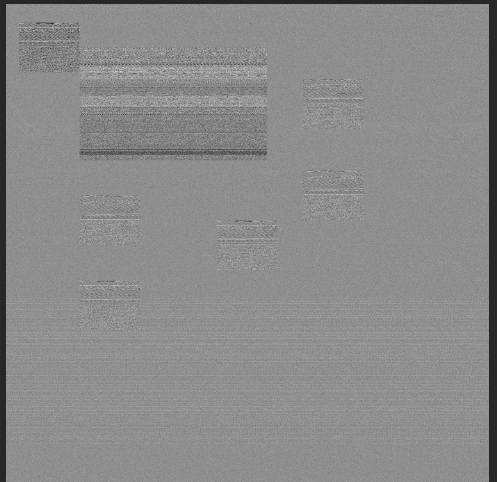
https://soundcloud.com/caiovita/mix-photoshop-sdr/s-0zBlN
Experiment with Nina
Also on this week I did an experimentation with Nina, with the software MMSSTV, we use our computers to send some images from her computer to mine, through sound waves. I was thinking the same concept could be apply to radio. So we could have a transmitter sending the image converted to sound as wave signals, then anyone with a radio and a computer could listening to the station and receive the image on their screen.
Week 3
Imaginary Radio
Prism
Think of the radio wave as the same way as light. Mirrors reflect radio waves
"Can I use a prism to affect radio waves? If yes, how can I use it in a creative way to experience radio waves?
Text a about how diffraction and reflection affects radio waves How do diffraction gratings affect radio waves
How does prism affect the behaviour of a Radar device (Radio Detection and Ranging)?
Concept
My imaginary Radio uses prism to make an interference on the signal that it's capturing to create noise and translate to visuals.
Workshop MICA
A day of workshop with students fro MICA. I was on the group Post-Radio Aesthetics and was assigned to build the Transmiters together with Kate Smith.
Post-Radio Aesthetics
Q10 proposal
Using radio waves to create an image
My idea is to make a box that would work as a radio transmitter. I live just across a big church on a very busy street at Rotterdam. From my window I can project into the facade of the church. The box would be an installation at the street with some instructions of how to create the image. The signal would be similar to morse code, but with a color code. The person on the street can create an image that is 32 x 32 pixels. So they would have to send 32 color code trough the transmitter. The receiver for it would be a Arduino attached to the beamer that is being pointed at the church faced. The image will be create in real time by the person using the small box transmitter at the street. In the end they can choose to tweet their image, it would be twitter bot with the hashtag tweeting the images that were created through the morse code.
---
Q10 Project
Concept Q10 (work with Nina)
How can you use radio to transmit something beyond sound?
Radio is often only seen as a medium to transmit music and information through audio to people.
The question that arose was how can we use radio to transmit something beyond sound? This collection investigates a broad range of aesthetic experiments with the broadcasting technology of radio. For us it
is also an inquiry of intervention of this art form. This collection aims to rethink and reconceptualise the radio medium as an explorative aesthetical archive.
The goal of 88,4 DX is to create a temporary autonomous zone of art to communicate artistic compositions for interpretation. Proposing an alternate way to experiencing visual art through the radio.
SOUND STATION
The radio station 88.4 FM is constantly broadcasting the artwork we have created with the SSTV and FM Transmit- ter. We recorded the SSTV sounds of each one of the im- ages, and made a long play with all of the sounds, so peo- ple can tune in the 88,4 FM and start receiving the images through a SSTV software. Also, it’s possible to apply effects to the broadcast image by a live sound effect app running on the smartphone that is being used as the sound source.
KEYWORDS
- image distortion with radio waves - fm transmitter - MMSSTV software - collection - transmition of images - shapes&colors - media - mixing sound and images - blueprint - audacity
SSTV SOFTWARE
SSTV, or Slow-Scan Television, is a picture transmission method, used mainly by amateur radio operators, to transmit and receive static pictures via radio in monochrome or color. To send and receive messages, you need to connect your amateur radio rig to a computer, and then use software to send and decode images. Pictures typically take about one minute to be received. Most famously, SSTV was used to send back some of the first pictures of Space and the Moon. The most famous picture being this one from the Apollo 11 mission which shows Neil Armstrong descending a ladder to become the first human to step onto the surface of the Moon.
Example of SSTV used as art
OPTICKS is an annual art project from Dutch artists Daniela de Paulis and Jan van Muijlwijk aims to re- mind us of the moon’s majesty and proximity by pro- jecting sounds and artwork directly at it and catching whatever bounces back with the Dwingeloo radio telescope.
The project works by taking an image and converted its colors to audio. That data is then converted into radio waves which are fired off at the moon. Today, they’re adding to the concept by sending radio waves processed from kids’ artwork to bounce amongst moon rocks and craters in what the artists call Visual Art Moonbounce.
STEP 1 Building the FM transmitter
To test the possibilities of broadcasting images through the radio, we had to first build an FM transmitter that would be able to send the SSTV encoded message through radio waves.
Tetsuo Kogawa is an artist that works with Radio and electronic Arts. On his website http://anarchy.translocal. jp is possible to find schematics on how to build a simple FM Transmitter using a copper plate circuit.
After building this transmitter we have made an acrylic box to protect it, we chose acrylic because we think it’s important to show technical elements behind the project.
tutorial: [2]
To find the radio frequency of our transmitter, we’ve used the Mac software GQRX that works with a RTL-SDR anten- na. This tool give us a visual way of scanning through radio waves and make it easier to find the
frequency where our FM Transmitter is broadcasting.
After some tuning and adjusting we got it on the 88.4 FM frequency.
Testing dinstance-timing-volume using MMSSTV software
The software we choose to start exploring the possibilities of SSTV and images transmission were the MMSSTV by MM HamSoft for Windows computer and the Android APP Robot36.
Both are able to encode and decode the images into SSTV code to be transmitted via radio.
After many tests we decided that Scottie Modes: 1, 2 & DX was the best mode to use to decode the images in terms of speed and clarity.
-DISTANCE -TIMING -VOLUME
scotie dx - testing patterns using two laptops
Now that we have learned how the tools, the softwares and the electronic aspect of SSTV and Radio works, we start testing it. First to decide which encoding mode will better suit our needs, second to try to disrupt the tool to create effects that could be further explored as an aes- thetical element for visual art.
After several tests and observations, we have decided that the Scottie DX enconding were the one we are go- ing to use for our project, because of the image quality and speed advantages of it.
TESTING photography
We also want to find out what effect SSTV can cause on portraits and photography. We first run some tests to see how the photography will be received and what noise will be added to it when transmitted via SSTV.
audacity
combination of 2 images
First, we transmitted separately the two images and then we mixed the sound using audacity of each image to create a new one.
colors
We did this experiment to extract the SSTV sound from each color of the color wheel (primary and secondary only). After having the pure sound of each color, we mixed it with Audacity (sound mixing software) to see if we could create new images compositions through the color’s sounds. Then we broadcast this new mixes to get the new image on the SSTV software. The results were not very exciting visually because the software makes one sound for a line, so the only kind of composition possible was one line each color.
Mixed test:
Test with ECHO Effect applied to to sound through AudacityEffects applied on the SSTV Audio via Audacity
TESTING App Robot36 - SSTV Image Decoder
We use the app to act as the receiver of some test images using both our mobiles at the same time.
Nina's phone
Caio's phone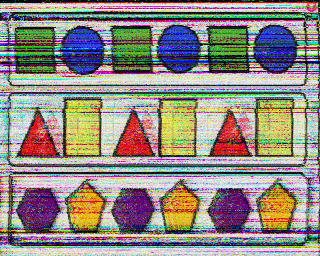
Nina's phone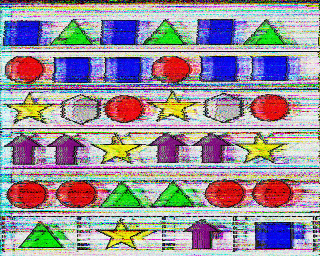
Caio's phone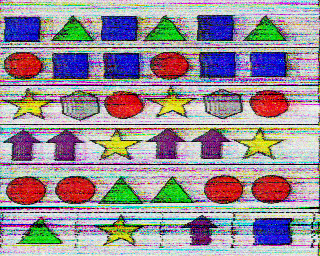
Nina's phone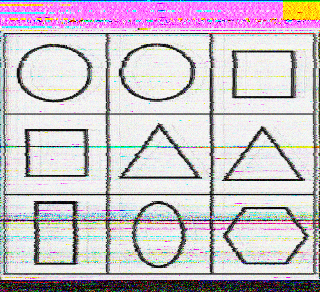
Caio's phone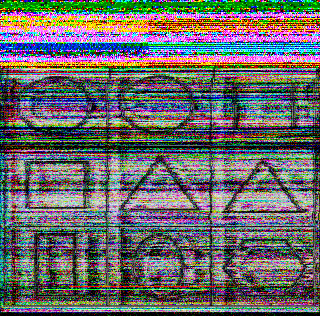
Nina's phone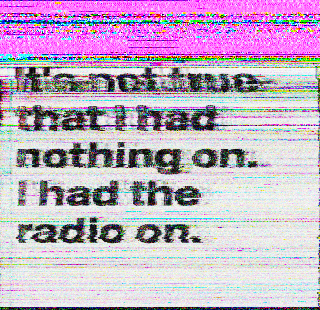
Caio's phone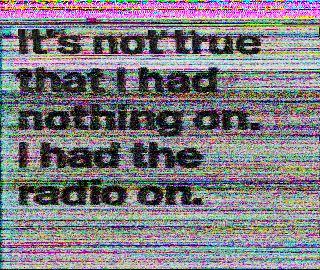
Nina's phone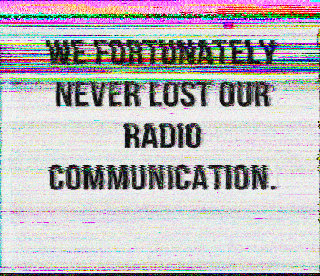
Caio's phone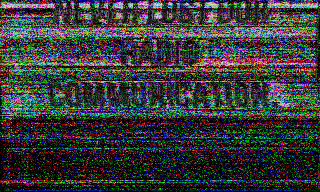
Personal development and artwork
Because on the SSTV process the image are trans- lated to sound, we thought it was a natural move to explore how editing this sound will affect the received image.
On this test we recorded the encoded sound from the SSTV software for each one of the images, and after that we mixed the sound file using audacity.
With this new mixed sound, we’ve made a radio trans- mission to be received by a SSTV decoder. The result was a mixture of both photos into one image.
Another test made with Audacity was to apply sound effects to the encoded sound, then to transmit this new sound and see how each effect affected the image.
With all the knowledge and findings we extend our collection by creating artwork using the same technique. CreatING a temporary autonomous zone of art to communicate our own artistic compositions for interpretation. Proposing an alternate way to experiencing art through the radio.
Nina ARTWORK