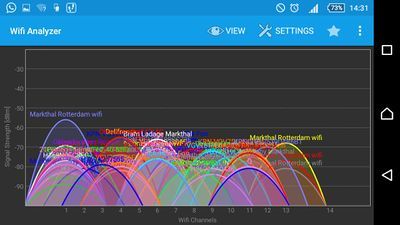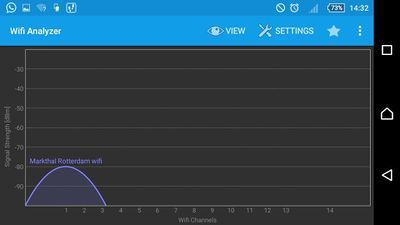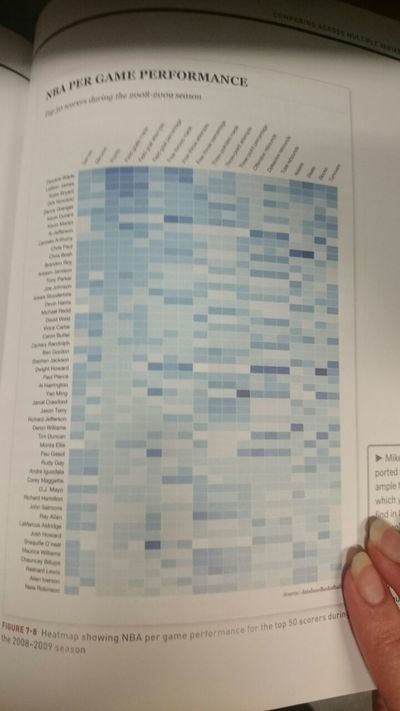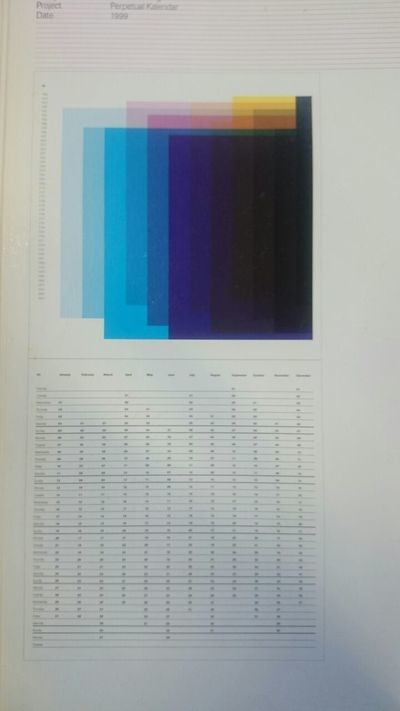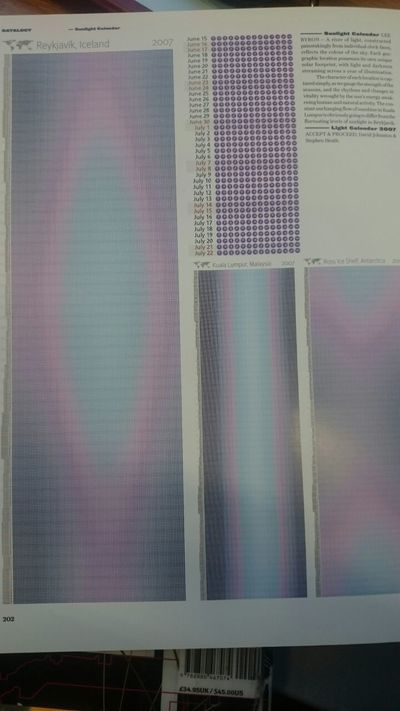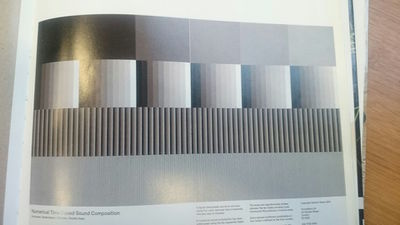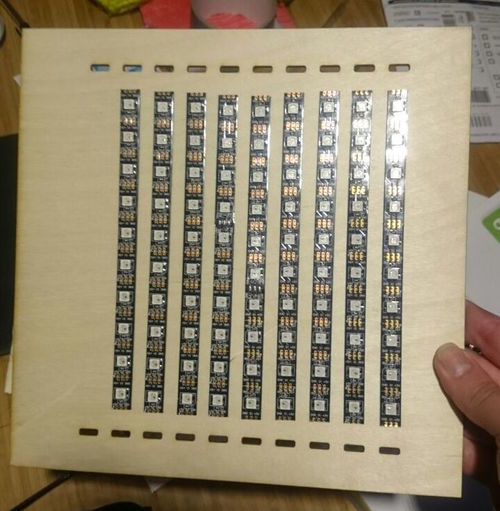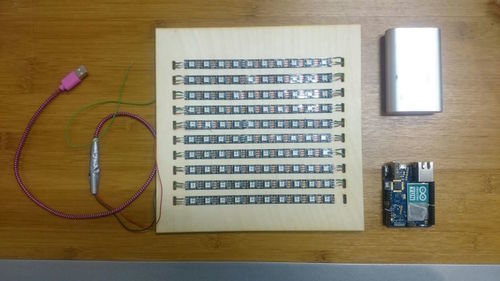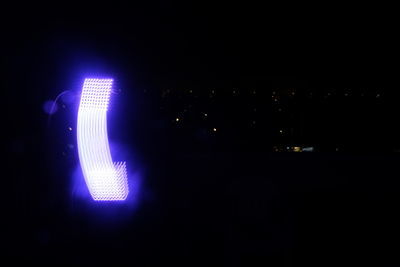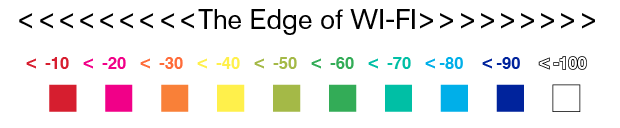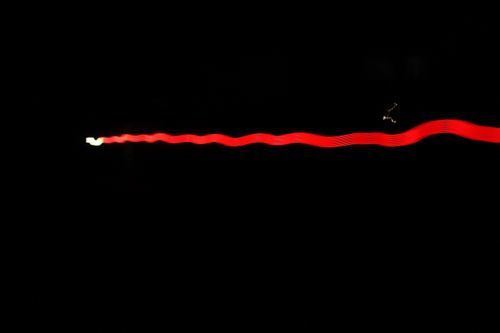Difference between revisions of "User:Vera/Q10unravel the code/Vera"
| Line 84: | Line 84: | ||
'''Process''' | '''Process''' | ||
| − | in Q9 i did a purpose for the LED lampposts. | + | in Q9 i did a purpose for the LED lampposts. <br> |
| − | this is in a way visible to see some change in the wifi network strength. | + | this is in a way visible to see some change in the wifi network strength. <br> |
| − | it is flickering when the singel strength going lower. based on the same concept of your'e router. | + | it is flickering when the singel strength going lower. based on the same concept of your'e router. <br> |
| − | So i'ill try to create some wifi measurer where you can track on every moment the signal strength. | + | So i'ill try to create some wifi measurer where you can track on every moment the signal strength. <br> |
| − | Is real time mapping. | + | Is real time mapping. <br> |
| + | |||
| + | |||
| + | In the first place i want to explore the way of LED, this is a panel whit LED strips. | ||
| + | '''This strips have a ground / digital in/out put / 5 volt''' | ||
| + | |||
| + | The ground and 5 volt give the lights the energy what they need to light up. | ||
| + | and the digital in put going to the digital out put. | ||
[[File:426136023 15636531993220548049.jpg|500px]]<br> | [[File:426136023 15636531993220548049.jpg|500px]]<br> | ||
| + | |||
| + | It's looking like this: | ||
| + | |||
| + | |||
| + | |||
| + | |||
| + | |||
[[File:426338314 15144051485598026993.jpg|400px]]<br> | [[File:426338314 15144051485598026993.jpg|400px]]<br> | ||
[[File:429616743 7095893054852960518.jpg|500px]]<br> | [[File:429616743 7095893054852960518.jpg|500px]]<br> | ||
| Line 105: | Line 119: | ||
[[File:Screen Shot 2017-01-27 at 00.10.35.png|700px]] | [[File:Screen Shot 2017-01-27 at 00.10.35.png|700px]] | ||
| − | the edge of wifi. is a concept beased on a project op lanscape mapping in real time. | + | the edge of wifi. is a concept beased on a project op lanscape mapping in real time. <br> |
| − | where there are signels the colours moving like in this colour range system. | + | where there are signels the colours moving like in this colour range system. <br> |
| + | If it doesn't your in a white space. this white spaces creates the boundaries of a edge. <br> | ||
You are free to go here. | You are free to go here. | ||
Revision as of 09:31, 27 January 2017
Inspiration
Immaterials: Light painting WiFi / Timo Arnall / 2011


This project explores the invisible terrain of WiFi networks in urban spaces by light painting signal strength in long-exposure photographs.
A four-metre long measuring rod with 80 points of light reveals cross-sections through WiFi networks using a photographic technique called light-painting.
The city is filled with an invisible landscape of networks that is becoming an interwoven part of daily life.
WiFi networks and increasingly sophisticated mobile phones are starting to influence how urban environments
are experienced and understood. We want to explore and reveal what the immaterial terrain of WiFi looks like and how it relates to the city.
Making Future Magic: light painting with the iPad/Timo Arnall
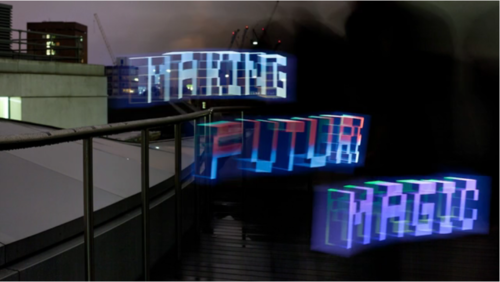

White Spots / A Journey to the Edge of the Internet / Studio Richard Vijgen / 2015
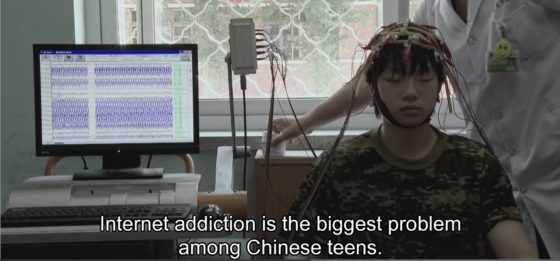

WiFi
WiFi is a technology for wireless local area networking with devices based on the IEEE 802.11 standards. Devices that can use Wi-Fi technology include personal computers, video-game consoles, smartphones, digital cameras, tablet computers, digital audio players and modern printers. Wi-Fi compatible devices can connect to the Internet via a WLAN network and a wireless access point. Such an access point (or hotspot) has a range of about 20 meters indoors and a greater range outdoors. Hotspot coverage can be as small as a single room with walls that block radio waves, or as large as many square kilometres achieved by using multiple overlapping access points.
visible and invisible WiFi signals
WiFi signals are everywhere. Everywhere? is there some edge or border? There are some spots without WI-FI we call it white spots.
there not alot of this spots (i speak now for the holland), every where is some 'hotspot' of WiFi. This signals floating around.
also when it is floating around in the city it work reversed, because it in't possible to be the highest then.
here is a example what i mean, if you can see every signal is at the same height. except of one, in this case is the markthall the highest.
there are a lot of tools to track the floting wifi signals and strength. Like a phone wifi analyser of simple way by checking you're router with the flikkering led lamp.
Also is there the white spot app how Richard Vijgen created. The White Spots App visualizes the invisible electromagnetic.
The offline world in Virtual Reality, or use the White Spots world map to travel to places off the grid near you.
The visible way is to see it with you phone or a app or the most simple way on you router with the flickering LED. But are you aware that this WiFi floating around ever 20 meters? are you aware that you don't know that the strangh mabye influwens your behavior en sernounding? In the city they are everywhere we are surrounded by wifi signals. it's creating landscapes and some edge. there are alot of ways to track the wifi signals , but you can't see it in a real way. In real colours, in a real map like a atlas.
there alot of visible WI-FI signals but where are the White Spots? Where are the edges of this white spots?
I'll try to see the wifi with (in 2D information)
a program with the terminal / and seeing the ip-adress and strangeness of the networks
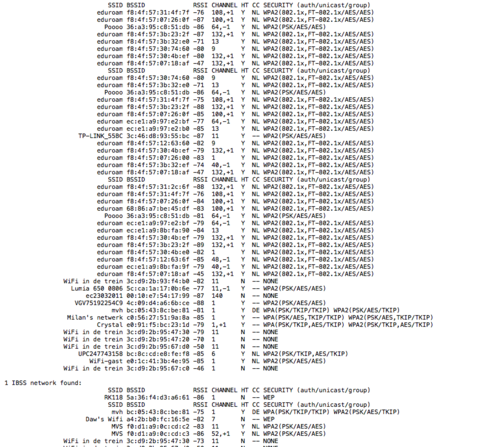
on my router / the router connect with the WIFI if it is flickering.

on my computer ? looking for networks....
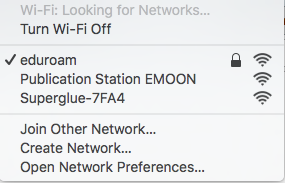
Data mapping books
Process
in Q9 i did a purpose for the LED lampposts.
this is in a way visible to see some change in the wifi network strength.
it is flickering when the singel strength going lower. based on the same concept of your'e router.
So i'ill try to create some wifi measurer where you can track on every moment the signal strength.
Is real time mapping.
In the first place i want to explore the way of LED, this is a panel whit LED strips.
This strips have a ground / digital in/out put / 5 volt
The ground and 5 volt give the lights the energy what they need to light up. and the digital in put going to the digital out put.
It's looking like this:
Concept
the edge of wifi. is a concept beased on a project op lanscape mapping in real time.
where there are signels the colours moving like in this colour range system.
If it doesn't your in a white space. this white spaces creates the boundaries of a edge.
You are free to go here.
its look like this
Iliving on the edge of wifi'
Links
http://newatlas.com/mit-wifi-people-track-walls/40158/
https://en.wikipedia.org/wiki/Electromagnetic_hypersensitivity
http://www.jimcampbell.tv/
https://vimeo.com/20412632
http://design-milk.com/pixelated-led-art-jim-campbell/
http://www.elasticspace.com/2013/09/the-immaterials-project
https://vimeo.com/14958082
http://www.elasticspace.com/
http://www.white-spots.net/