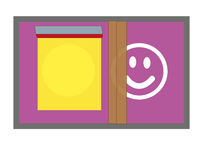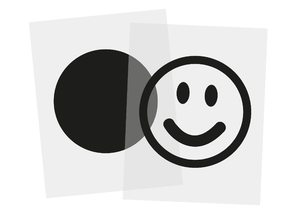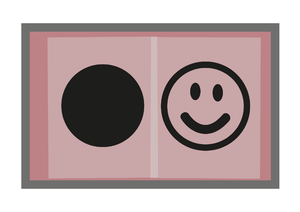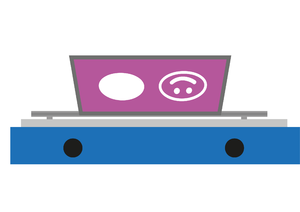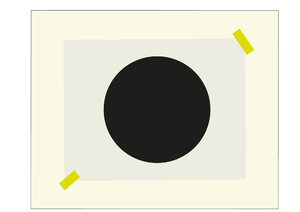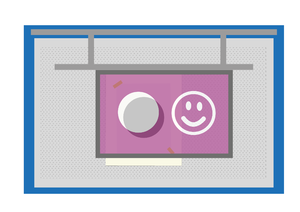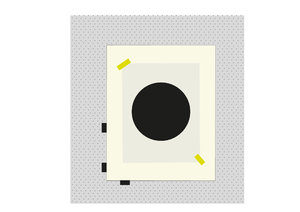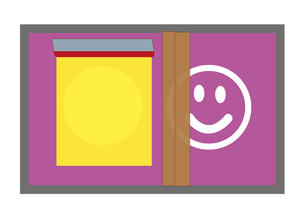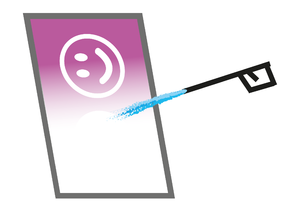Quickstartguide:Screenprint: Difference between revisions
From Publication Station
| (14 intermediate revisions by 4 users not shown) | |||
| Line 1: | Line 1: | ||
[[File:Screenprocess.png|200px|left]][[File:Screenprocess-13.png|200px]][[File:Screenprocess-14.png|200px]] | [[File:Screenprocess.png|200px|left]][[File:Screenprocess-13.png|200px]][[File:Screenprocess-14.png|200px]] | ||
Steps to take for screen printing a two colour design on paper. | Steps to take for screen printing a two colour design on paper. | ||
== | == Preparation == | ||
'''Check out our detailed tutorial:''' <br> | |||
http://ps.wdka.nl/wiki/Prepare_files_for_screenprinting | |||
=== Make a design === | === Make a design === | ||
Use a digital design tool or by hand on paper. | Use a digital design tool or design by hand on paper. | ||
We use a smiley face as an example of a two-colour design. | |||
[[File:Screenprocess-01.png|300px]] | [[File:Screenprocess-01.png|300px]] | ||
=== Make colour separations === | === Make colour separations === | ||
* Print both layers with black on transparent sheet. | * Print both layers with black on a transparent sheet. | ||
* | * Hand draw with a paint marker (Posca, Monotov ect.) or drawing ink on transparent or semitransparent. | ||
[[File:Screenprocess-02.png|300px]] | [[File:Screenprocess-02.png|300px]] | ||
[https://www.youtube.com/watch?v=h-Jw05OhDG8 Video about preparing photo for screenprint] | |||
== Screen making == | == Screen making == | ||
=== Coat a screen with light sensitive emulsion === | === Coat a screen with light-sensitive emulsion === | ||
* Choice a screen: | * Choice a screen: | ||
* red for paper, blue for textile | * red for paper, blue for textile | ||
* check if | * check if there's no emulsion on the screen | ||
* check if the screen is big enough | * check if the screen is big enough | ||
* use the scoop coater to fill the screen with light sensitive emulsion | * use the scoop coater to fill the screen with the light-sensitive emulsion | ||
* let it dry in de drawer in the exposure unit | * let it dry in de drawer in the exposure unit where it is protected from the light. | ||
[http://ps.wdka.nl/video/PreparingAScreen.mp4 Video about Preparing A Screen ] | [http://ps.wdka.nl/video/PreparingAScreen.mp4 Video about Preparing A Screen ] | ||
[[File:Screenprocess-05.png|300px]] | [[File:Screenprocess-05.png|300px]] | ||
=== Expose screen to UV light === | === Expose screen to UV light === | ||
* Place your transparent face up on the glass plate at the exposure unit. | |||
* Place the screen over the transparent on the glass plate. | |||
* Close the cover of the exposure unit and close the locks. | |||
* Start the exposure. | |||
[http://ps.wdka.nl/video/HowToExposeAScreen.mp4 Video How To Expose A Screen] | [http://ps.wdka.nl/video/HowToExposeAScreen.mp4 Video How To Expose A Screen] | ||
[[File:Screenprocess-06.png|300px]] | [[File:Screenprocess-06.png|300px]] | ||
=== Wash out the non-exposed parts === | === Wash out the non-exposed parts === | ||
Make both sites of the screen wet with the hose, wash the non-exposed parts. | |||
[[File:Screenprocess-07.png|300px]] | [[File:Screenprocess-07.png|300px]] | ||
=== Let the screen dry === | === Let the screen dry === | ||
In the drying drawers, don't place it in a drawer above a non exposed screen to avoid dripping water on a non exposed screen. | In the drying drawers, don't place it in a drawer above a non exposed screen to avoid dripping water on a non exposed screen. | ||
| Line 59: | Line 74: | ||
[http://ps.wdka.nl/video/HowToCleanAScreen.mp4 Video about How To Clean A Screen] | [http://ps.wdka.nl/video/HowToCleanAScreen.mp4 Video about How To Clean A Screen] | ||
[[File:Screenprocess-15.png|300px]] | [[File:Screenprocess-15.png|300px]] | ||
[http://ps.wdka.nl/wiki/Screenprint_cleaning More info about cleaning a screen] | |||
Latest revision as of 12:37, 24 October 2023

Steps to take for screen printing a two colour design on paper.
Preparation
Check out our detailed tutorial:
http://ps.wdka.nl/wiki/Prepare_files_for_screenprinting
Make a design
Use a digital design tool or design by hand on paper.
We use a smiley face as an example of a two-colour design.

Make colour separations
- Print both layers with black on a transparent sheet.
- Hand draw with a paint marker (Posca, Monotov ect.) or drawing ink on transparent or semitransparent.
Video about preparing photo for screenprint
Screen making
Coat a screen with light-sensitive emulsion
- Choice a screen:
- red for paper, blue for textile
- check if there's no emulsion on the screen
- check if the screen is big enough
- use the scoop coater to fill the screen with the light-sensitive emulsion
- let it dry in de drawer in the exposure unit where it is protected from the light.
Video about Preparing A Screen
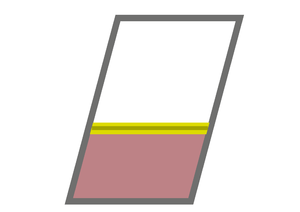
Expose screen to UV light
- Place your transparent face up on the glass plate at the exposure unit.
- Place the screen over the transparent on the glass plate.
- Close the cover of the exposure unit and close the locks.
- Start the exposure.
Wash out the non-exposed parts
Make both sites of the screen wet with the hose, wash the non-exposed parts.
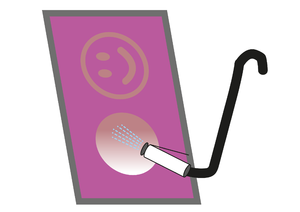
Let the screen dry
In the drying drawers, don't place it in a drawer above a non exposed screen to avoid dripping water on a non exposed screen.

Prepare for printing
Get paper.
Paper sheets thickness and weight doesn’t mater
Use paper sheets of the same size
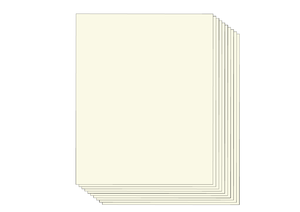
Mix inks
one part acrylic paint
one part screen print medium