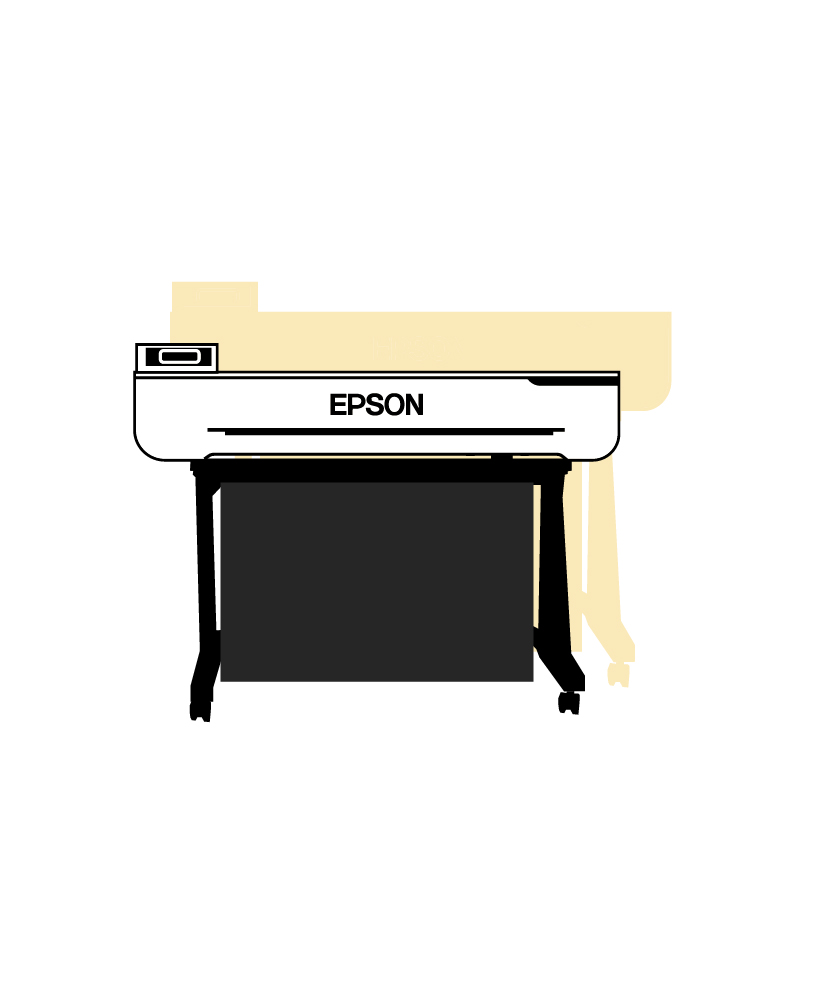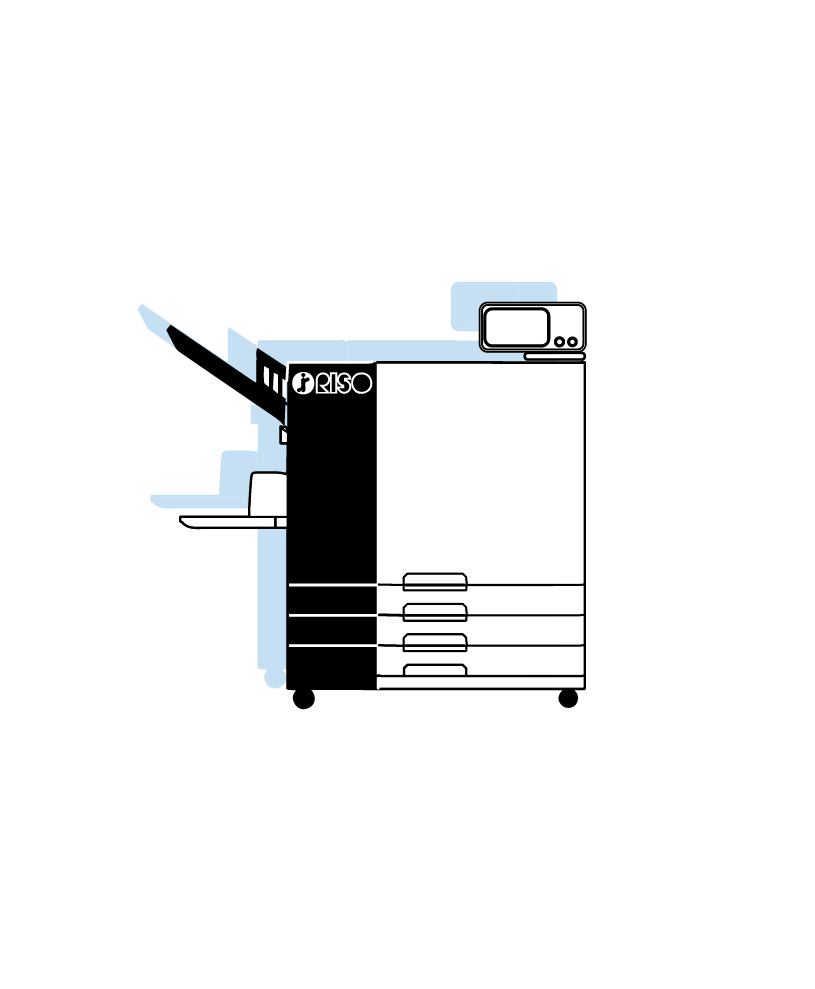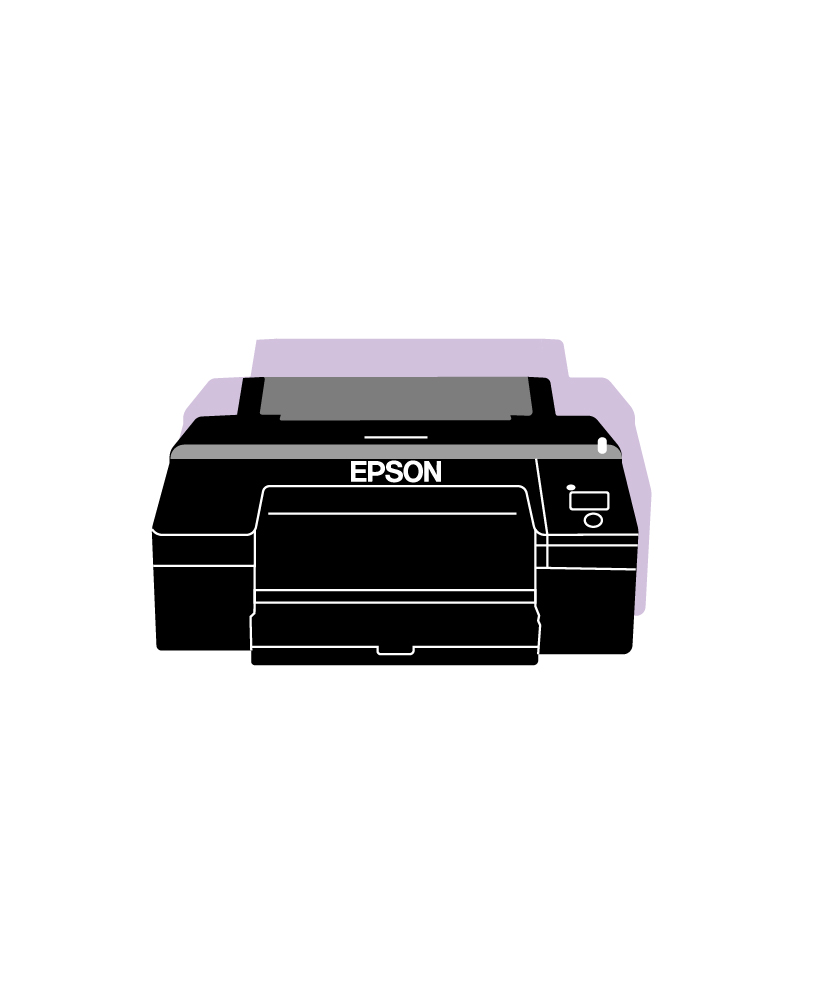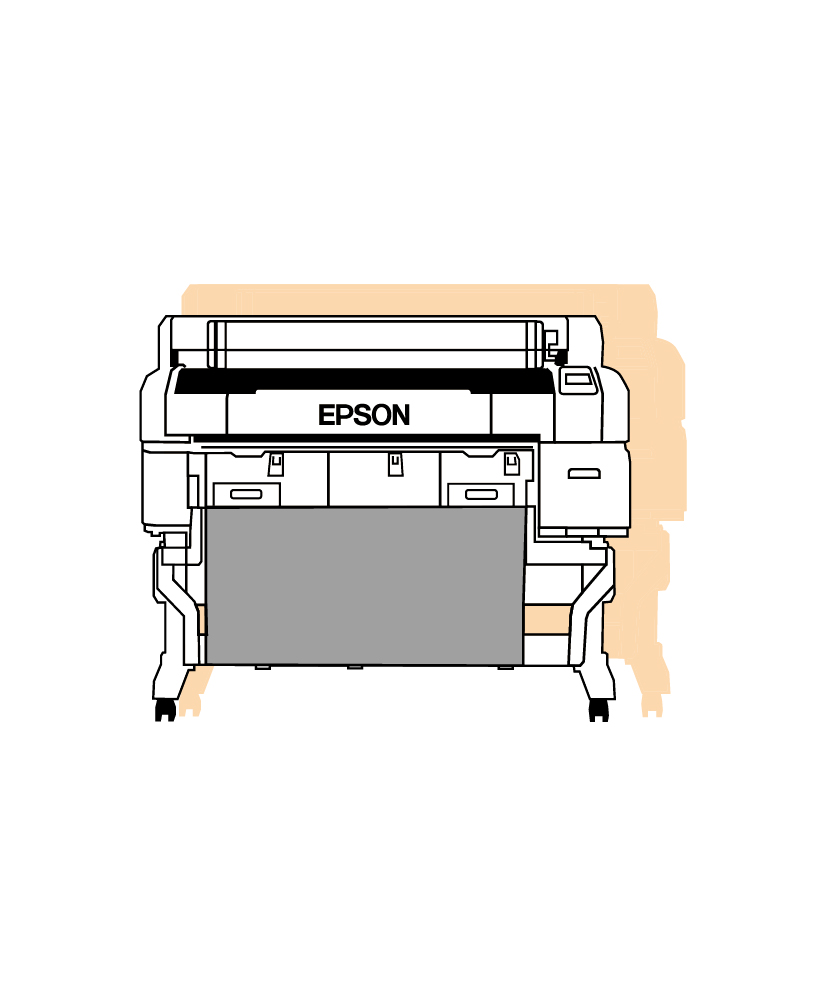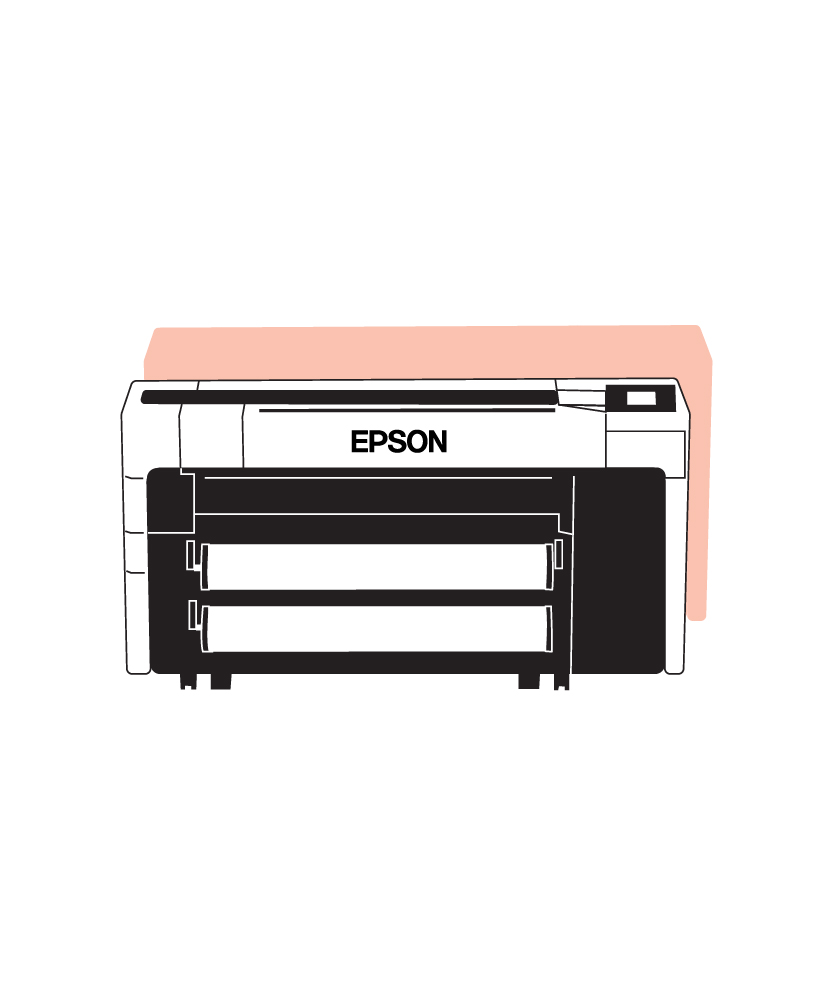Print Studio: Difference between revisions
From Publication Station
VKranendonk (talk | contribs) Created page with "==Quickstart Guides== {{Columns}} {{Column}} * Riso * Vinyl Cutter * Universal Laser Engraver * Sublimatieprinter {{ColumnEnd}} {{Column}} * Heat Transfer Press * Canon Multi Functional Printers * Canon c600i * UV flatbed printer {{ColumnE..." |
No edit summary |
||
| (95 intermediate revisions by 7 users not shown) | |||
| Line 1: | Line 1: | ||
== Meet Our Printers == | |||
Our digital printers help you create everything from | |||
'''posters''' and '''postcards''' to '''stickers, booklets,''' and more. | |||
They’re quick, super sharp, and bring your designs to | |||
life with bold colours and clean details. | |||
'''Curious how it all works?''' | |||
Check out the infographic below to see which of | |||
our printers suits you the most! | |||
{{Columns}} | |||
{{Card | |||
| Title=Canon Printers | |||
| Thumbnail=Canons vertical 2.jpg | |||
| Page=Printing on Canons | |||
}} | |||
{{Card | |||
| Title=Pattern printer | |||
| Thumbnail=Pattern printer.jpg | |||
| Page=Printing Patterns | |||
}} | |||
{{Card | |||
| Title=Riso Inkjet | |||
| Thumbnail=Riso inkjet vertical.jpg | |||
| Page=Riso Inkjet | |||
}} | |||
{{Card | |||
| Title=Epsons P5000 | |||
| Thumbnail=Epson P5000.jpg | |||
| Page=Quickstartguide:Mirage | |||
}} | |||
{{Card | |||
| Title=Epson T5200 | |||
| Thumbnail=Epson T5200 vertical.jpg | |||
| Page=Epson T5200 | |||
}} | |||
{{Card | |||
| Title=Epsons SC-P8500D | |||
| Thumbnail=Epson SC-P8500D.jpg | |||
| Page=Epson SCP8500D | |||
}} | |||
{{ColumnsEnd}} | |||
==Quickstart Guides== | ==Quickstart Guides== | ||
{{Columns}} | {{Columns}} | ||
{{Column}} | {{Column}} | ||
* [[Quickstartguide: | * [[Quickstartguide:c600i | Printing on Canons]] | ||
* [[Quickstartguide: | * [[Quickstartguide:Mirage | Epson 500 Mirage]] | ||
* [[Quickstartguide: | * [[Quickstartguide:HR-PRINTERS | HR-Printers]] | ||
{{ColumnEnd}} | {{ColumnEnd}} | ||
{{Column}} | {{Column}} | ||
* [[Quickstartguide: | * [[Quickstartguide:Bookbinder | Glue Binding Machine]] | ||
* [[Quickstartguide: | * [[Quickstartguide:Polar66 | Paper Cutting machine ]] | ||
{{ColumnEnd}} | {{ColumnEnd}} | ||
{{Column}} | {{Column}} | ||
* [[Quickstartguide: | * [[Quickstartguide:Wire-o | Wire-O]] | ||
* [[Quickstartguide: | * [[Quickstartguide:HolePuncher | Hole Puncher]] | ||
* [[Quickstartguide:PaperDrill | Paper Drill]] | * [[Quickstartguide:PaperDrill | Paper Drill]] | ||
{{ColumnEnd}} | {{ColumnEnd}} | ||
{{Column}} | {{Column}} | ||
* [[ | * | ||
* [[ | * | ||
* [[ | * | ||
* | |||
{{ColumnEnd}} | |||
{{ColumnsEnd}} | |||
==Printing Guides== | |||
{{Columns}} | |||
{{Column}} | |||
* [[Print_a_Booklet_with_the_Canon | Print booklet with the Canon]] | |||
* [[A4_double_sided_print | Print settings for A4 double-side print]] | |||
* [[Printing booklets]] | |||
{{ColumnEnd}} | |||
{{Column}} | |||
* [[crop_marks | Crop Marks ]] | |||
* [[Print_Studio/screen_printing | Screen Printing]] | |||
* [[Print_Studio/singlesided_a4a3_canon | Printing Single-sided A4/A3 on Canon]] | |||
* | |||
{{ColumnEnd}} | |||
{{Column}} | |||
* [[Printing Patterns]] | |||
* | |||
* | |||
* | |||
{{ColumnEnd}} | |||
{{Column}} | |||
* | |||
* | |||
* | |||
* | |||
{{ColumnEnd}} | |||
{{ColumnsEnd}} | |||
==Prep files for print== | |||
{{Columns}} | |||
{{Column}} | |||
*[[Export_to_pdf | Export to PDF ]] | |||
*[[How_to_convert_Canva_files | How to convert Canva files]] | |||
*[[Prepare_files_for_screenprinting | Prepare files for screen printing]] | |||
*[[businesscards | Businesscards ]] | |||
*[[posters | Posters ]] | |||
* [[Making_a_printable_PDF | Making a printable PDF for a booklet]] | |||
{{ColumnEnd}} | |||
{{Column}} | |||
* | |||
*[[Prepare_files_for_A4_single-side_print | File set up for A4 single-side print]] | |||
*[[Prepare_files_for_A3_single-side_print | File set up for A3 single-side print]] | |||
*[[Prepare_files_for_A4_double-side_print | File set up for A4 double-side print]] | |||
*[[Prepare_files_for_A3_double-side_print | File set up for A3 double-side print]] | |||
{{ColumnEnd}} | |||
{{Column}} | |||
* | |||
* | |||
* | |||
* | |||
{{ColumnEnd}} | |||
{{ColumnsEnd}} | |||
==Price list == | |||
* Here you can calculate what you have printed or what you want to print. [https://ps.wdka.nl/printstudio.html | the pricelist] | |||
* You should click on '''add to receipt''' if you want to add more calculations. | |||
The total amount will be shown at the bottom. | |||
==Printers outside of the Academy == | |||
{{Columns}} | |||
{{Column}} | |||
*[[General_Multipurpose_Printshops | General Multipurpose Printshops ]] | |||
*[[Fine_Art_Inkjet_Printshops | Fine-Art Inkjet Printshops ]] | |||
*[[Framemakers_Passepartout | Framemakers and Passepartout ]] | |||
{{ColumnEnd}} | |||
{{Column}} | |||
*[[Bookprinting_Shops | Bookprinting Shops ]] | |||
*[[Specialty_Printing | Specialty Printing]] | |||
*[[Graphic_Workshops | Graphic Workshops]] | |||
{{ColumnEnd}} | {{ColumnEnd}} | ||
{{ColumnsEnd}} | {{ColumnsEnd}} | ||
Latest revision as of 09:51, 2 October 2025
Meet Our Printers
Our digital printers help you create everything from posters and postcards to stickers, booklets, and more.
They’re quick, super sharp, and bring your designs to life with bold colours and clean details.
Curious how it all works? Check out the infographic below to see which of our printers suits you the most!
Quickstart Guides
Printing Guides
Prep files for print
- Export to PDF
- How to convert Canva files
- Prepare files for screen printing
- Businesscards
- Posters
- Making a printable PDF for a booklet
Price list
- Here you can calculate what you have printed or what you want to print. | the pricelist
- You should click on add to receipt if you want to add more calculations.
The total amount will be shown at the bottom.