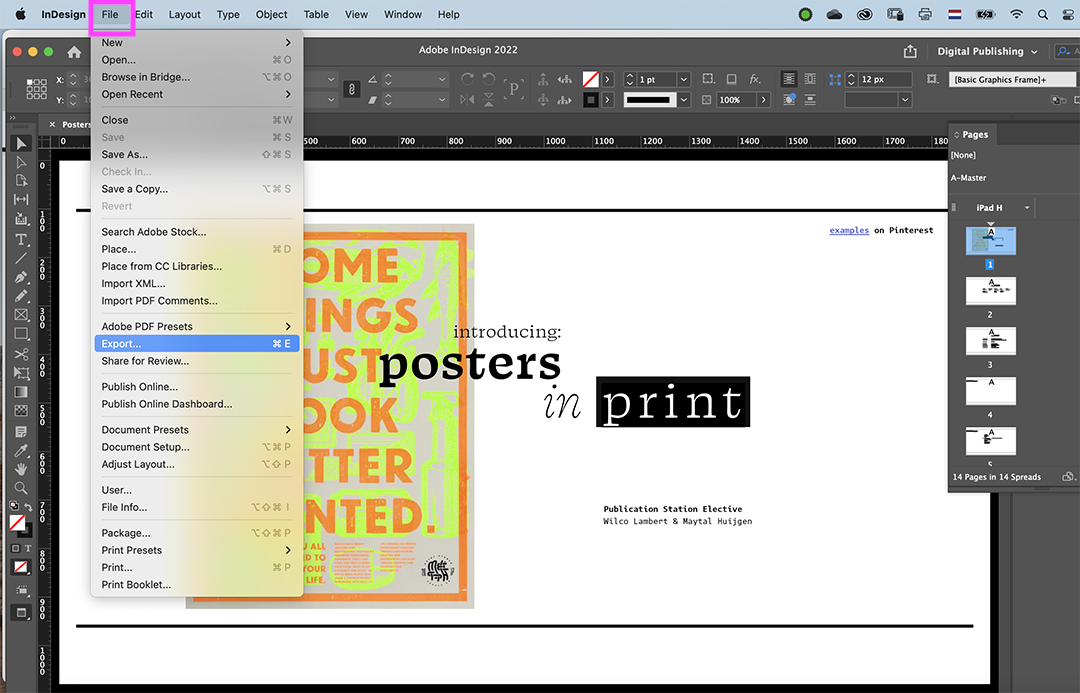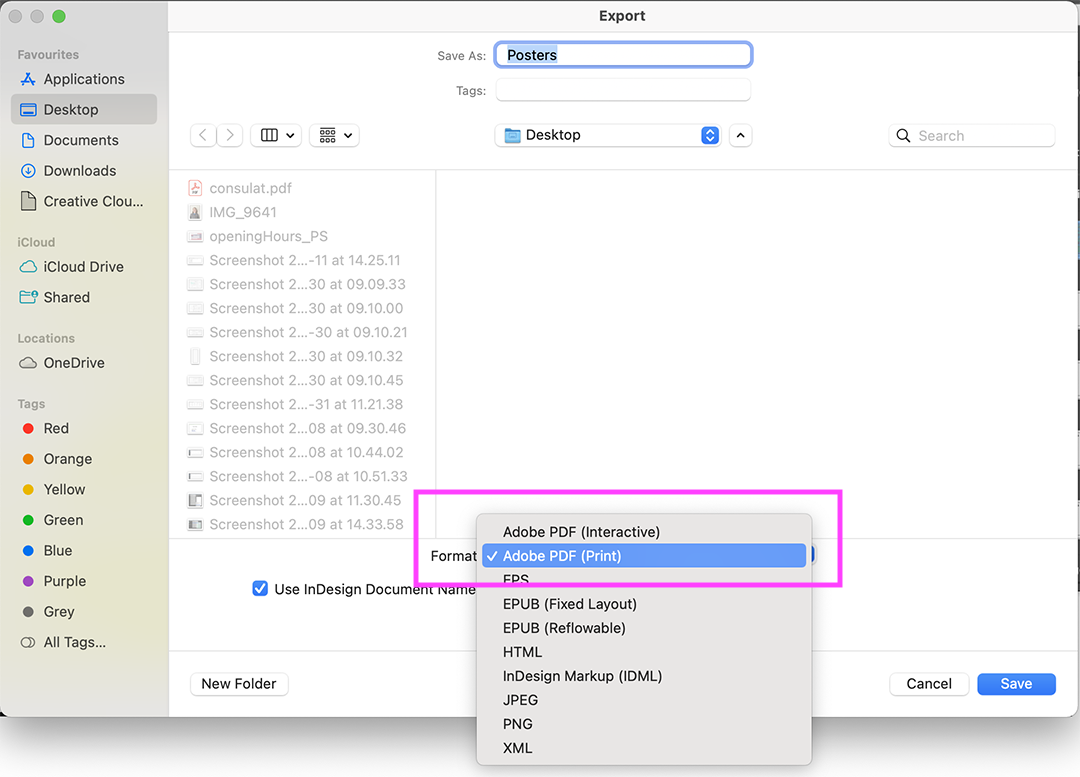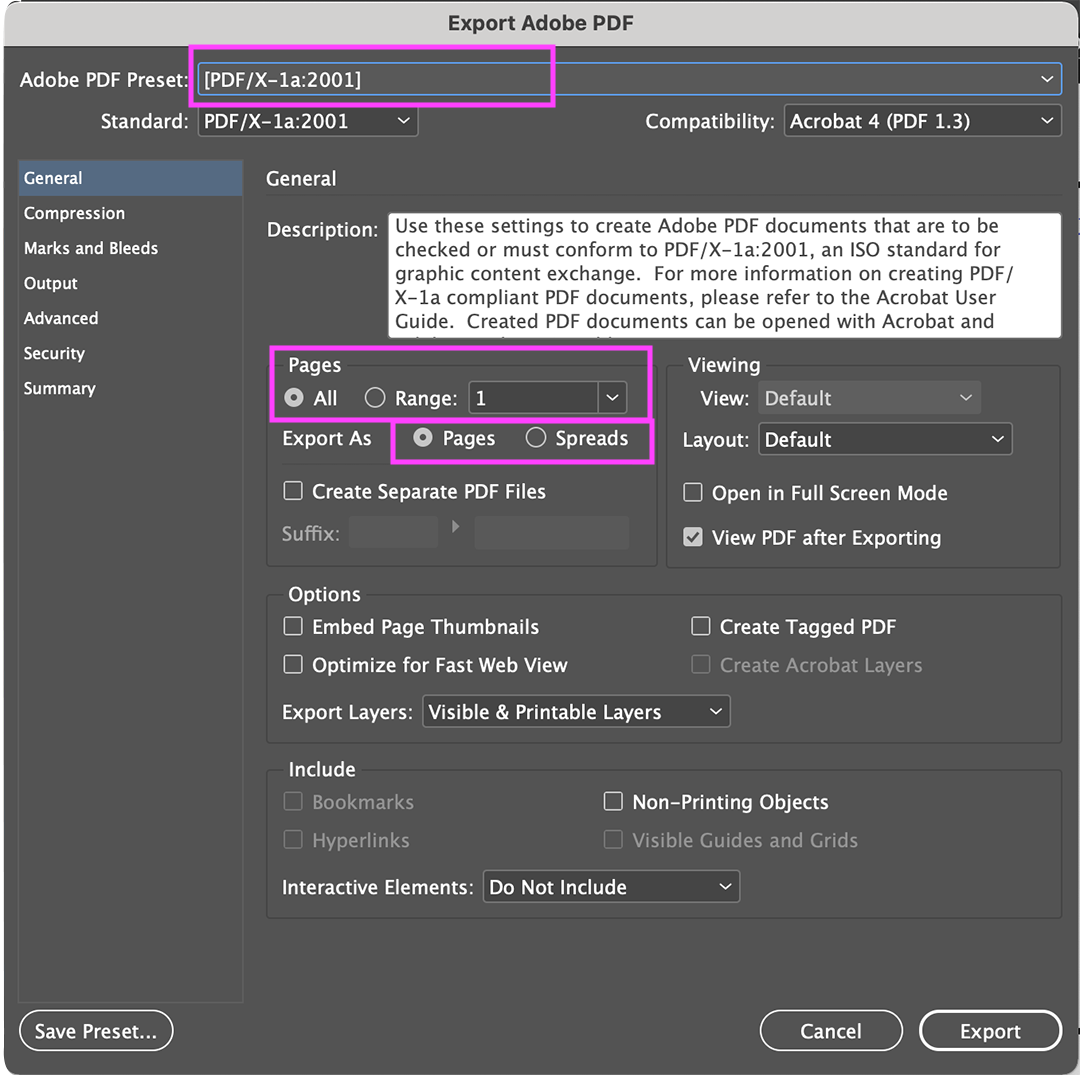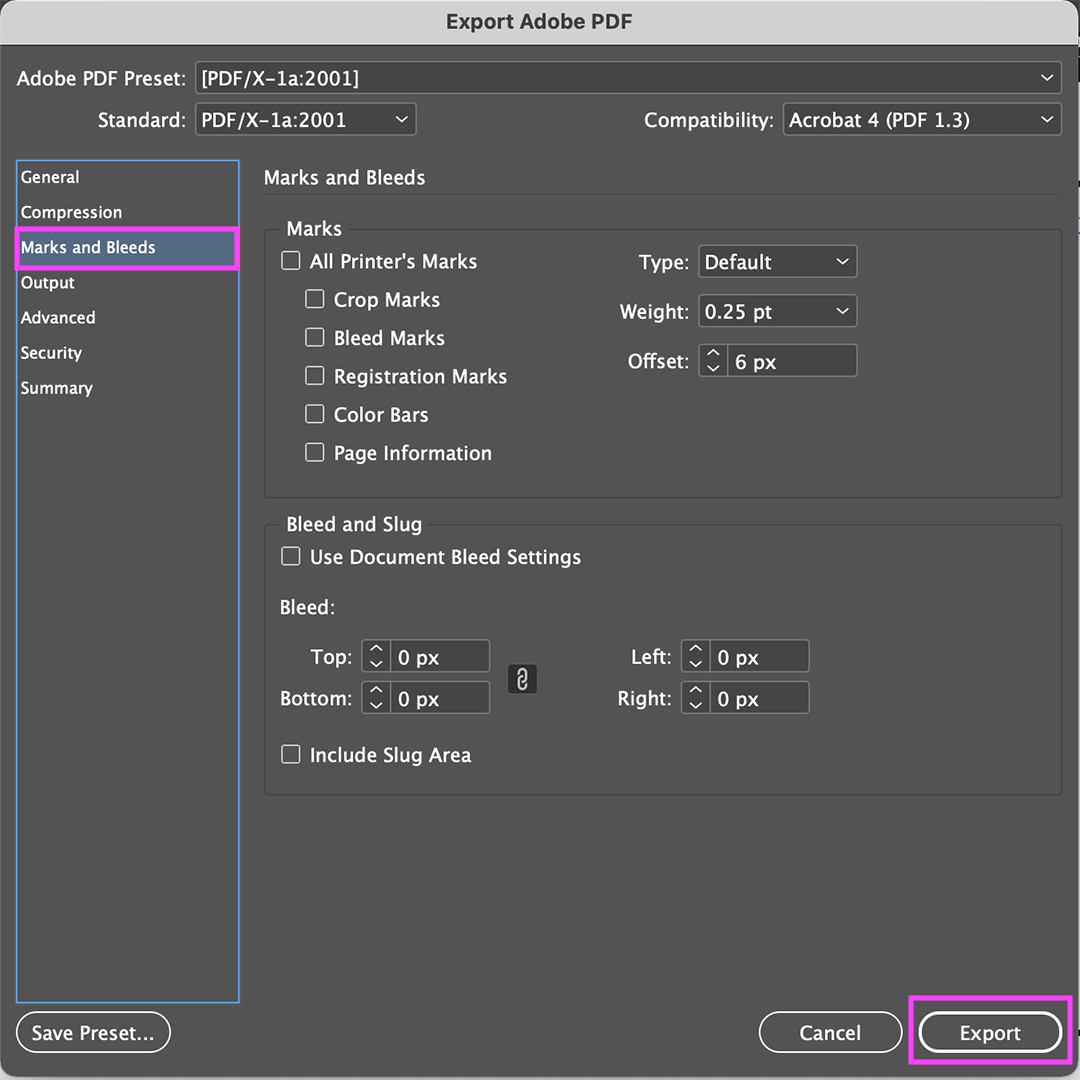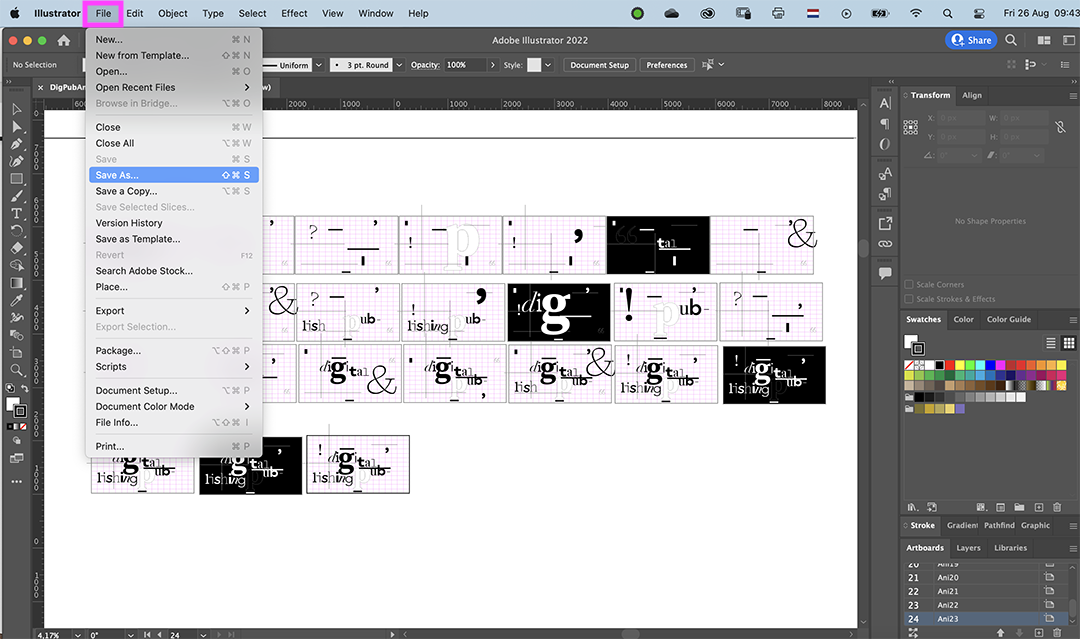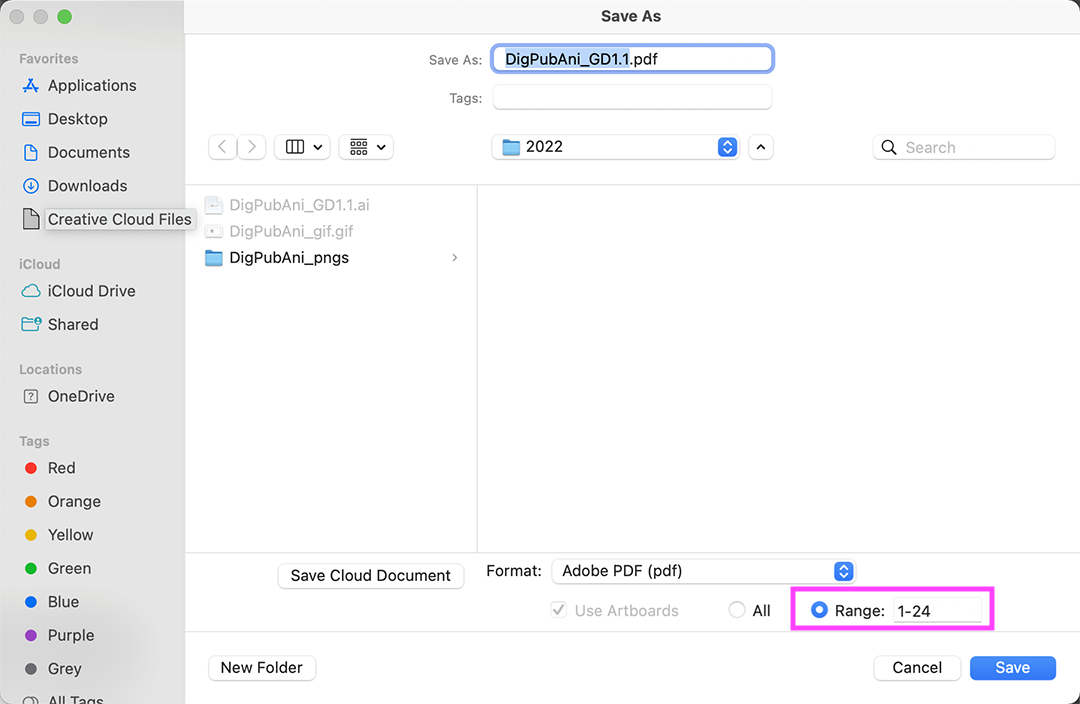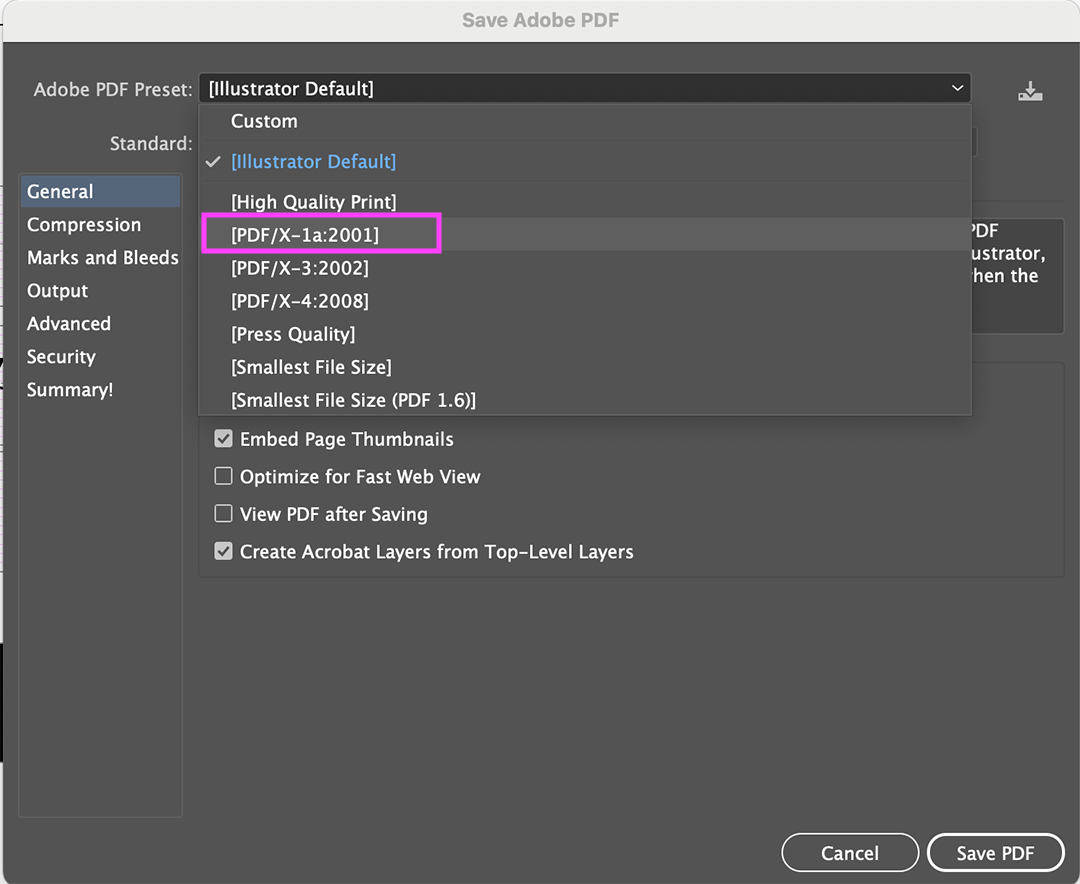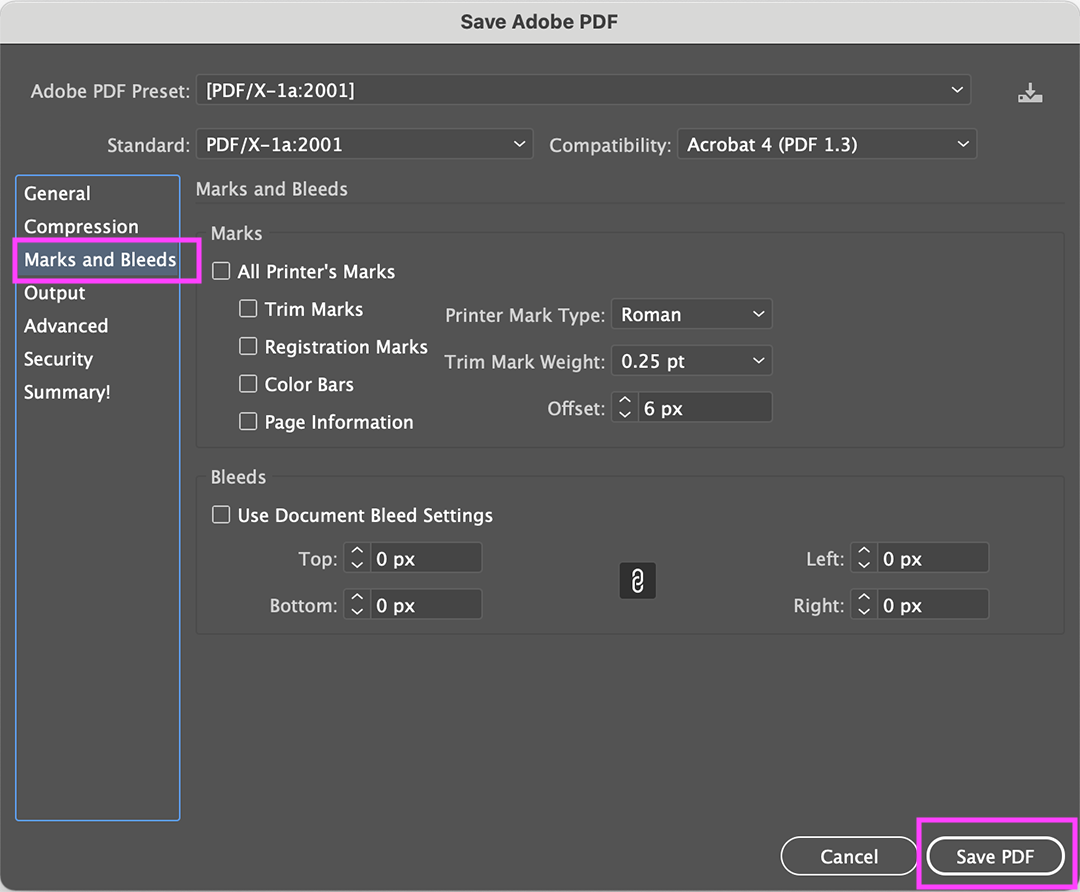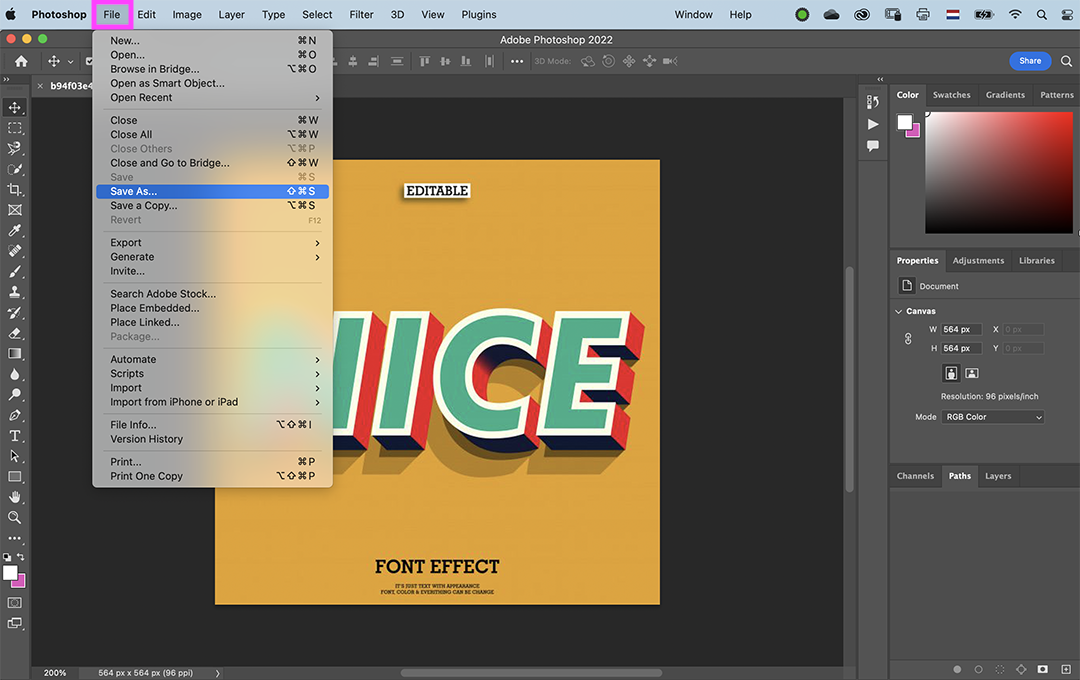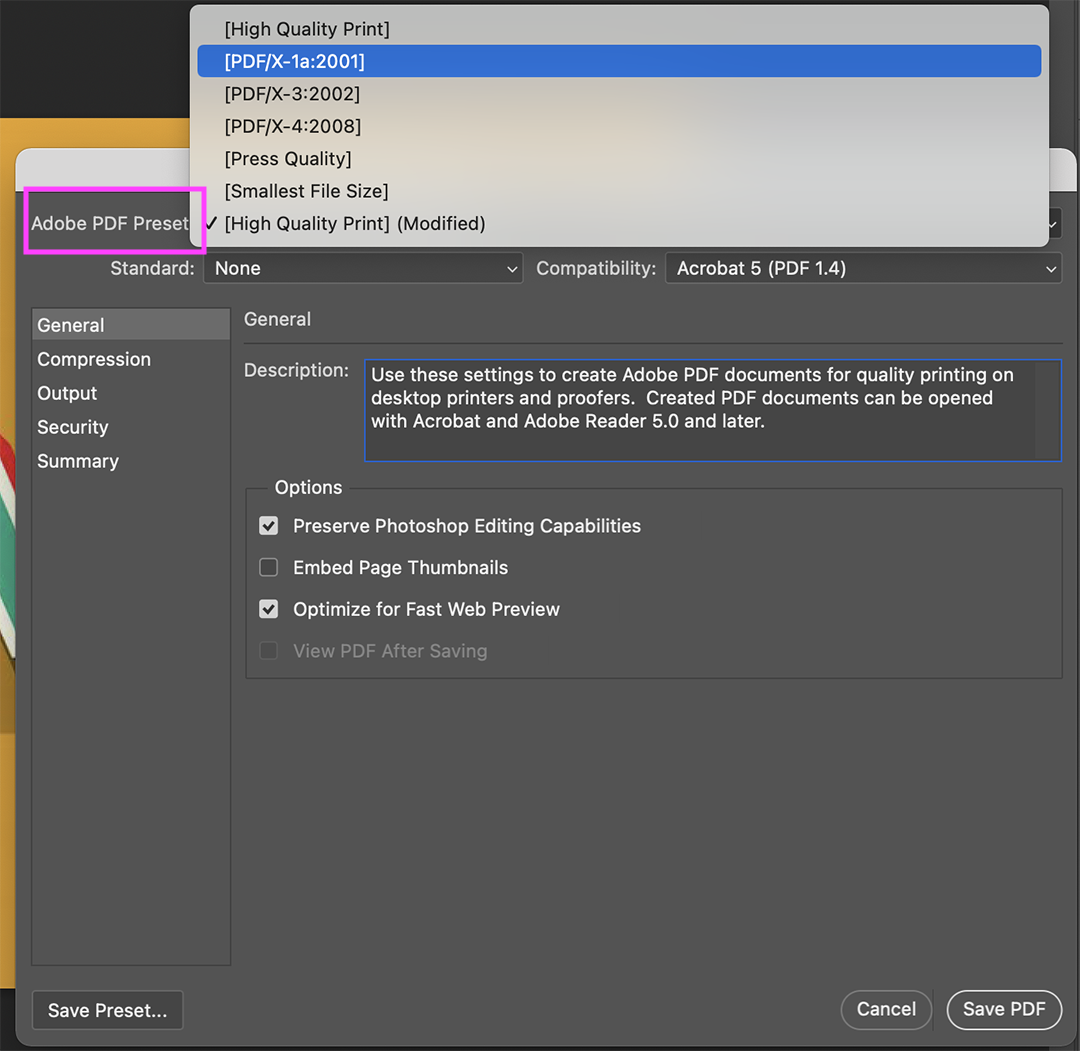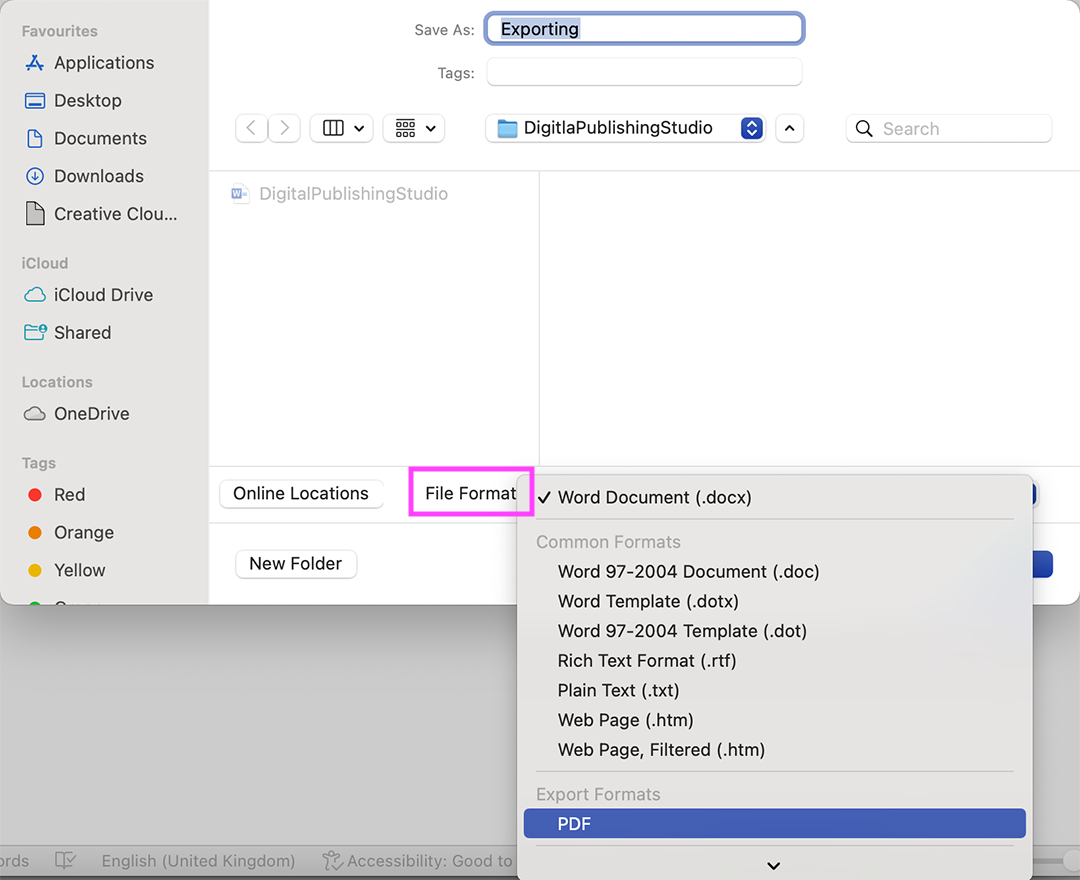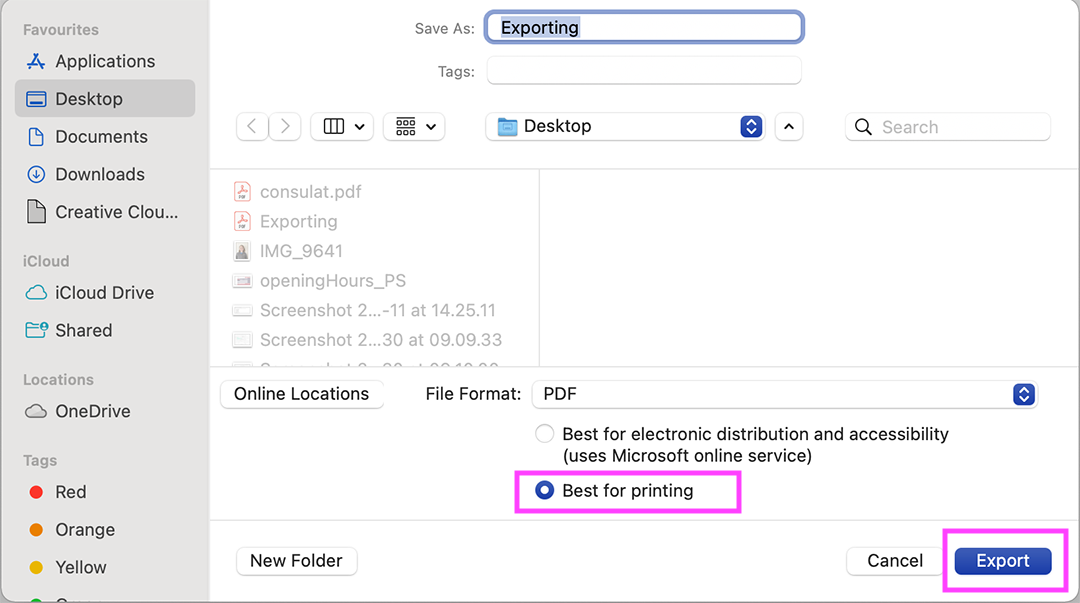Export to pdf: Difference between revisions
From Publication Station
Tag: visualeditor |
VKranendonk (talk | contribs) No edit summary Tag: Reverted |
||
| Line 1: | Line 1: | ||
{{Template:Quickstartguide}} | {{Template:Quickstartguide}} | ||
== InDesign == | ==InDesign == | ||
go to file> export | go to file> export | ||
Revision as of 07:17, 29 August 2022
InDesign
choose format> Adobe PDF (Print)
choose preset PDF/X1a:2001
choose the relevant or all pages
export as pages, not spreads, for single pages and booklets
if needed, you can add crop marks and export!
Illustrator
choose format> Adobe PDF
you can select specific pages or all of them
choose preset PDF/X1a:2001
if needed, you can add crop marks and save!
Photoshop
choose format> Photoshop PDF
choose preset PDF/X1a:2001
under 'output' choose no color conversion > save PDF!
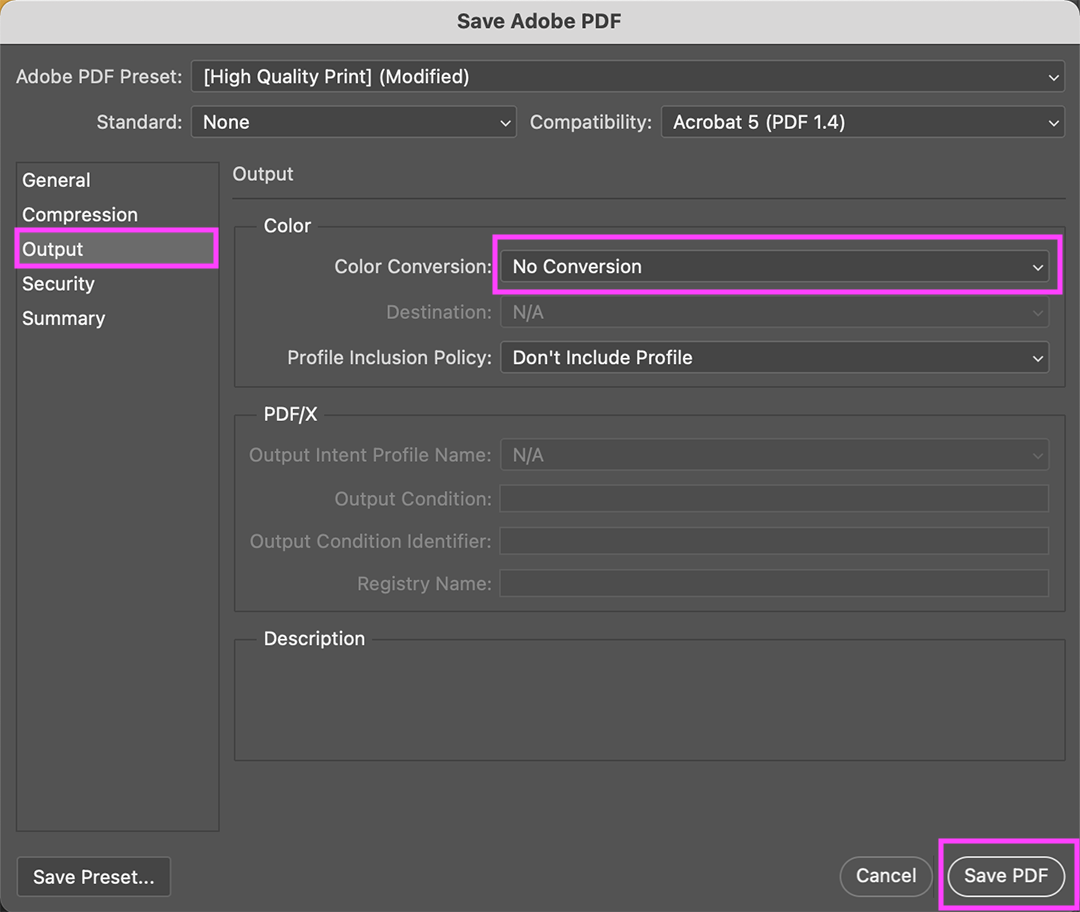
Word
go to file> save as
File:Export Word 1.png
choose format> PDF
select 'best for printing' > export!